Panasonic NVRX50EG User Manual
Page 102
Attention! The text in this document has been recognized automatically. To view the original document, you can use the "Original mode".
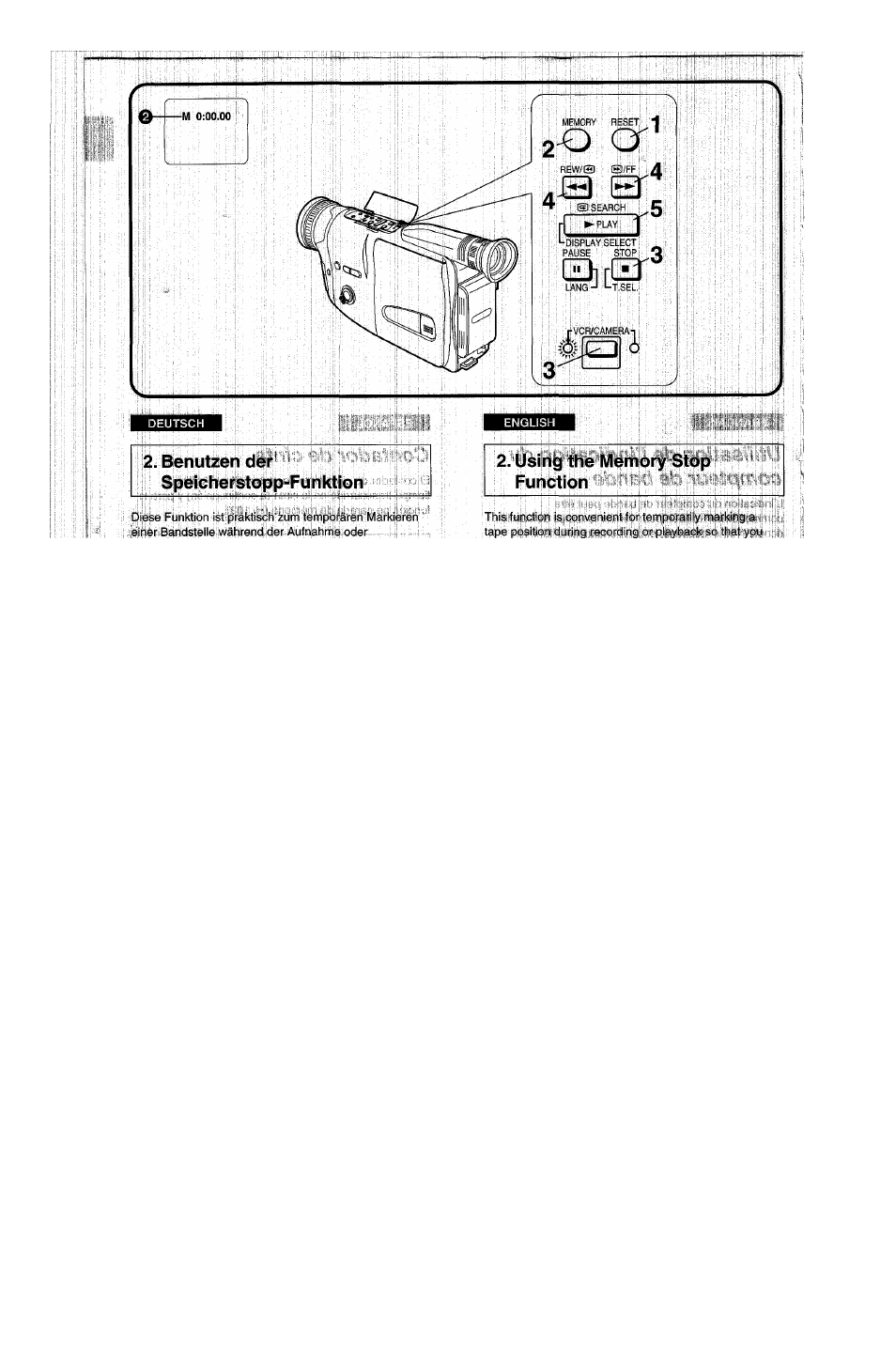
Wiedergabe, damit Sie diese später zum VViedergeben
•bbhneil urid beqLiern wieder finderiJköriner).
1
Die Taste [RESET] während der
Aufnahme oder Wiedergabe an der
gewünschten Bandstelle drücken, um
die Anzeige' der verstrichenen
i
Bandlaufzeit auf [0:00.00] i
zurückzustellen.
2
Die Taste [MEMORY] drücken, so daß
die Speicherstopp-Anzeige [M] Q vor
der Anzeige der verstrichenen
Bandlaufzeit erscheint.
[M] ist die Abkürzung für Memory i(SpeiGtieir)j i! '
3
Die Taste [STOP/T.SEL.] drücken.
Anschließend die Taste
[VCR/CAMERA] drücken, um den
Camerarecorder auf den
Videorecorder-Modus umzuschalten
(die Anzeigelampe [VPR] leuchtet auf).
4
Die Taste[@/FF] oder [REW/Q]
drücken.
M »Das Band stoppt automatiäch ungefähr an der
Position [M 0:00.00].
5
Die Taste [PLAY/DISPLAY SELECT]
drücken, um die Wiedergabe zu
starten.
can easiiy find itiagain iater for playback.
1
Press the [RESET] Button during
recording or playback at the debiréd
tape position to reset the Elapsed
Tape Time Indication to [0:00.00].
2
Press the [MEMORY] Button sb that
the Memory Stop Indication' [M] O
appears in front of the Elapsed Tape
Time Indidation^
’
[M] means Memory.
'
' '
3
Press [STOP/T.SEL.] BMttbrj. Then,
press the [VCR/CAMERA] Button to
swich thé Movie Camera over tbithe
[VCR] Mode (the [VCR] Lâmp lights).
4
Press the [®/FF] or [REVV/Ql
Button.
•The tape automatically stops approximately at the
[MO 00 00] position
5
Press the [PLAY/DISPLAY SELECT]
Button to start playback.
-102-
