2 sending directly from applications – Kofax Communication Server 10.0.0 User Manual
Page 95
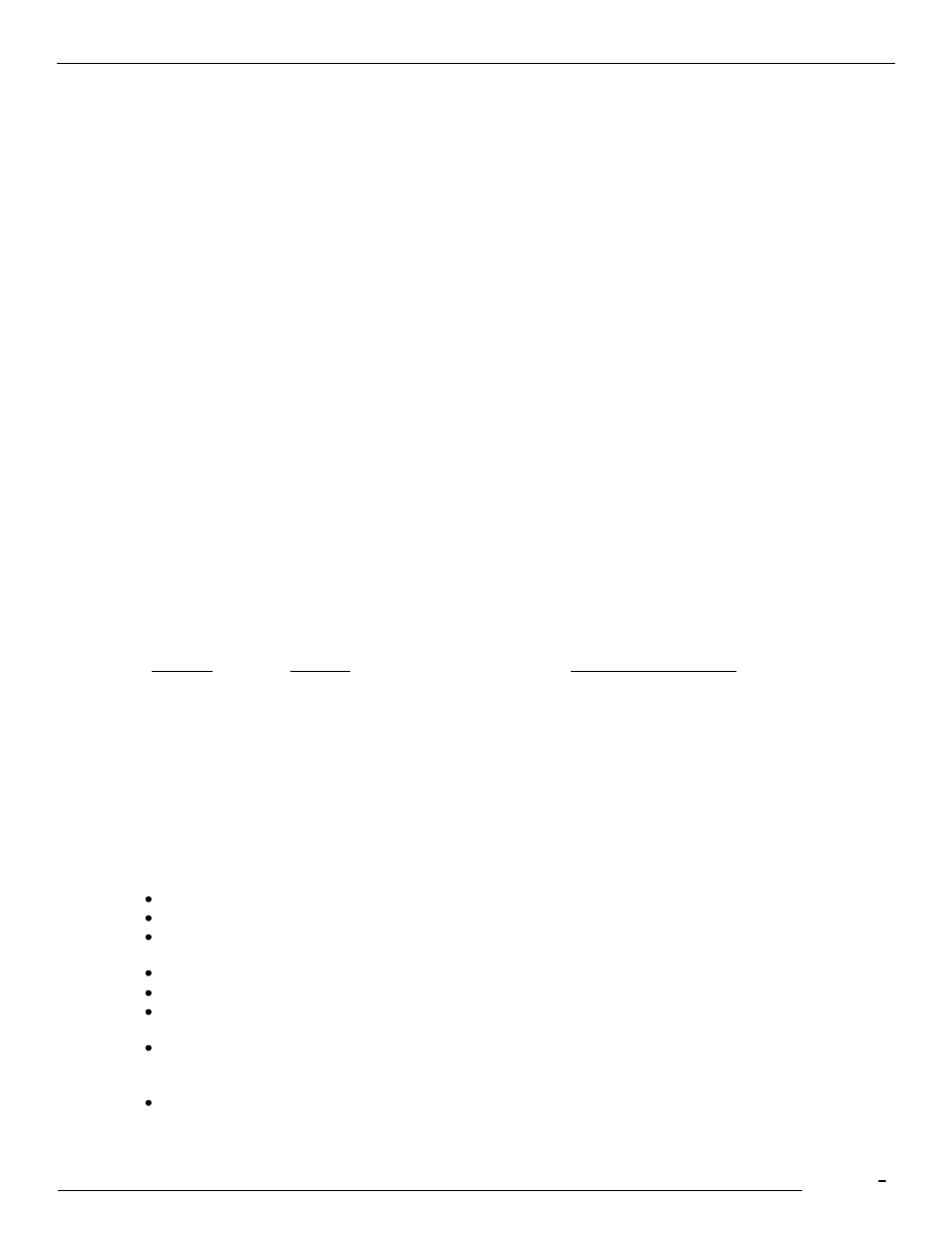
TCfW Communication Server Client
© Copyright Kofax. All information is subject to change without notice.
95
2)
In the Open Message window, pick a folder and double-click the entry of the desired message from the
list. Your message appears in the message area of the message window.
3)
Place the cursor (in Text mode) in the position you want the "printout" attached.
4)
Switch to or start the Windows application containing the document to be attached.
5)
Select TC Fax printer and set the options as required.
6)
"Print" the desired document to TC Fax printer. TCfW starts.
7)
Address your message.
8)
Select Send from the Message menu.
Note: Follow the same steps to send and attach text files and telexes to messages, but select the
corresponding printer.
10.2 Sending Directly from Applications
You can insert API key word commands in messages you create with other Windows applications in order
to send the messages without calling up TCfW. You can also use this feature to send a mass mailing using
your application's mail merge. After you created the message containing the key words, you simply print it
to the TC fax printer.
10.2.1 API Key Word Command Overview
Following keywords are supported:
Keyword
Meaning
Language File Constant
To
Specifies the TO delivery type.
TO_TXT
cc
Specifies the cc delivery type.
CC_TXT
bcc
Specifies the bcc delivery type.
BCC_TXT
Auth
Specifies the Auth delivery type.
AUTH_TXT
Subj
Subject of the message
ENVREF_TXT
Send
Sends the message immediately.
API_SEND_TXT
Sign
Inserts a signature mark for a
signature.
10.2.2 API Key Word Rules
Key words must be enclosed within angle brackets <<>>.
A key word has to begin immediately after the first set of << (no blank).
A blank must be inserted between the key word and the following value. For example, <
not work. The command must look like this: <
Key words are not case sensitive.
All key words, with the exception of "Sign", can be written with or without a colon (:).
You can use the key words <
multiple recipients.
The <
commands appearing on later pages of the same message, with the exception of <
will cause the TC Fax printer to generate a new message.
Except for the strings "To" and "cc", key word commands and their angle brackets are automatically
removed from your message upon sending, provided all four angle brackets appear on the same line.
