Kofax Communication Server 10.0.0 User Manual
Page 49
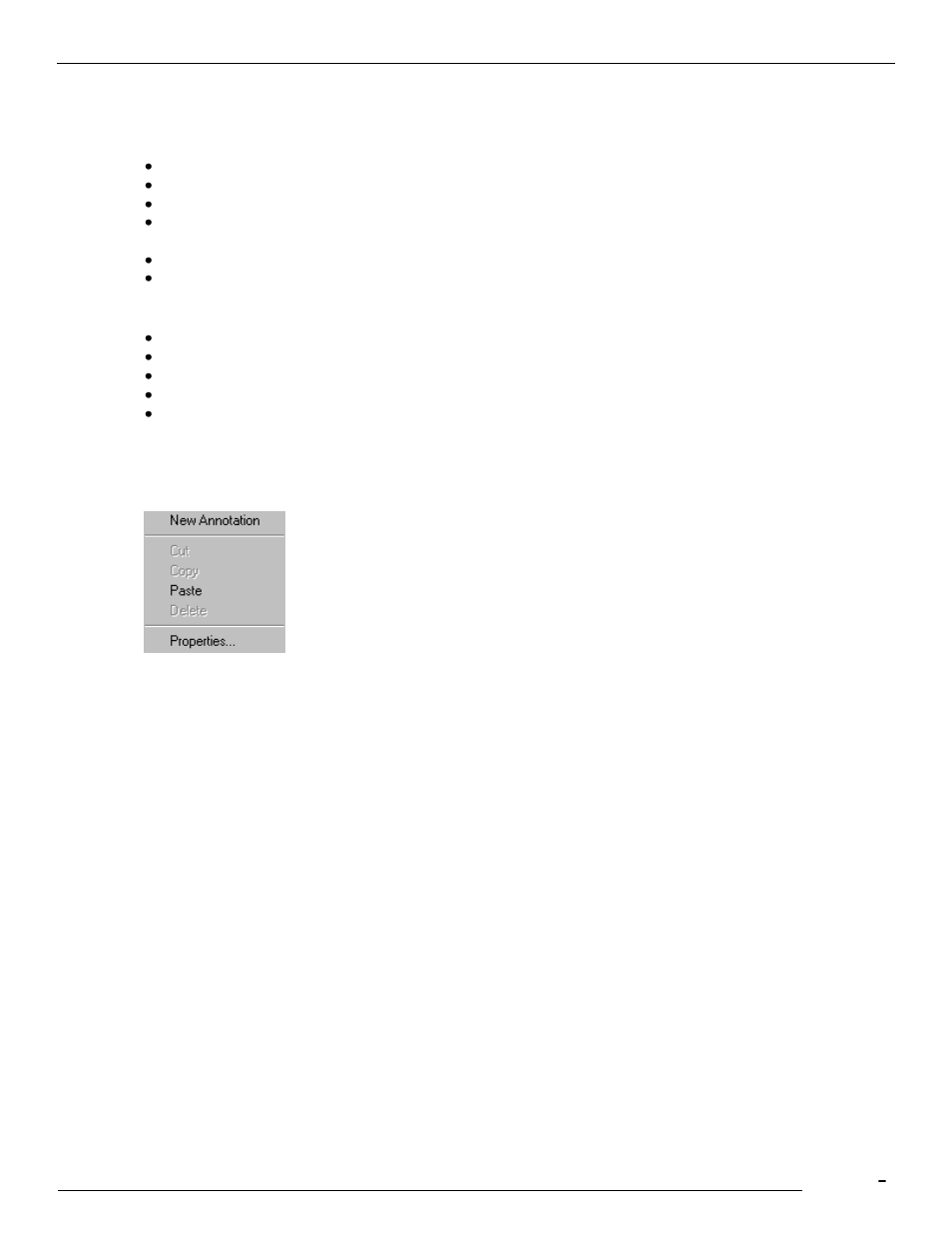
TCfW Communication Server Client
© Copyright Kofax. All information is subject to change without notice.
49
4.16.3 Frame Properties
A frame is a field for text or image. It has the following properties:
A frame can hold either text or image
You can move and resize the frame by selecting it.
You can enter text directly into the selected text frame
You can create a new text frame by selecting New Annotation from the shortcut menu or by pasting
text onto an image page if no other frame is selected.
Pasting an image from the Clipboard creates a new image frame.
Cutting or deleting a selected area creates a white frame.
Possible actions on a selected frame:
Move via mouse
Resize via mouse
Delete via keyboard (bitmap only)
The right mouse button shows a shortcut menu.
Paste text from the Clipboard into the frame.
4.16.4 Frame Shortcut Menu (Right Mouse Button)
When you click the right mouse button this menu appears:
The shortcut menu is used for the following actions:
New Annotation
Inserts a new text frame.
Cut
Copies the current frame or selected area to the Clipboard. If an area is
selected then the area is overlaid with a new white frame. This option is
only available when the page is editable.
Copy
Copies the frame contents (text or bitmap) to the Clipboard.
Paste
Inserts a new text or image frame containing the text or image from the
Clipboard or adds a text from the Clipboard to the selected text frame.
Delete
Deletes the selected frame or selected area. If an area is selected then
the area is overlaid with a new white frame. This option is only available
when the page is editable.
4.16.5 Inserting Text Annotation
To insert a text annotation, do the following:
1)
Select New Annotation from the shortcut. This option is only available if the page is editable. An empty
frame appears in the top left corner of the image.
2)
Move and size the frame with the mouse as necessary.
