Kofax Communication Server 10.0.0 User Manual
Page 57
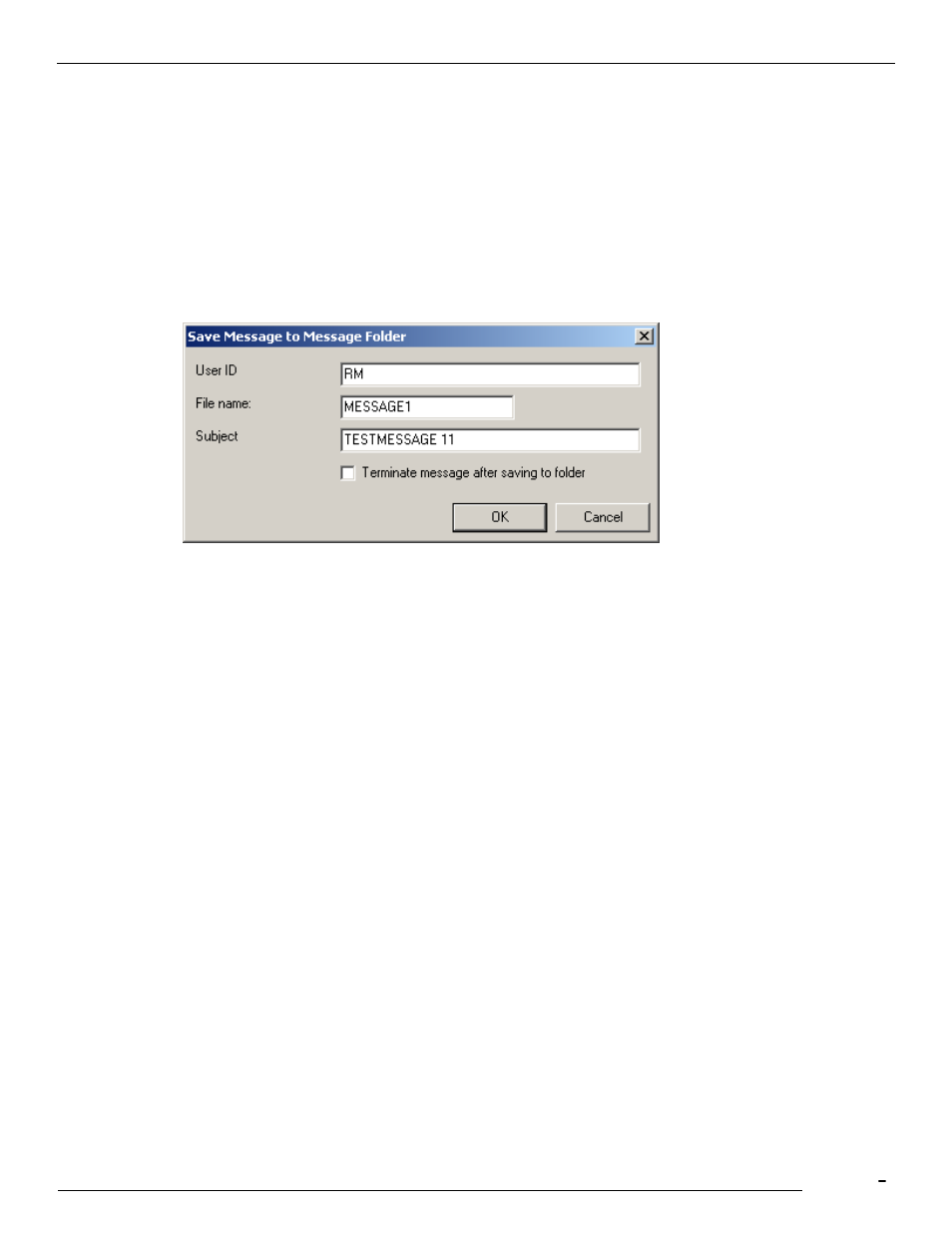
TCfW Communication Server Client
© Copyright Kofax. All information is subject to change without notice.
57
CONTROL key while dragging. Copy drag mode is indicated by the "+" sign in the drag cursor. But you can
only copy messages from folders to open messages; not move them.
4.25.1 Message to Folder
1)
Open a folder window by clicking the Folder menu and then by clicking Folder ..(1)
2)
Select one or more messages in the message list.
3)
Drag the messages to the folder where you want to copy the messages.
4)
For each copy operation a window opens
If the message is saved to the message folder or to a private folder, a user-ID and a file name must be
specified.
If the message is saved to the system folder, a folder name and a file name must be specified.
If the message is saved to the FIS folder, only a file name must be specified
5)
If the message is opened from the inbox or outbox, you can select to terminate the message after
saving.
6)
Click the OK button to save the message to the selected folder
4.25.2 Message to Message
When you drag and drop text from one message to another, you can either move or copy. (Remember that
you have to be in Text Mode to select text.) You can also copy or move a single recipient from the
Recipient list to any other open message. The destination message may be reduced to an icon in the main
window during drag and drop, but such icons are only visible when the onscreen window is not maximized.
4.25.3 From Message Folder, FIS Folder or System Folder to Message
When you copy a message from the Message Folder, FIS Folder or System Folder to an open message,
the dragged message is linked to the open message. A message displayed in the message area in Text
Mode looks like this:
< ―FAX Server Functions‖ at ―//SERVER/FIS/FNCTS‖ pages 1 >
Subsequent changes to the source message are automatically made in the destination message, because
only one version of the message exists.
