Kofax Communication Server 10.0.0 User Manual
Page 36
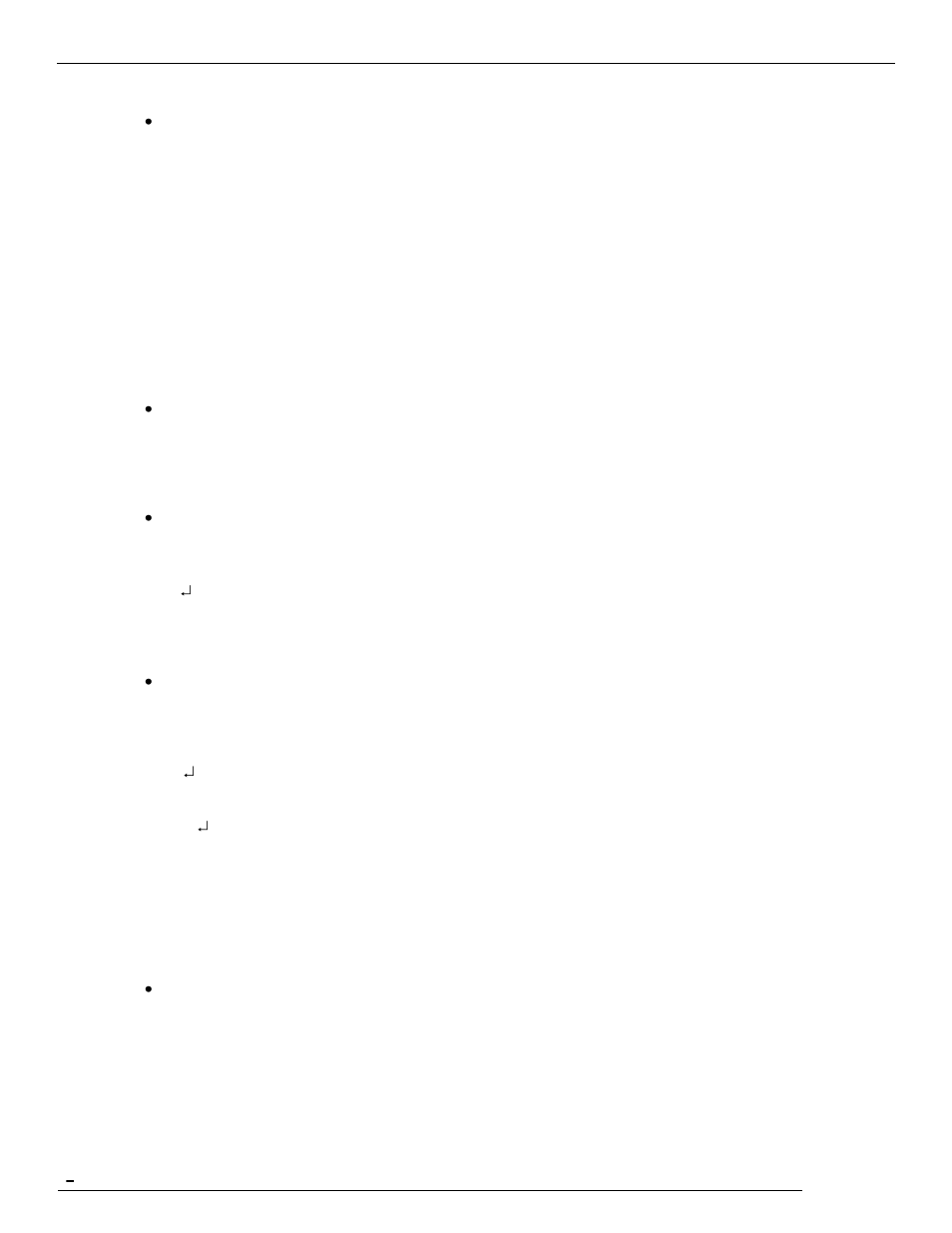
TCfW Communication Server Client
© Copyright Kofax. All information is subject to change without notice.
36
*abcd*
abcd must be found in string at any place
Place the cursor in the Recipient field and press the ENTER key. The Recipient window opens. You
can enter and store a new recipient here.
(Refer to 5.2 Recipient for information on entering and storing new recipients.)
After you enter and save the recipient information, click Select to copy this entry to the Recipient list
and return to the message window. You can edit a recipient address already copied to the Recipient
list by double-clicking it. You can delete recipients from the Recipient list by selecting one at a time and
pressing the DELETE key.
If the recipient has a short name, the entry copied to the Recipient list will contain short name, full
name and the recipient's active services. If the recipient doesn't have a short name, you will see full
name, first active service and number:
SM, Markus Schmid, FAX, Telex
or
Markus Schmid, FAX, 66133839
Place the cursor in the empty Recipient field and click the Check Address button on the toolbar. The
Address Book window opens. Select a recipient from the list to copy him/her to the Recipient list.
Note: Pressing ENTER with the cursor in the empty Recipient field, on the other hand, opens the
Recipient window.
Enter the beginning of a recipient‘s name for instance. Press ENTER. If the string or character in the
Recipient field doesn't match a stored recipient's short name, the selected address book opens at the
closest match. For example if you enter the following:
L
The address book opens at the first L entry.
Note: The Check Address button on the toolbar and the ENTER key have the same effect when the
Recipient field is not empty.
Enter a string for the stored recipients‘ short name of not more than eight characters or a number of not
more than four digits and press ENTER.
If the string entered matches the short name of an existing recipient, this recipient is selected from the
current address book and be copied to the Recipient list:
fz
FZ, Fred Zimmer, TC
or
034
034, A. Costa, FAX, X400
If the string does not match an existing recipient, the address book opens at the closest matching entry.
The short name may not contain blanks or commas.
4.2.2
Addressing Recipients Manually
You can address recipients not contained in an address book in one of the following 4 ways:
Enter the service and number, and press ENTER. The entry is copied to the Recipient list provided you
enter it correctly:
Fax: 6613321
FAX, 6613321
If the syntax of this entry is incorrect or incomplete, the Recipient window appears.
