KEYENCE N-400 User Manual
Page 85
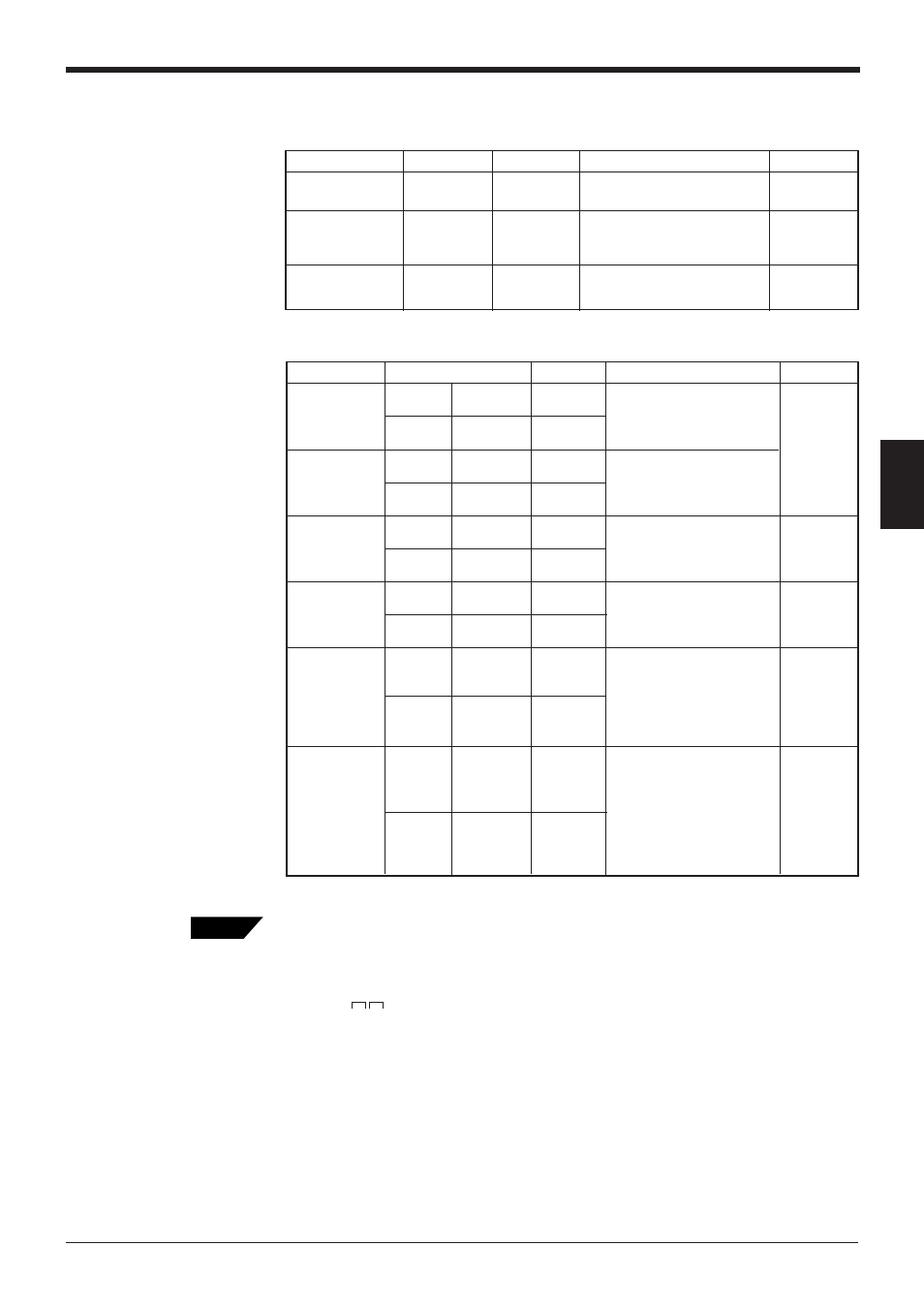
77
Chapter 4 Multi-Drop Link Mode Control Procedure
4
Description of setup commands
■
Saving settings/Initializing settings/Quitting SETUP mode
■
HOST MODE
To set a read error code, use the following command format.
Example: To set the read error code to “BR”
WP554252
* B = 42h, R = 52h
Function
Command
Response
Description
Error code
Saving settings
SAVE
OK
See p. 74.
00, 02,
in the EEPROM
05, 14
Initializing
DFLT
OK
Resets the current settings
00, 02,
settings
to the default values and
05, 14,
saves them in the EEPROM.
15
Quitting
SEND
OK
See p. 74.
00, 02,
SETUP mode
05, 14
Tips
B R
Mode
Function
Command
Response Description
Change
WP00n
OK
n = 0: Multi-drop link
n = 1: Multi-head scan
mode
Confirm
RP00
00n
Interference
suppression
Trigger
Change
WP06n
OK
n = 0: Disable
n = 1: Enable
RP06
Confirm
06n
ON time in
interference
suppression
mode
Change
WP47nnn
OK
nnn = 001 to 255
(Units: 10 ms)
Confirm
RP47
47nnn
Read mode
Change
WP12n
OK
n = 0: Single
n = 1: Multi-label 1
n = 2: Multi-label 2
Confirm
RP12
12n
Data trans-
mission timing
(Effective in
signal label
mode only)
Change
WP13n
OK
n = 0: After read
n = 1: At trigger
Confirm
RP13
13n
Read error
code
Change
WP55hhh.. OK
hhh... = Read error code
(up to eight characters)
* To set a read error code,
use HEX (hexadecimal)
codes.
* hhh... = FF: Read error
code is not set.
Confirm
RP55
55hhh..
Error code
00, 02,
05, 07,
14
00, 02,
05, 07,
09, 14
00, 02,
05, 08,
14
00, 02,
05, 07,
14
00, 02,
05, 10,
12, 14
