KEYENCE N-400 User Manual
Page 74
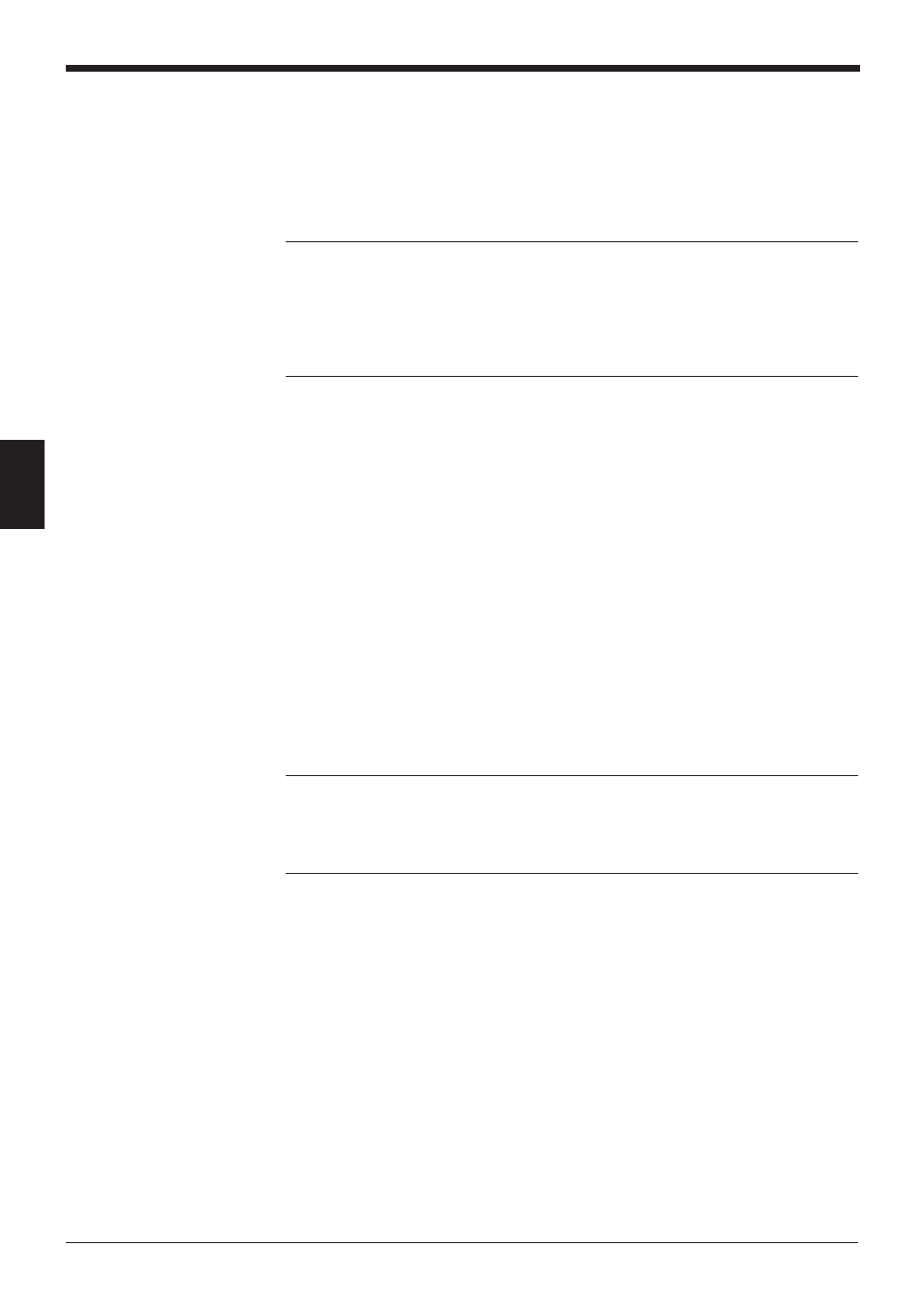
Chapter 4 Multi-Drop Link Mode Control Procedure
66
4
•
The “PASS” and “RTRY” commands can be received in either of the following
formats:
PASS [CR], or [STX] PASS [ETX]
[ESC] can be added to the head of the command, or [LF] can be added to the
end of the command.
Note 1: Even when the N-400 is waiting for the “PASS” command, it can still
receive any type of command. In this case, the N-400 immediately sends back a
response (e.g. “OK”) to the host computer.
Note 2: If the “SSET” command (
➮
see p. 73) is sent to the N-400 while it is waiting
for the “PASS” command, the N-400 clears the data stored in the transmission
buffer and goes into SETUP mode.
ACK/NAK protocol
•
The ACK/NAK protocol uses [ACK] (06H) instead of “PASS”, and [NAK] (15H)
instead of “RTRY” described in the above protocol. The operation is the same
as the above protocol; only the response codes are different.
RTS/CTS control
•
When the RTS signal is turned OFF during RS-232C communication, the N-400
becomes ready for data transmission. When the RTS signal is turned ON, the
N-400 starts sending data. This cannot stop/start the data transmission once
data is being sent. It is effective for controling the transmission of a set of data.
•
Even when the RTS signal is OFF, the BL series can read bar code data. In this
case, the read data is stored in the transmission buffer of the N-400. (
➮
For the
buffer capacity, see p. 63.) If the amount of read data exceeds the buffer capac-
ity, the N-400 clears all data stored in the transmission buffer. In this case, the
N-400 stops its operation. The N-400’s operation restarts when the RTS signal
is turned ON, or when the N-400 sends back the “OVER” code to the host
computer. (
➮
See p. 63.)
Note 1: The RTS/CTS control can be used together with other handshaking
protocols.
Note 2: When the RTS signal is OFF, the N-400 does not send back a response
(e.g. “OK) to the host computer.
