Hardy HI 6500 Series User Manual
Page 93
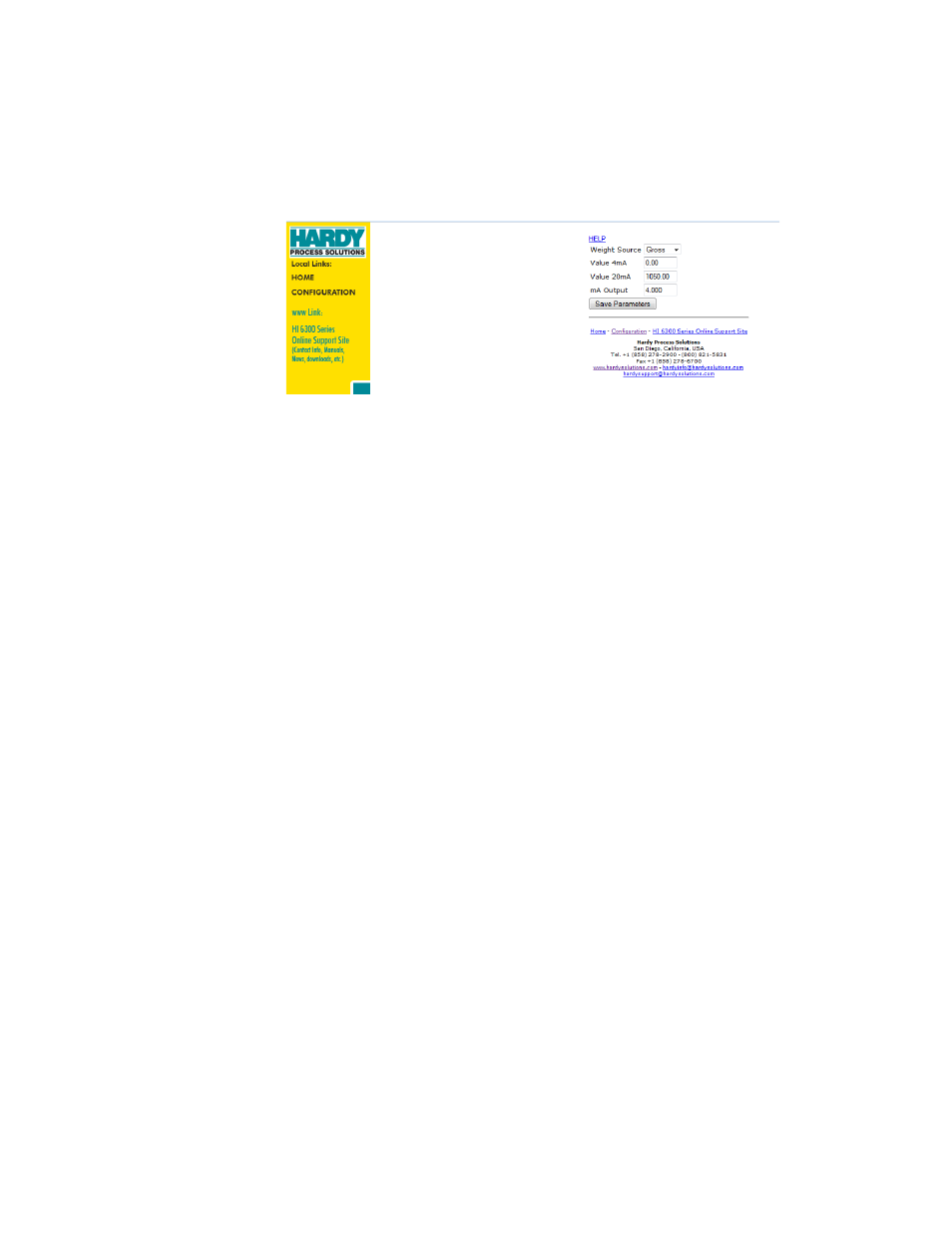
Instrument Configuration
83
•
•
•
•
•
•
On the HI 6510 series instrument display, select the communication menu and use the
UP or DOWN button to select the 4-20mA submenu, then select the weight source menu
item. The list of sources available will be displayed and the current value will be
highlighted, if the source needs to be modified use the UP and DOWN buttons to select a
new value and press the ENTER button.
Value 4mA Parameter
Sets the minimum value that will produce a 4mA output value
On the Web page, select the communication menu and left click inside the Value 4mA text
field and enter the value.
On the HI 6510 series instrument display, select the communication menu and use the
UP or DOWN button to select the 4-20mA submenu, then select the Value 4mA menu item.
The current value will be displayed, press the ENTER or the RIGHT button if this value
needs to be modified.
Value 20mA Parameter
Sets the high value that will produce a 20mA output.
On the Web page, select the communication menu and left click inside the Value 20mA
text field and enter the value.
On the HI 6510 series instrument display, select the communication menu and use the
UP or DOWN button to select the 4-20mA submenu, then select the Value 20mA menu
item. The current value will be displayed, press the ENTER or the RIGHT button if this
value needs to be modified.
mA Output Parameter
Sets a fixed mA output level when the weight source selected is manual. If any weight
source other than manual is selected, this is a read only value showing what the current
output level is in real time for the weight source selected.
On the Web page, select the communication menu and left click inside the mA Output text
field and enter the desired mA value.
