Instrument id parameter, Motion tolerance parameter, Instrument id parameter motion tolerance parameter – Hardy HI 6500 Series User Manual
Page 114
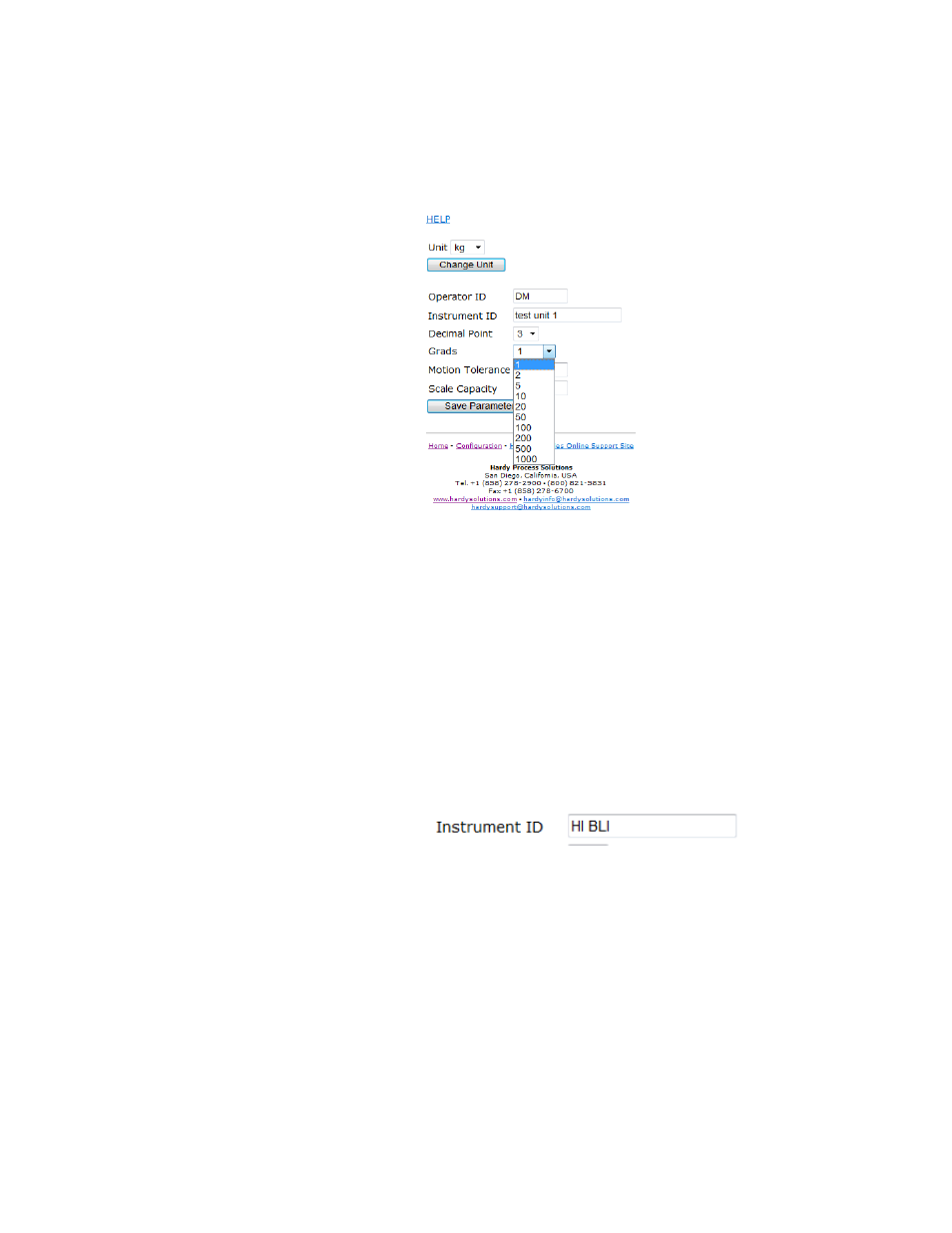
104 Chapter
5
•
•
•
•
•
•
On the HI 6500 series instrument display, select the Setup menu and use the UP or
DOWN button to select the Grads menu item. The list of graduation sizes supported will be
displayed and the current value will be highlighted. If the graduation size needs to be
modified, use the UP and DOWN buttons to select a new value and then press ENTER.
Instrument ID Parameter
The Instrument ID parameter provides unique identification for the HI 6500 series
instrument.
RANGE: 19 Characters (default BLINST)
On the Web page, enter a name to identify the instrument in the Instrument ID text field.
We used “HI BLI.” In this example.
On the HI 6500 series instrument display, select the Setup menu and use the UP or
DOWN button to select the Instrument ID menu item. The current Instrument ID will be
displayed, press the ENTER or the RIGHT button if this identifier needs to be modified and
use the UP, DOWN, LEFT, and RIGHT buttons to input a new identifier, then press the
ENTER button to save and exit this menu.
Motion Tolerance Parameter
The value you enter for Motion Tolerance sets the amount of deviation to allow for your
process. This value must be greater than or equal to the Graduation Sizes. We recommend
3 times the graduation size.
