Hardy HI 6500 Series User Manual
Page 61
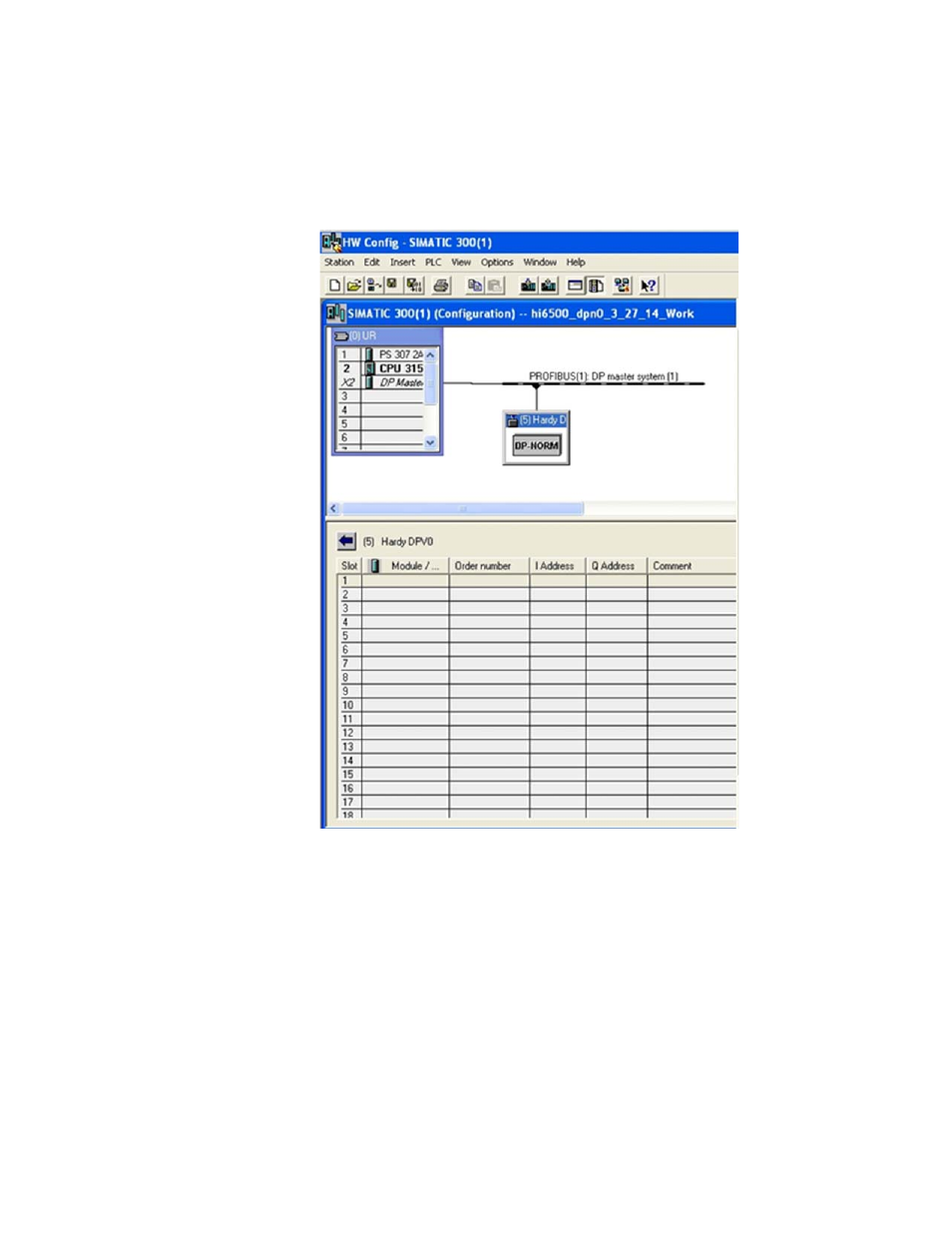
Network Configuration 53
•
•
•
•
•
•
Step 8. Click in the module properties at slot 1. In the catalog, expand the module
properties and make selection for "48 bytes in and out".
Step 9. Once the selection has been made, you should see the input and output words
showing the associated addresses in the table as shown.
