Integrated technician, Stability test – Hardy HI 6500 Series User Manual
Page 174
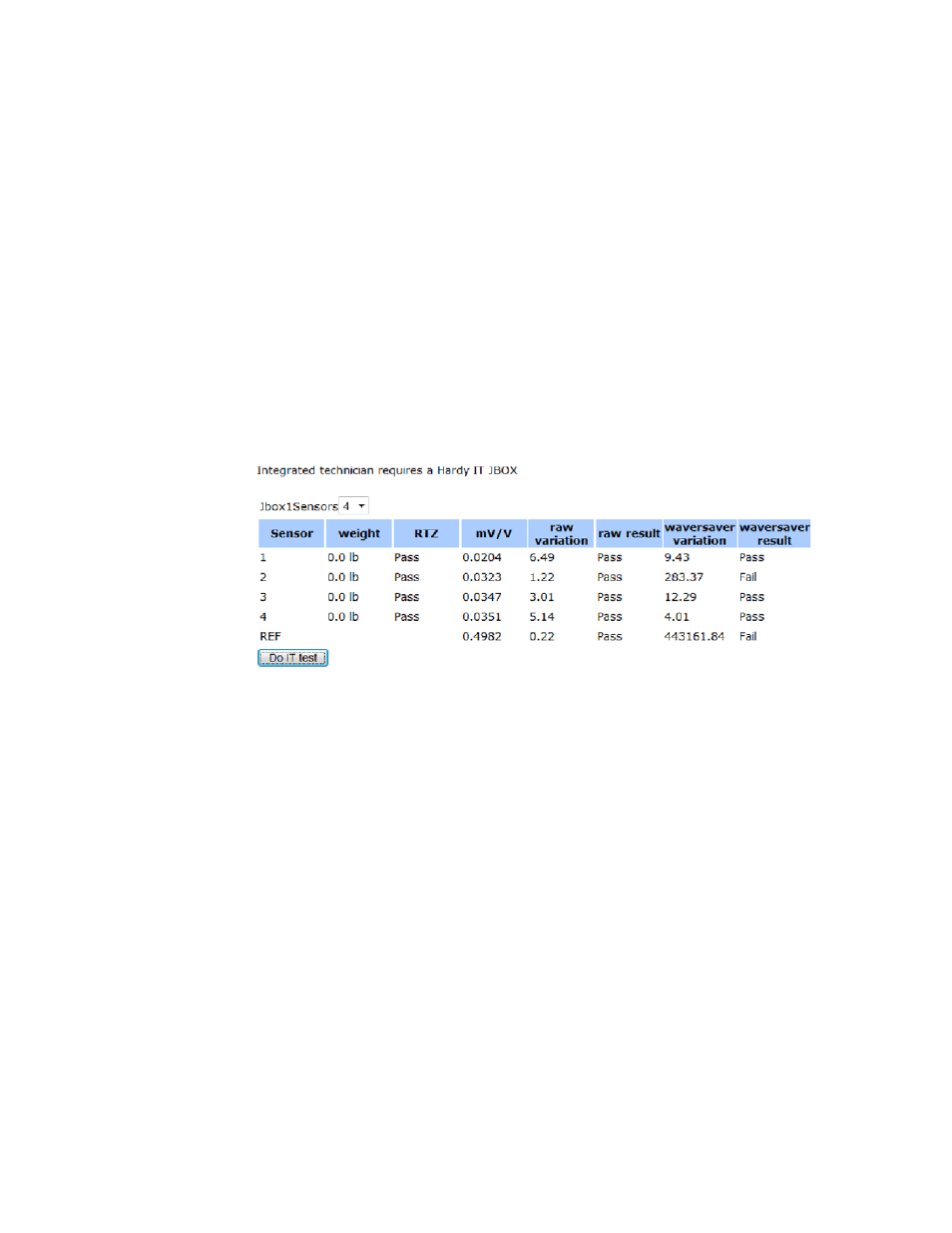
164 Chapter
9
•
•
•
•
•
•
INTEGRATED TECHNICIAN
INTEGRATED TECHNICIAN
®
(IT) is an optional diagnostics utility that enables the
operator to rapidly troubleshoot individual load cells. The option requires an HI 215IT or
HI 6010IT Summing Box (shown above) that provides distinct inputs for each load cell.
Without the HI 215IT or HI 6010 Summing Box, it is difficult to isolate the signals from
different load cells. If any load cell fails, the test will output a FAIL response without
identifying the problem load cell. For numerical values, the system will return an average
of all the load cell responses and, in some cases, will return values that cannot be used.
The HI 215IT or HI 6010 Summing Box with the IT firmware can provide the HI 6500 both
average numerical values and values specific to each load cell, including PASS/FAIL
values for each load cell, as shown below.
To view this screen on your system, see Diagnostics The number of load sensor(s) is based
on the connections in the IT junction box. Check the installation sequence in the box to
determine which load sensor is number 1, 2 and so on. You can use the IT functions from
either the front panel or Web interface. If you do not have the optional IT junction box,
some of the options described below will not appear on either interface.
Stability Test
The Stability test lets you check the A/D Raw count and filtered. With the IT option, it tests
and reports for each load cell. The test sends the load cell data to the analog-to-digital
converter and calculates the mean squared variation from the average reading, using 100
samples. The test passes if the mean squared variation is less than 5.0.
If the weighing system passes the stability test, the results show OK and the variation and
mean results are posted. FAIL indicates that the Mean Squared Variation is greater than
5.0 so the system is considered unstable. In that case, see the Troubleshooting Flow Charts
Section.
