Fixed ip parameter – Hardy HI 6500 Series User Manual
Page 83
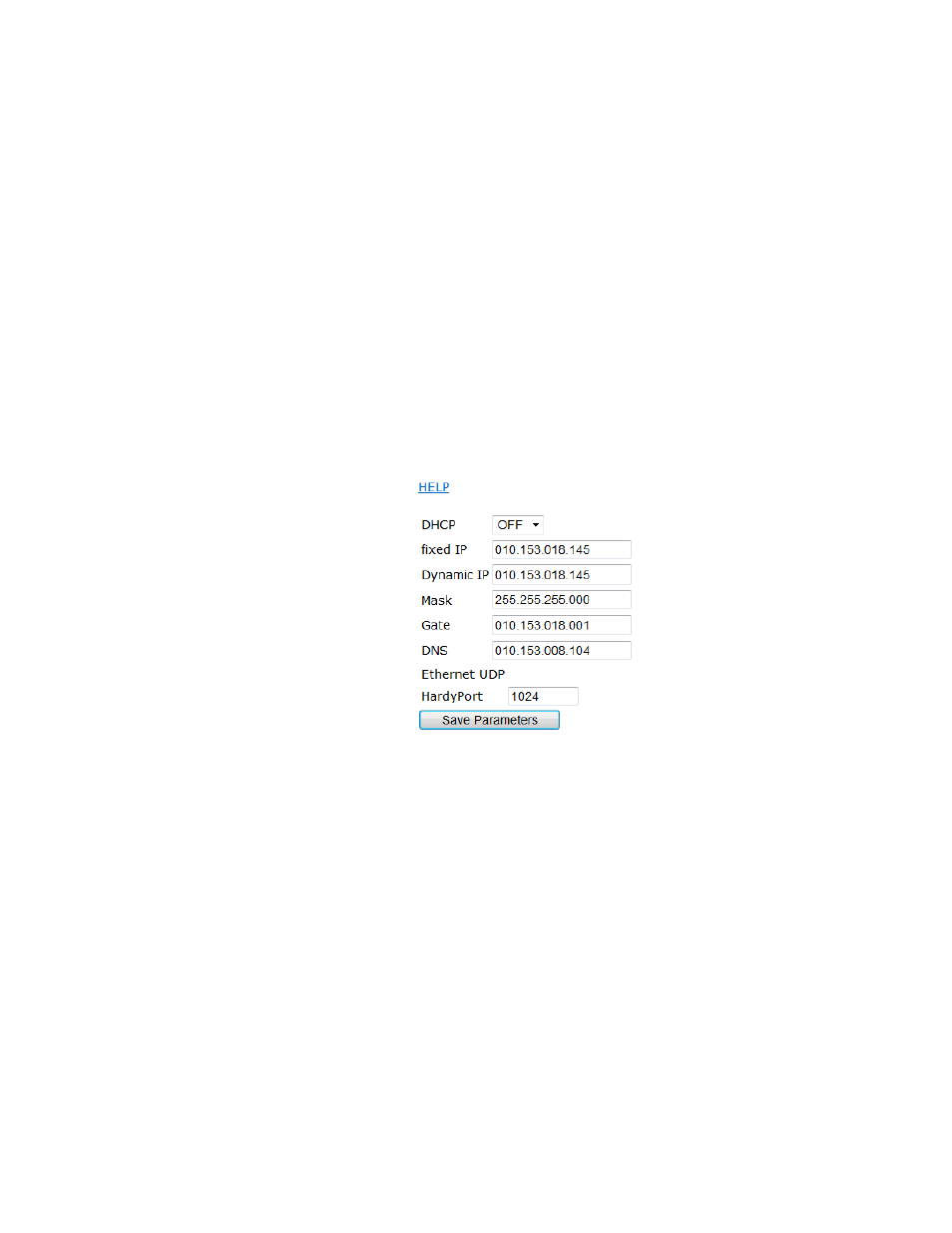
Instrument Configuration
73
•
•
•
•
•
•
The Enable DHCP parameter enables the network to automatically assign an IP address
when DHCP is enabled in the HI 6500. When DHCP is disabled or the network is unable
to assign an IP address the Fixed IP address is used. Please note that DHCP works only if
there is a DHCP server installed on your network.
On the Web page, select the communication menu. Then select Ethernet TCP/IP, UDP and
select either Enable or Disable from the list next to the DHCP parameter.
On the HI 6500 series instrument display, select the communication menu and use the UP
or DOWN button to select the Ethernet TCP/IP submenu, then select the DHCP menu item.
The current state of the DHCP value will be displayed, press the ENTER if this value needs
to be modified. When modifying this parameter, the ENTER button toggles the parameter
between two states Enabled and Disabled, and pressing the LEFT button sets the state for
the Enable DHCP parameter.
Fixed IP Parameter
The HI 6500 can be configured to use any fixed IP address. The Fixed IP addresses must
be carefully selected to avoid accidentally configuring two devices to the same address with
unpredictable results. Since 'guessing' a value could lead to personal injury, property
damage and/or interrupted network services, your network administrator should provide
this address.
