Trouble shooting using integrated technician (it®), Stability test all, Trouble shooting using integrated technician (it – Hardy HI 6500 Series User Manual
Page 151
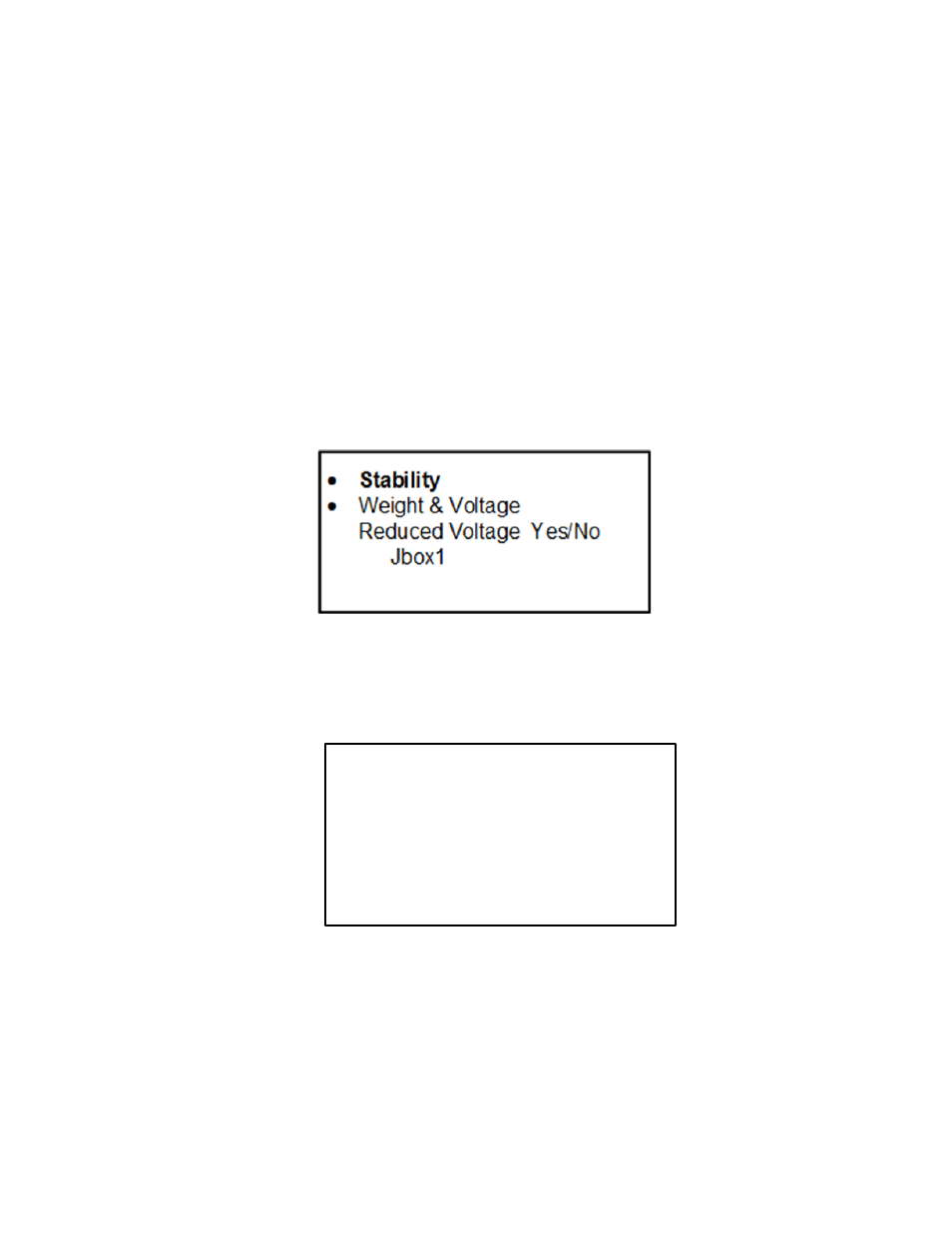
Troubleshooting 141
•
•
•
•
•
•
Trouble Shooting Using Integrated Technician (IT
®
)
The front panel display for the HI 6500 instrument’s Stability test is shown below. To
navigate this screen, select a test on the right using the right and left arrows with exit using
the left arrow when you are at the first out of the five positions.
The test displays are live readings and only available if you have an IT summing junction
card, maximum one J-boxes and 4 channels.
The test for pass or fail may take 30 seconds to settle. It will always show the load cells as
fail when the test is started.
The reduced voltage is a Yes or No selection. Then run the J-box test 1 as appropriate.
A more detailed explanation of each section of the test follows below:
Stability Test ALL
Stability: Gross = 0.9lb
RAW
Waversaver
Mean 32918
32993
Variation
0.17
0.00
Results
OK
OK
mV/V 0.0184
RTZ Pass
