Set-up: sound settings, Volume), Submenu – Panasonic CQ VAD9300U User Manual
Page 56: Setting the vtr (vtr1/vtr2), Input level, Digital input setting, User, Screen, Date, Capture
Attention! The text in this document has been recognized automatically. To view the original document, you can use the "Original mode".
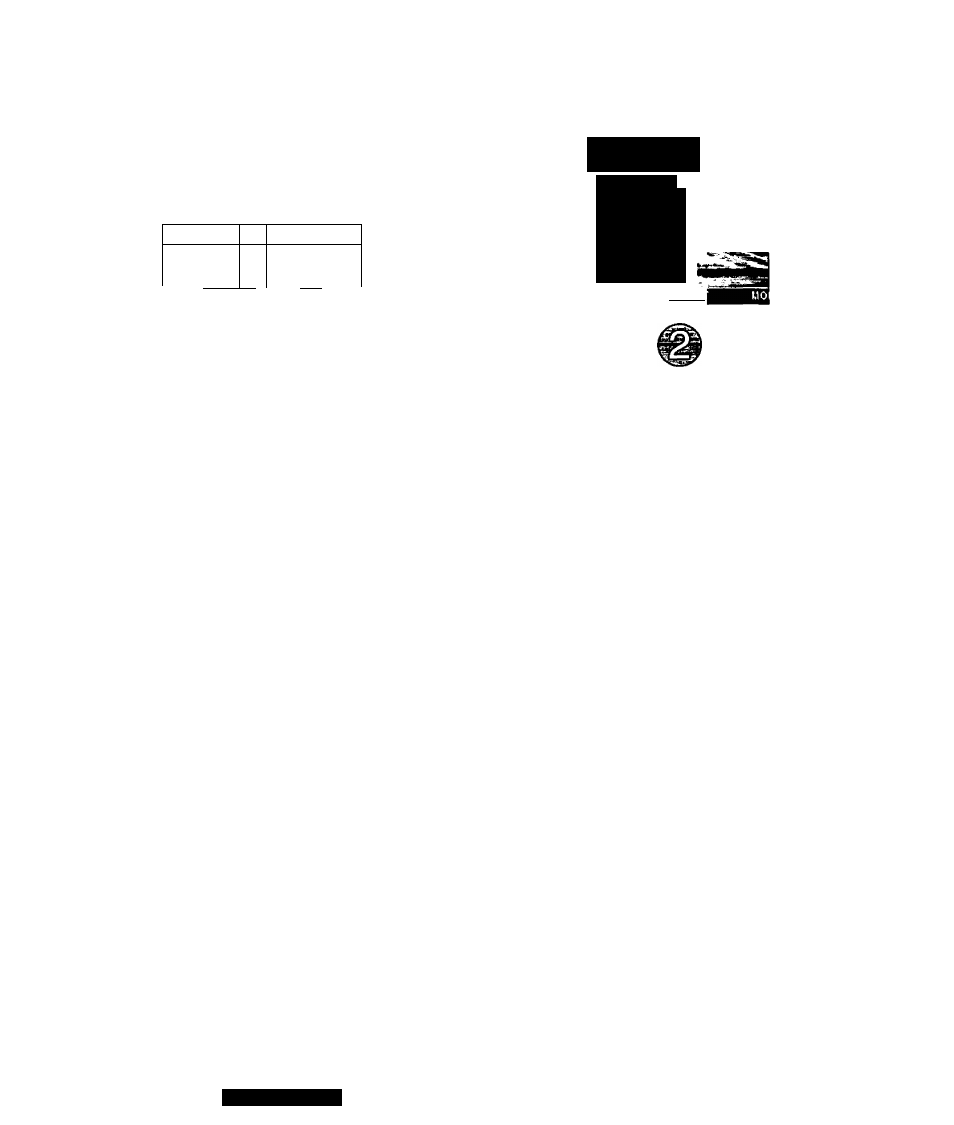
SET-UP: Sound Settings
p4if
V]
[MENI
J] [
WODE] [<][:
(VOLUME)
(End)
(Select/adjust)
[ENTER]
MENU
A U D I O ; S I R I U S
[EBiialMEil
D I G H A L I f i
S P S E T U P
S P L E m
S P D E L A Y
D R C O M P
G R A P H I C - E O
max
^■Menu
Submenu
Setting the VTR
(VTR1/VTR2)
Input Level
Make this setting if it is not possible to adjust
the volume through the connected device (on
the output side).
Note: This setting is serviceable for an exter
na) device that is connected to VTR1 or VTR2
\without an optical fiber cable, (e.g. VCR)
Default: ±0 dB
Digital Input Setting
This allows you to set up a mode where an
optical fiber cable is used.
Default; DVD
d) Press [MENU] to
display the menu.
CD
Press [>] or [<] to
select “AUDIO".
USER
I
SCREEN
DVD
i
DATE
i
CAPTURE
ix:
AUDIO
x:
SIRIUS
© Press
[A]
or
[VI
to
select “VTR LEVEL”.
@ Press [ENTER] to set.
VTR LEVEL
y V.
® Press
[A]
or
[V]
to
select “DIGITAL IN”.
® Press [ENTER] to set.
I DIGITAL IN
56
CQ-VAD9300U
