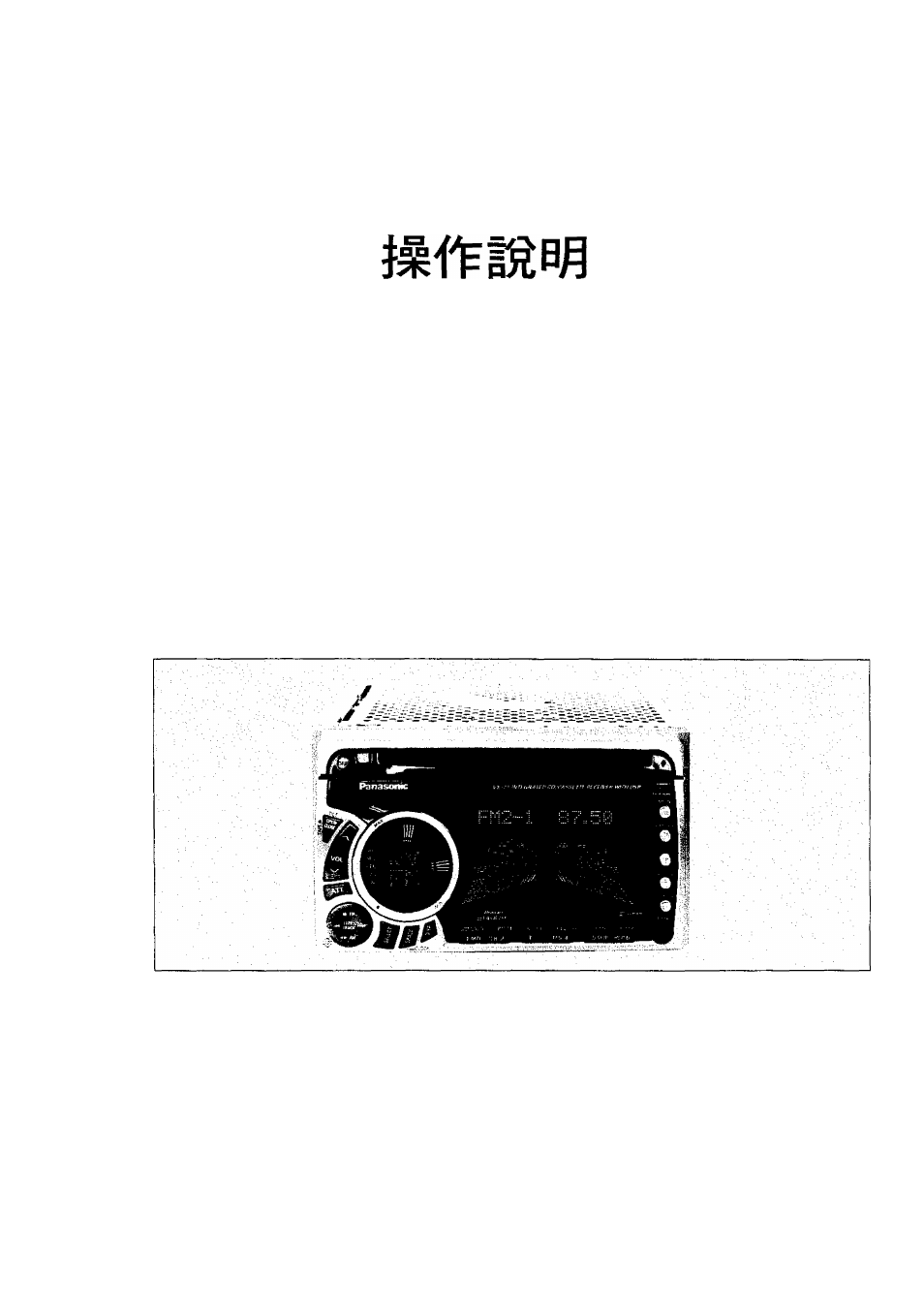Panasonic CQ-VX777EW User Manual
Panasonic, Operating instructions, Cq-vx777ew
Attention! The text in this document has been recognized automatically. To view the original document, you can use the "Original mode".
Table of contents
Document Outline
- Volume Level
- Car Washing
- Car Ventilation
- Tape Mechanism
- Disc Mechanism
- Service
- About Preset Memory
- Note:
- If you wish to select demonstration mode, press DISP.
- HEQ (Human equalizer)
- GEQ (Graphic equalizer)
- Display of Settings
- Cursor
- Open and close the front panel when inserting or removing a tape.
- DISPLAY: TUNER (RADIO)
- LISTENING TO THE RADIO
- LISTENING TO THE RADIO (Continued)
- LISTENING TO THE RADIO
- CASSEHE DECK OPERATION
- CASSEHE DECK OPERATION (Continued)
- CASSEHE DECK OPERATION
- CD/MD CHANGER CONTROL OPERATION
- CD/MD CHANGER CONTROL OPERATION
- AUX IN OPERATION
- MD IN OPERATION
- USEFUL FUNCTIONS
- CLOCK OPERATION
- Your Panasonic set has a 12-hour system clock function.
- Note:
- Note:
- Sound Field Effect Switching O SPC button
- Panel Open/Close 0 Panel OPEN/CLOSE button
- instantaneous Volume Drop (Attenuator)
- 0 ATT button
- Spectrum Analyzer Display Switching 0 DISP button
- Selecting CD Mode O CD Mode button
- Selecting a Track O ATRACK, 0 TRACKV
- Scanning Tracks 0 SCAN button
- Repeat Play 0 REPEAT button
- Your Panasonic set has a 12-hour system clock function.
- Installation Guide
- Electrical Connection
- Electrical Connection
- Troubleshooting
- B Special Notes
- Specifications