Setting, Menu, Dvd menu language – Panasonic CQ VAD9300U User Manual
Page 49: Sub title, Subtitle language, Audio, Dvd aspect, Display aspect setting, Leherbox, Dvd software mode
Attention! The text in this document has been recognized automatically. To view the original document, you can use the "Original mode".
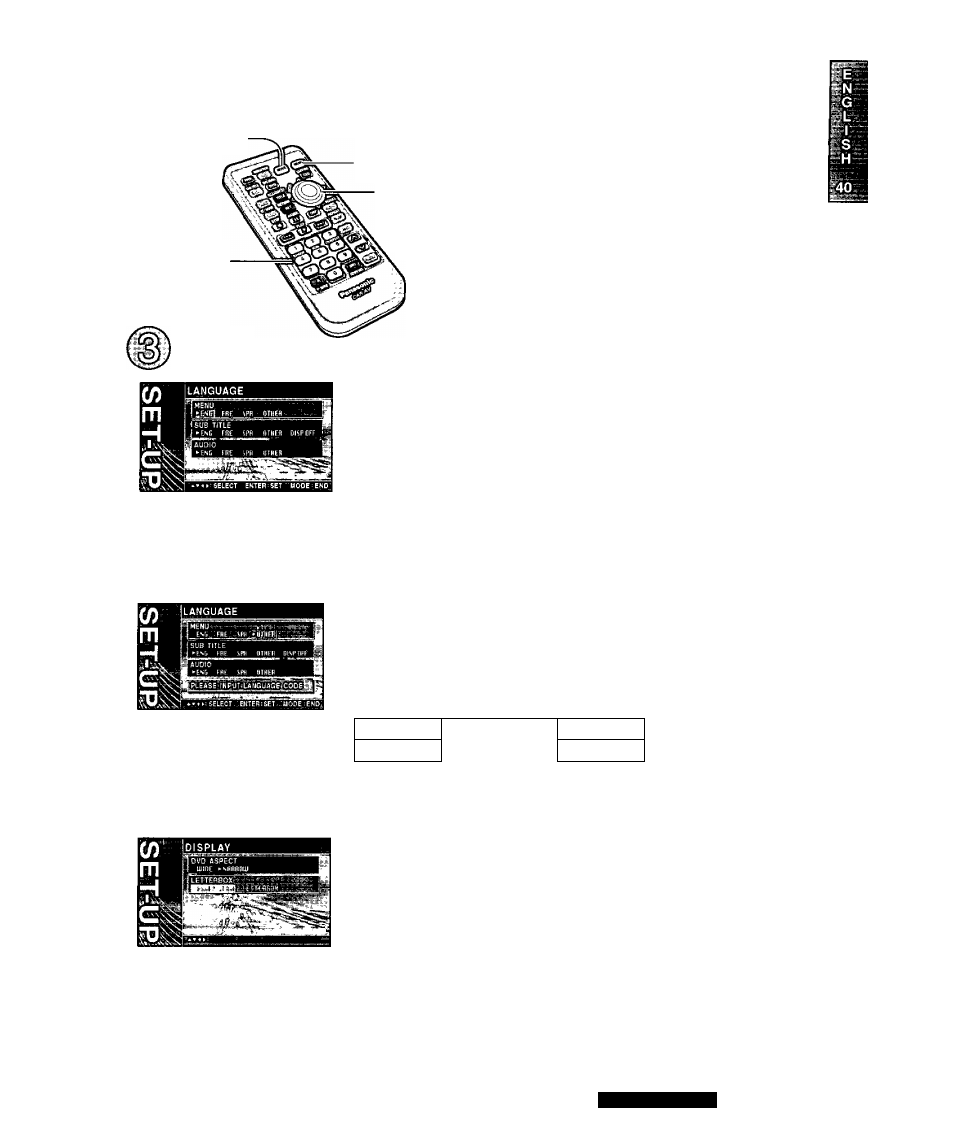
[MODE]
(End)
[MENU]
[
0
] t O [
9
]
Setting
[A] [V]
[<][>]
(Select)
[ENTER]
Notes:
• Press [MODE] to return to the regular mode.
• The display returns to the previous one if there is no
operation for more than 60 seconds after changing to
the setting menu.
MENU
DVD menu language
ENG
SPA
: English
: Spanish
FRE
OTHER
® Press
[A]
or
[V]
to solect
an item.
CD
Press [>] or [<] to select
the setting.
(D Press [ENTER] to set.
SUB TITLE
Subtitle language
ENG
SPA
: English
; Spanish
FRE
OTHER
Language code input
© Input the four digit language
code pressing the buttons [0]
to [9] on the remote control.
® Press [ENTER] to set.
(Language code list «=» page 105)
: French
: other language
Input the language code.
: French
; other language
Input the language code.
DISP OFF : subtitle are not displayed.
Note: A disc supporting closed captioning and subtitles may overlap each
other on the screen. In this case, turn the subtitle off.
AUDIO
Audio language
ENG
: English
FRE
SPA
: Spanish
OTHER
; French
: other language
Input the language code.
K
I
/
SELECT ENTER-SET-UOOE: END
® Press
[A] or [V] to
select
an item.
(D Press [>] or [<] to select
the setting.
CD
Press [ENTER] to set.
DVD ASPECT
WIDE
NARROW
Display aspect setting
: plays a video in wide screen (16:9).
: plays a video In 4:3 screen.
LEHERBOX
DVD software mode
PAN & SCAN
LETTERBOX
: plays wide-screen video in Pan & Scan mode (in which the
left and right edges of the screen are cut off).
: plays wide-screen video in letterbox mode (in which black
bands appear at the top and bottom of the screen).
Notes:
• Set the software setting according to the symbol used on jackets. (•=> page 17)
• DVD software mode setting is ignored if “PAN & SCAN” or “LETTERBOX” is
already set in the software.
CQ-VAD9300U
49
