General, Power, Display open/close – Panasonic CQ VAD9300U User Manual
Page 20: Mode, Volume, Mute, Л] [v, Up [v
Attention! The text in this document has been recognized automatically. To view the original document, you can use the "Original mode".
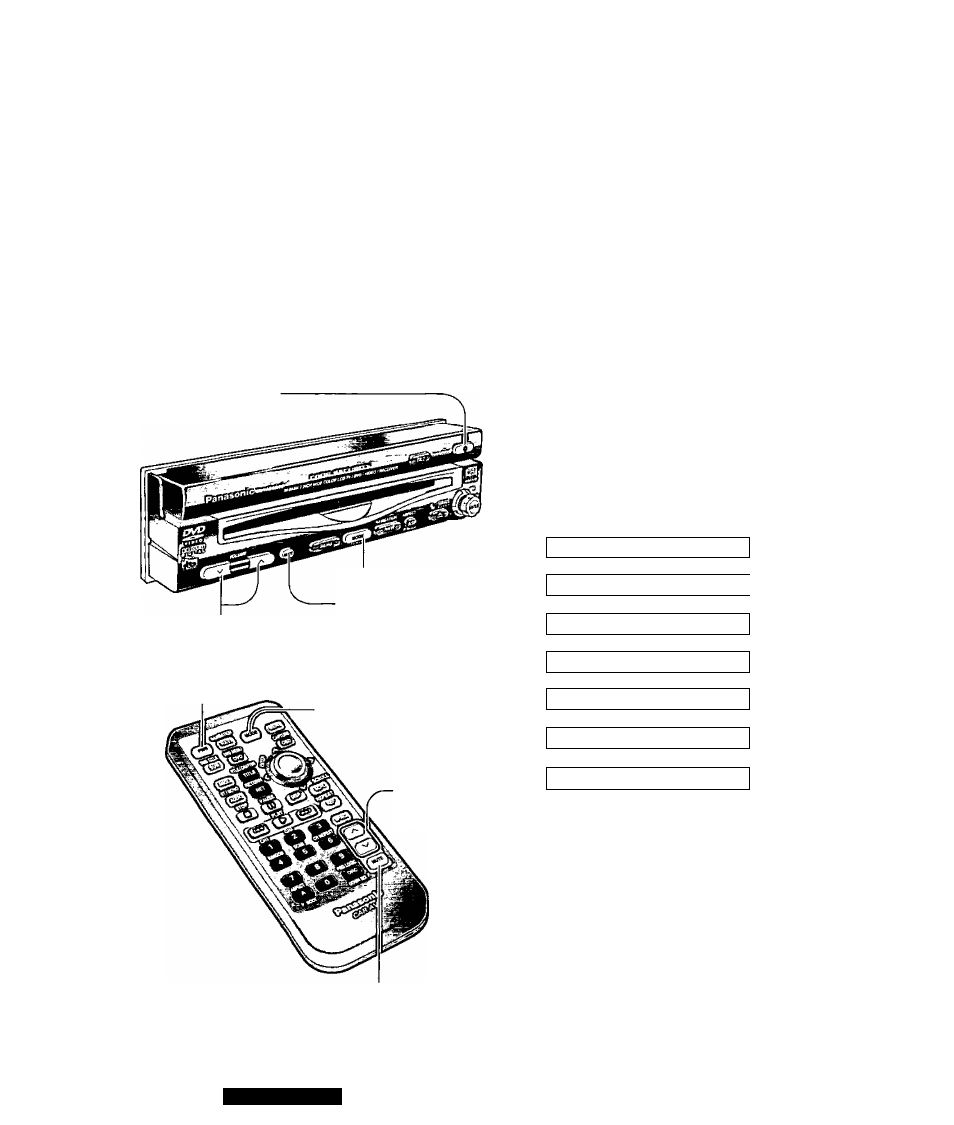
General
Power
Turn your car's ignition key to ACC or ON position.
ON; press [MODE] (POWER) on the display unit.
Press [PWR] or [MODE] on the remote control.
OFF: press [MODE] (POWER) again for more than
2 seconds on the display unit.
Press [PWR] again or [MODE] again for more
than 2 seconds on the remote control.
Display Open/Close
OPEN: press [0] (OPEN/CLOSE).
CLOSE; press [0] (OPEN/CLOSE) again.
(After returning the lateral angle to the
neutral position.)
Notes:
• When the display unit is opened or closed, a loud
beep sounds three times.
• If the unit stops halfway, press [0] (OPEN/CLOSE)
again and draw it alt the way in.
• Opening/closing the display can be done when the
power is off.
[0] (OPEN/CLOSE)
[MODE] (POWER)
[MUTE]
[Л] [V]
(VOLUME)
[PWR]
(POWER)
[MODE]
[Л] [V]
(VOLUME)
[MUTE]
Warning: Do not touch the unit while the display
is moving. Inserting hands, fingers or foreign
objects into the unit can cause injuries and
damage to the unit.
Mode
Press [MODE] to change the mode.
TV
(=» page 22)
VTR1
(=» page 24)
4
VTR2
(=» page 24)
DVD/VCD (Video CD)/CD/MP3 (=^ page 26, 30)
AM/FM (Radio)
(=» page 34)
CH-C (CD Changer Control)*
(•=> page 36)
4. ’ ■ ■ ■
SIRIUS (Sirius Receiver Control)* (*=> page 38)
Selectable only when a CD changer and Sirius
receiver are connected.
Volume
[A]
(VOLUME):
up
[V]
(VOLUME); down
Setting Range: -82 dB to 0 dB
Note: The sound level for each source is
stored in memory.
Mute
MUTE ON; press [MUTE].
MUTE OFF: press [MUTE] again.
20
CQ-VAD9300U
