Préconfiguration tasks, Data preparation, Configuration procedures – Panasonic NN46240-501 User Manual
Page 95
Attention! The text in this document has been recognized automatically. To view the original document, you can use the "Original mode".
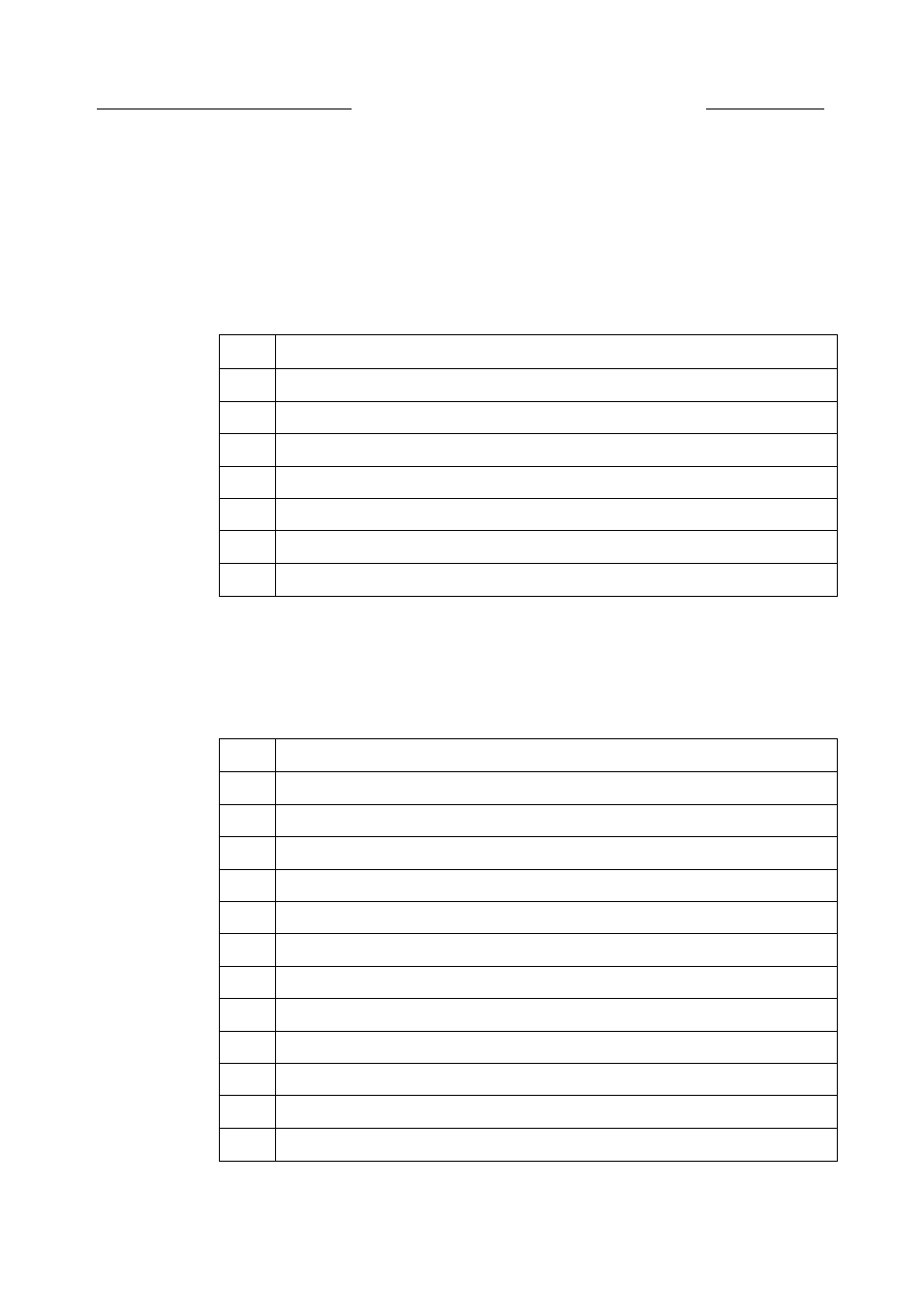
Nortel Secure Router 8000 Series
Configuration Guide - Basic Configuration
5 User management
Préconfiguration tasks
Before you configure a user interface, complete the following tasks:
•
Power on the router.
•
Connect the PC with the router.
Data preparation
To configure a user interface, you need the following data.
No.
Data
1
Transmission rate (optional)
2
Flow control mode (optional)
3
Parity mode (optional)
4
Stop bits (optional)
5
Data bits (optional)
6
Terminal user timeout (optional)
7
Length of the terminal screen (optional)
OQ NOTE
The default values for these data items are stored on the router and do not need additional configuration.
Configuration procedures
No.
Procedure
1
Transmitting messages between user interfaces
2
Configuring asynchronous interface attributes
3
4
Configuring the user interface
5
6
Configuring an auto-execute command
7
Configuring the redirection function
8
Configuring the call-in or call-out restrictions of the VTY user interface
9
Configuring the maximum number of VTY user interfaces
10
Configuring the authentication timeout for VTY users
11
Disconnecting a user interface
12
Issue 5.3 (30 March 2009)
Nortel Networks Inc.
5-5
