Panasonic NN46240-501 User Manual
Page 170
Attention! The text in this document has been recognized automatically. To view the original document, you can use the "Original mode".
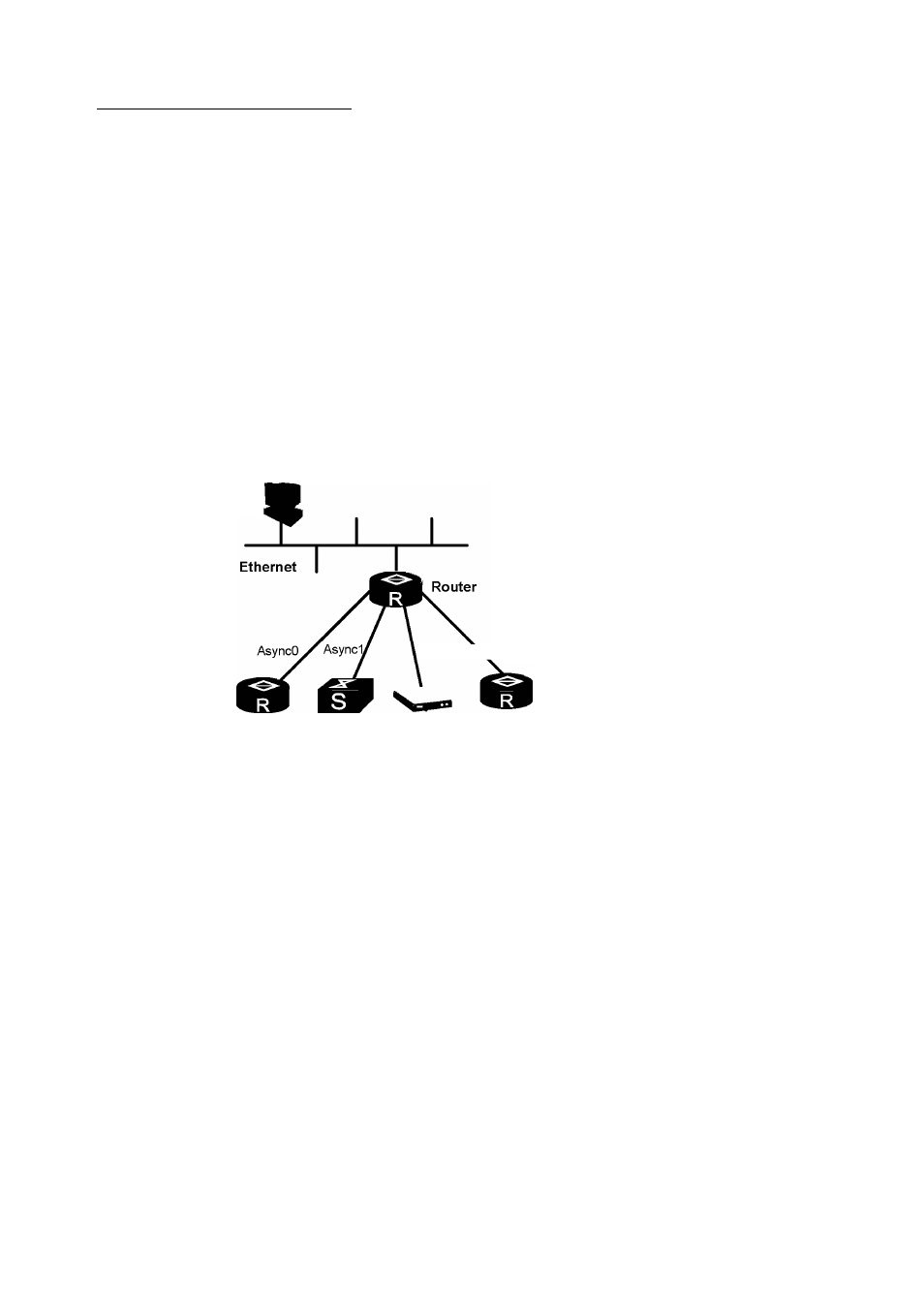
Nortel Secure Router 8000 Series
Configuration Guide - Basic Configuration
9 Telnet and SSH
Figure 9-1 Telnet client services
Telnet Session 1
o' ""
^
^
X
9
Telnet Session 2
^
^
^^Telnet Server
PC
RouterA
RouterB
• Redirection terminal services: You can run the Telnet client program on a PC to log on to
the router through a specified interface. Then, connect with the serial interface devices
that are connected with the asynchronous interface of the router, as shown in Figure 9-2.
The typical application is to connect the 8/16-port asynchronous interface of the router
with multiple devices for remote configuration and maintenance.
Figure 9-2 Telnet redirection services
PC
Async^ X Async8/16
Router1 Lan Switch Modem
Router2
OQ NOTE
Only devices that provide an asynchronous interface support the Telnet redirection service.
• Interruption of Telnet services: You can use two types of shortcut keys to interrupt a
Telnet connection: Ctrl_] and Ctrl_K.
As shown in Figure 9-2, Router A logs on to Router B through Telnet, and Router B logs
on to Router C through Telnet. Thus, a cascade network is formed. In this case, Router A
is the client of Router B, and Router B is the client of Router C. Figure 9-3 illustrates the
usage of the two types of shortcut keys.
Figure 9-3 Usage of Telnet shortcut keys
Telnet Session 1
Telnet Client
^ ^
Telnet Session 2
^
^
^^Telnet Server
RouterA
RouterB
RouterC
Issue 5.3 (30 March 2009)
Nortel Networks Inc.
9-3
