1 example for using shortcut keys, 1 example for using shortcut keys -14, 9 filtering information – Panasonic NN46240-501 User Manual
Page 77: Through regular expressions, 11 configuration examples, Defining shortcut keys, Copying commands using shortcut keys, Step 2 press ctrl+g when the prompt, Appears
Attention! The text in this document has been recognized automatically. To view the original document, you can use the "Original mode".
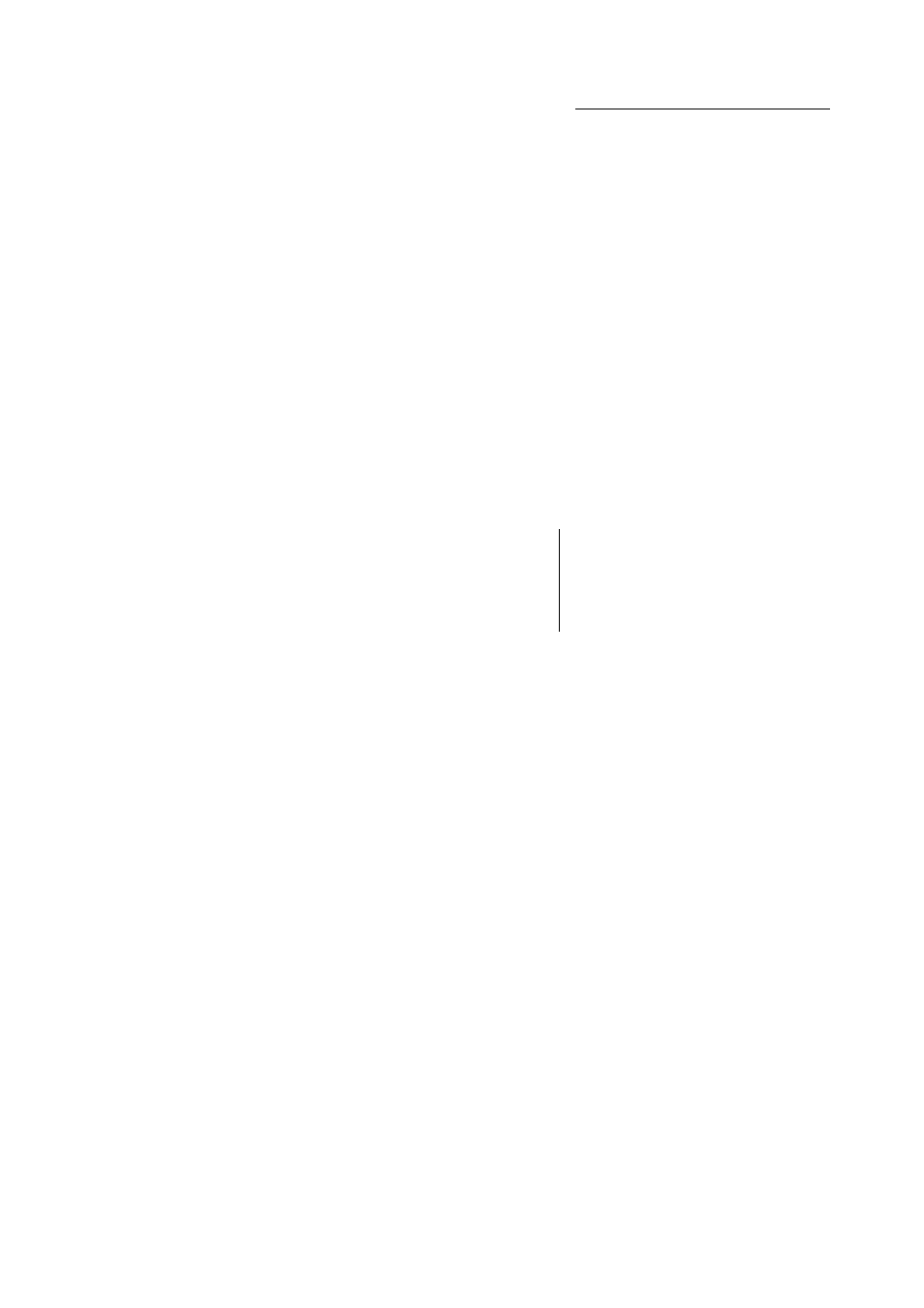
3 CLI overview
Nortel Secure Router 8000 Series
Configuration Guide - Basic Configuration
3.11 Configuration examples
3.11.1 Example for using shortcut keys
Defining shortcut keys
Step 1 Associate Ctrl_G with the display ip routing-table command and run the shortcut keys.
< N o r t e l >
system-view
[ N o r t e l ]
hotkey ctrl_g display ip routing-table
Step 2 Press Ctrl+G when the prompt
N o r t e l
appears.
[ N o r t e l ]
display ip routing-table
R
o u t e F l a g s : R - r e l a y , D - d o w n l o a d t o f i b
R o u t i n g T a b l e s : P u b l i c
D e s t i n a t i o n s : 5
R o u t e s
5
D e s t i n a t i o n / M a s k
P r o t o
P r e
C o s t F l a g s
N e x t H o p
I n t e r f a c e
5 1 . 5 1 . 5 1 . 9 / 3 2
D i r e c t
0
0
D
1 2 7 . 0 . 0 . 1
I n L o o p B a c k 0
1 0 0 . 2 . 0 . 0 / 1 6
D i r e c t
0
0
D
1 0 0 . 2 . 1 5 0 .
5 1
G i g a b i t E t h e r n e t 0 / 0 / 0
1 0 0 . 2 . 1 5 0 . 5 1 / 3 2
D i r e c t
0
0
D
1 2 7 . 0 . 0 . 1
I n L o o p B a c k 0
1 0 0 . 2 . 2 5 5 . 2 5 5 / 3 2
D i r e c t
0
0
D
1 2 7 . 0 . 0 . 1
I n L o o p B a c k 0
1 2 7 . 0 . 0 . 0 / 8
D i r e c t
0
0
D
1 2 7 . 0 . 0 . 1
I n L o o p B a c k 0
1 2 7 . 0 . 0 . 1 / 3 2
D i r e c t
0
0
D
1 2 7 . 0 . 0 . 1
I n L o o p B a c k 0
1 2 7 . 2 5 5 . 2 5 5 . 2 5 5 / 3 2
D i r e c t
0
0
D
1 2 7 . 0 . 0 . 1
I n L o o p B a c k 0
2 5 5 . 2 5 5 . 2 5 5 . 2 5 5 / 3 2
D i r e c t
0
0
D
1 2 7 . 0 . 0 . 1
I n L o o p B a c k 0
----End
Copying commands using shortcut keys
Step 1 Enter the command in any view.
# Move the cursor to the beginning of the command and press ESC_SHIFT_<. Move the
cursor to the end and press ESC_SHIFT_>. Then, press CTRL_Cf to copy the command.
< N o r t e l >
display ip routing-table
Step 2 Run the display clipboard command to view the contents on the clipboard.
< N o r t e l >
display clipboard
-------------------------------------- CLIPBOARD-----------------------------------------------
display ip routing-table
Step 3 Press Ctrl+Shift+V to paste the contents of clipboard.
< N o r t e l >
display ip routing-table
----End
3-14
Nortel Networks Inc.
Issue 5.3 (30 March 2009)
