1 establishing the configuration task, Applicable environment, Preconfiguration tasks – Panasonic NN46240-501 User Manual
Page 139: Data preparation, 1 establishing the configuration task -3, 3 configuring the router to be the ftp server
Attention! The text in this document has been recognized automatically. To view the original document, you can use the "Original mode".
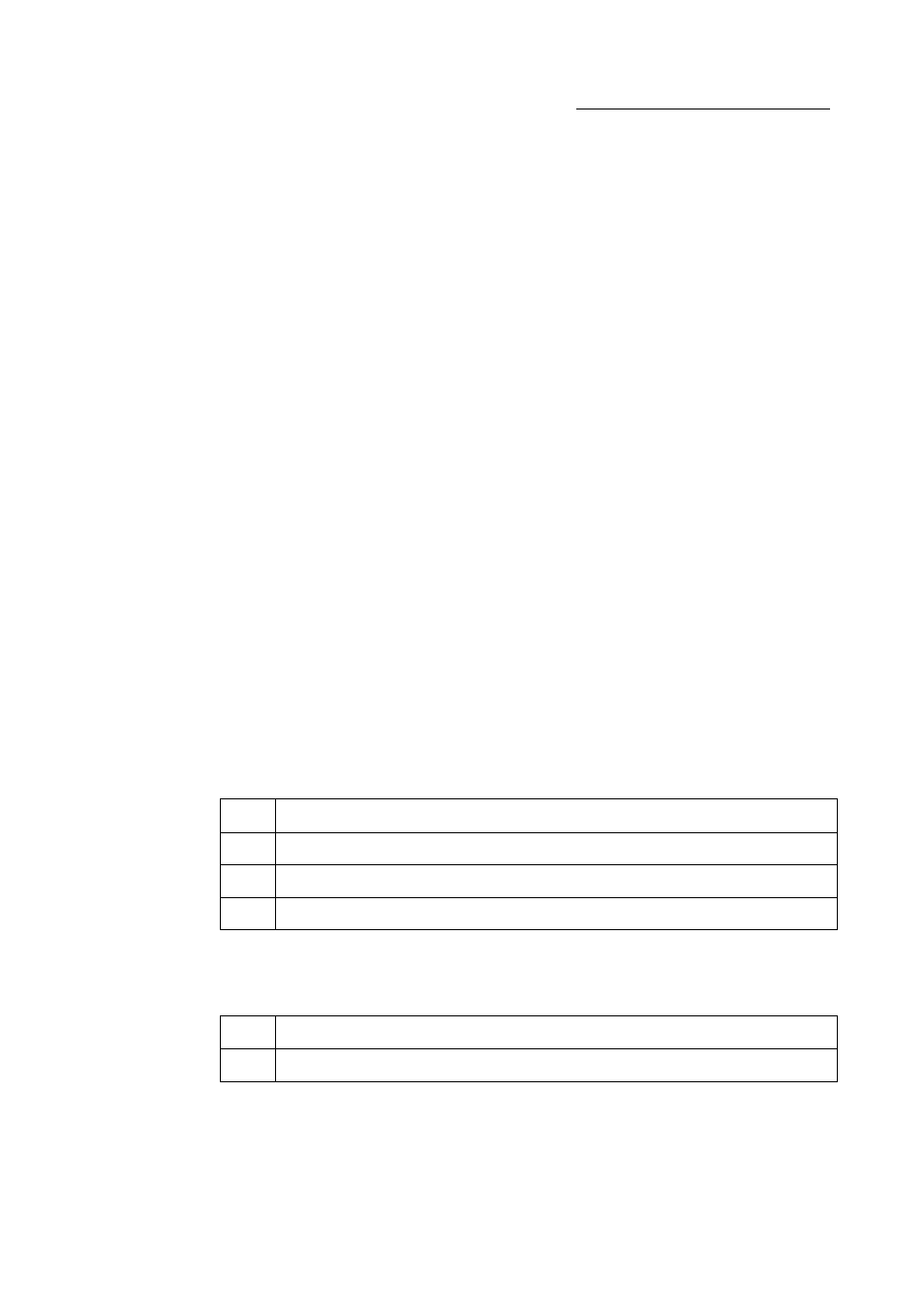
8 FTP, TFTP, and Xmodem
Nortel Secure Router 8000 Series
Configuration Guide - Basic Configuration
•
If the check fails, the receiving program sends the deny character and the sending
program retransmits the packet.
The Secure Router 8000 Series provides the Xmodem receiving program function, which can
be applied to the AUX port and supports 128-byte packets and CRC. The Xmodem sending
program function is automatically included in HyperTerminal.
OQ NOTE
•
The Xmodem function is supported only by the AUX port.
•
Xmodem does not support simultaneous operations by multiple users.
8.3 Configuring the router to be the FTP server
8.3.1 Establishing the configuration task
Applicable environment
Configure FTP to transfer files between the FTP client and the remote server.
When the router serves as the FTP server, for security, you can configure the router by Access
Control List (ACL) to be accessed by only those clients that satisfy the matching conditions.
Preconfiguration tasks
Before you configure FTP, complete the following tasks:
•
Power on the router.
•
Connect the FTP client with the server.
Data preparation
To configure FTP, you need the following data.
No.
Data
1
FTP user name and password
2
The file directory authorized to the FTP user
3
The timeout time of the FTP server
procedures
No.
Procedure
1
Configuring the source address of FTP server
8-6
Nortel Networks Inc.
Issue 5.3 (30 March 2009)
