Precautions, Please read this before proceeding, Avoid excessive heat, humidity, dust and vibration – Yamaha FX770 User Manual
Page 5: Avoid physical shocks, Handle cables carefully, Clean with a soft dry cloth, Always use the correct power supply, Electrical interference, Midi cables, Memory backup
Attention! The text in this document has been recognized automatically. To view the original document, you can use the "Original mode".
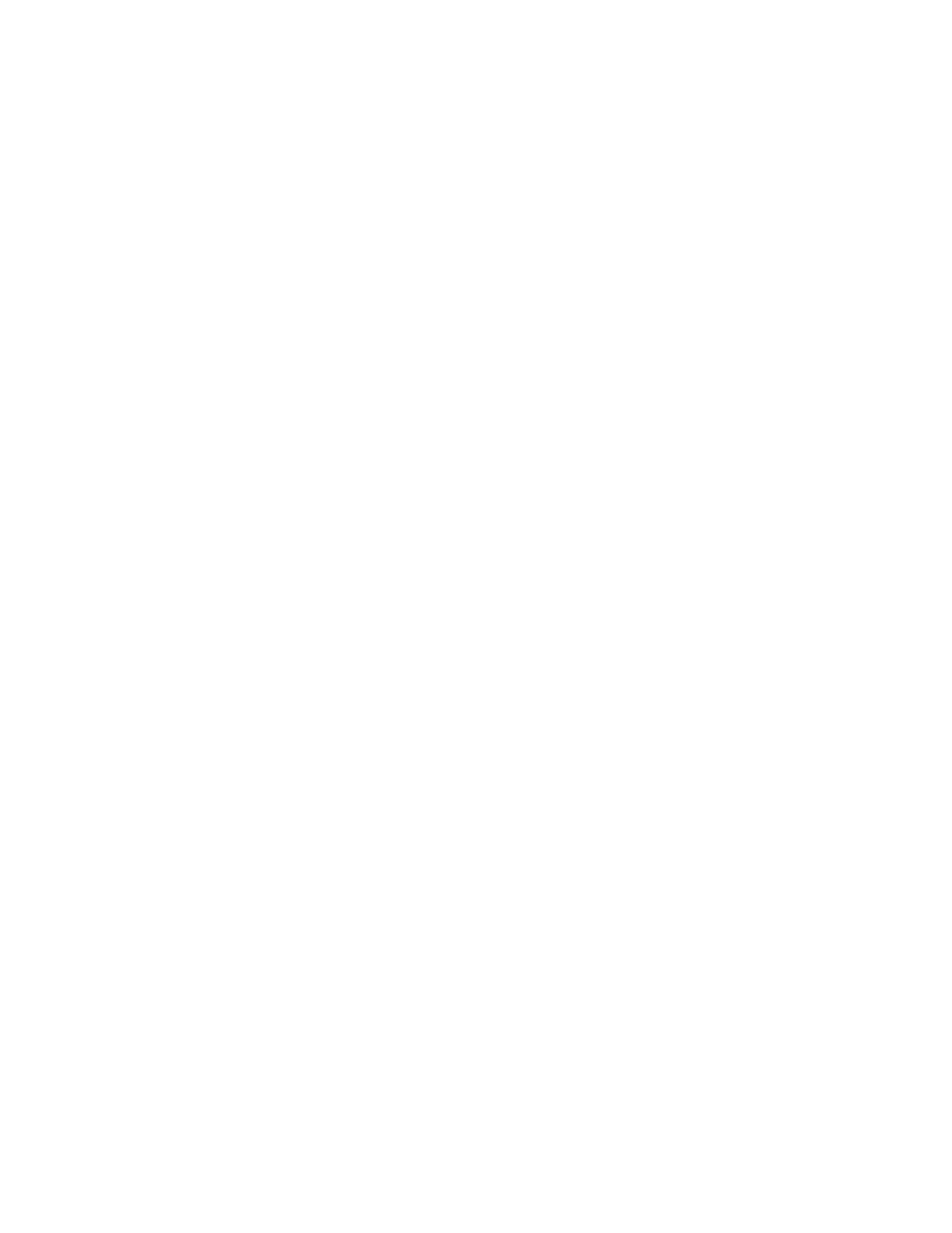
PRECAUTIONS
M
PLEASE READ THIS BEFORE PROCEEDING !!
1. AVOID EXCESSIVE HEAT, HUMIDITY, DUST AND VIBRATION
Keep the unit away from locations where it is likely to be exposed to high temperatures or humidity - such as near
radiators, stoves, etc. Avoid mounting the unit above other devices that produce heat in an equipment rack or other
enclosure. Leave a 1-U rack space between the FX770 and other devices to allow ventilation. An optional VP-1
ventilation panel is available from Yamaha.
Also avoid locations which are subject to excessive dust accumulation or vibration which could cause mechanical
damage.
2. AVOID PHYSICAL SHOCKS
Strong physical shocks to the unit can cause damage. Handle it with care.
3. DO NOT OPEN THE CASE OR ATTEMPT REPAIRS OR MODIFICATIONS YOURSELF
This product contains no user-serviceable parts. Refer all maintenance to qualified Yamaha service personnel.
Opening the case and/or tampering with the internal circuitry will void the warranty
4. MAKE SURE POWER IS OFF BEFORE MAKING OR REMOVING CONNECTIONS
Always turn the power OFF prior to connecting or disconnecting cables.
5. HANDLE CABLES CAREFULLY
Always plug and unplug cables - including the AC cord - by gripping the connector, not the cord.
6. CLEAN WITH A SOFT DRY CLOTH
Never use solvents such as benzene or thinner to clean the unit. Wipe clean with a soft, dry cloth.
7. ALWAYS USE THE CORRECT POWER SUPPLY
Always use the correct AC voltage to power your FX770. Make sure that your FX770 is appropriate for the AC mains
supply voltage in the area where you intend to use it (the correct supply voltage is marked on the rear panel, below
the power cord).
8. ELECTRICAL INTERFERENCE
Since the FX770 eontains digital circuitry, it may cause interference and noise if placed too close to TV sets, radios
or similar equipment. If such a problem does occur, move the FX770 further away from the affected equipment.
9. MIDI CABLES
When connecting to FX770 to MIDI equipment, be sure to use high-quality cables made especially for MIDI data
transmission. Avoid cables longer than about 15 meters. Longer cables can pick up electrical noise that may cause
data errors.
10. MEMORY BACKUP
The FX770 contains a special long-life battery that retains the contents of its internal RAM memory even when the
power is turned OFF. The backup battery should last for approximately 5 years. For permanent data backup, we
recommend that you use a MIDI data recorder such as the Yamaha MDF2 MIDI Data Filer. When the battery voltage
drops to a level that is too low to maintain the memory contents, the following message will appear on the FX770
display when the power is turned ON:
1^ UflFÎNIHG M
JliU BATTERS
If this display appears, have the backup battery replaced by qualified Yamaha service personnel.
DO NOT ATTEMPT TO REPLACE THE BACKUP BATTERY YOURSELF!
11. ERROR NUMBERS
When tfie FX770 power is initially turned ON, a self-diagnostic program runs automatically to check a number of
important operational parameters. If a problem is found, an error number (“El” through “E4”) will appear on the
LED MEMORY display. If an error number appears, please take the FX770 to your nearest Yamaha dealer for
servicing, and be sure to tell the service personnel which error number was displayed.
