3 bypass and tuner functions in the play mode, C , d r – Yamaha FX770 User Manual
Page 17
Attention! The text in this document has been recognized automatically. To view the original document, you can use the "Original mode".
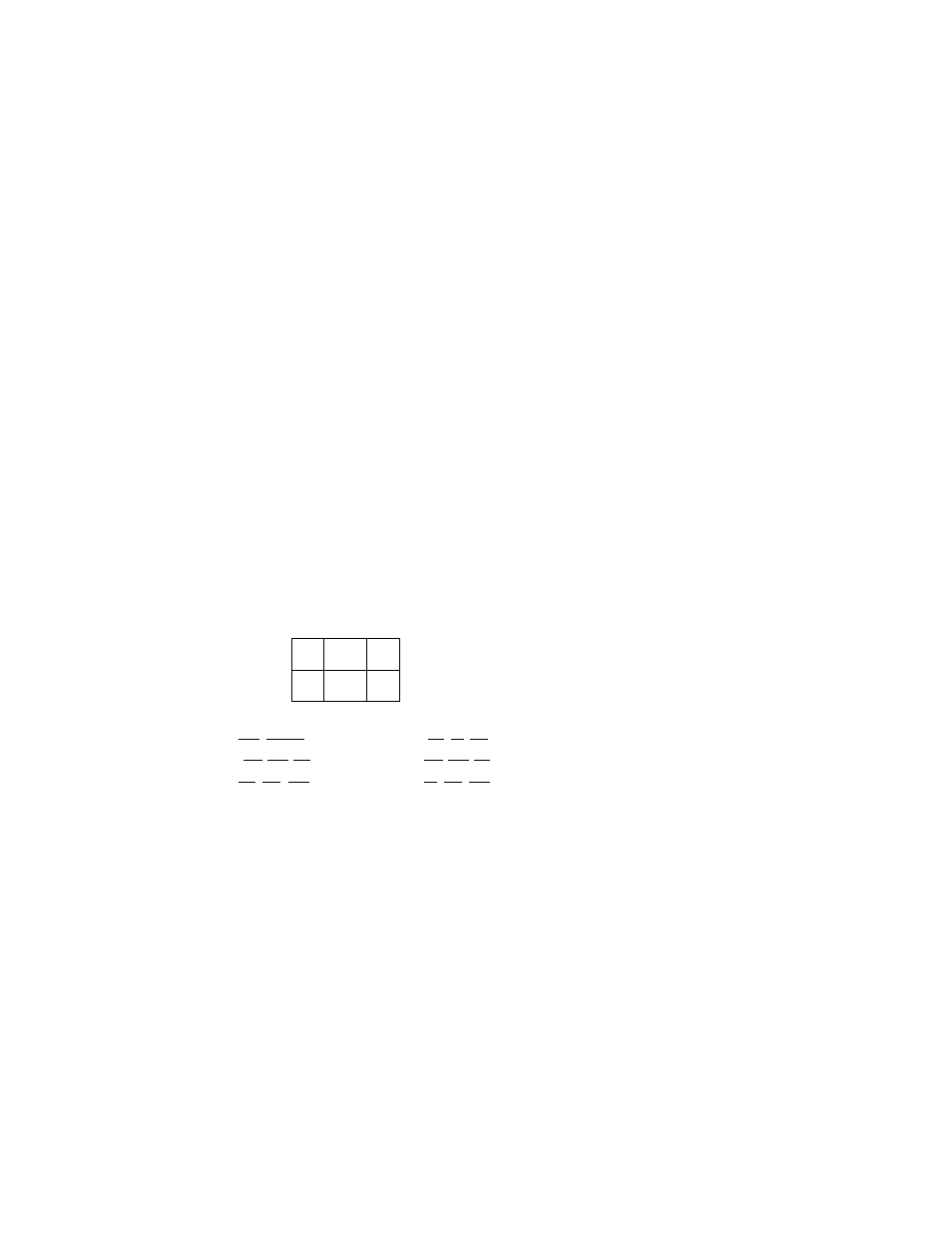
Section 3: The Play Mode
3.3 BYPASS AND TUNER FUNCTIONS IN THE PLAY MODE
The FX770 is equipped with a full function chromatic guitar TUNER that is accessed when the BYPASS Mode is selected
from within the Play Mode. The guitar sound can be passed to the output uneffected or the sound can be muted for “silent
tuning” on stage, depending on how the Bypass Output function is set.
The Bypass and Tuner display on the LCD contains the following information:
[ BVP/440]
Tuning Meter
[Output / Frequency]
When you play a string,
¡ijii
appears on the Tuning Meter. If it appears to the left the center mark, the string is flat.
If it appears to the right of the center mark, the string is sharp. When the string is in tune,
'i 'li'
will appear at the center
of the upper line on the LCD.
The Note indicator displays the name of the note being tuned. The name of the closest note to the one played will
appear.
The Output parameter selects the type of Bypass Output. If set to MUTE, the output sound of the FX770 will be turned
off as to facilitate "silent tuning" on stage. If the Bypass Output is set to BYP, the uneffected sound will be passed
to the outputs, and the “dry” guitar sound will be heard.
The Frequency parameter is used to set the Tuning Frequency. This value is variable from a frequency of438Hz.
through 445Hz. The [Program Number] and [EFFECT SELECT] key LEDs show the following information. This
is convenient when you tune your guitar away from the FX770.
[PROGRAM NUMBER] LED
r
L
= c , d
R
= A,
b
r
u
G
= #
O COMP • WAH »PREAMP
[EFFECT SELECT]
» COMP » WAH OPREAMP
Q COMP » WAH OPREAMP
CZi iZZ) CZD
CZ) CZD CZD
♦ INSERT »AMPSIM» PITCH
• INSERT »AMPSIM» PITCH
, .
»INSERT »AMPSIM» PITCH
«1-
CD CD CID = Flat
CD CD CD = In tune CD CD CD = Sharp
♦ MOD » DELAY O REVEHB
O MOD » DELAY 0 REVERB
O MOD # DELAY • REVERB
CDCDCD
CDCDCD
CD CD CD
Follow the steps below to set the Bypass Output function and use the built-in Tuner.
1. The TUNER can only be accessed from the PLAY Mode. Please press the [PLAY] function key to confirm that
your FX770 is in this Mode.
2. Press the [BYPASS] key to activate the BYPASS and TUNER functions.
3. To set the Bypass Output function of your choice, use the [DATA WHEEL] to select MUTE or BYP.
4. To change the Tuning Frequency, move the cursor in the LCD to under the frequency number by using the [►]
cursor key. Now adjust the frequeney by the [DATA WHEEL].
5. Play any string on the connected guitar and you will see the “Tuning Meter” light on the LCD as well as the LEDs
in the Effect Select Block. The note “letter” will appear in the Program Number display as well as in the
area of the LCD.
6. Tune the string until the iis mark on the upper line of the LCD moves to the center and changes to f-s, or the
EFFECT SELECT button LEDs show • • •.
14
o
11
::F
i
>
E BVP.--440]
7. Repeat steps 5 and 6 for each string on the guitar.
