4 volume control position, To select the volume position – Yamaha FX770 User Manual
Page 20
Attention! The text in this document has been recognized automatically. To view the original document, you can use the "Original mode".
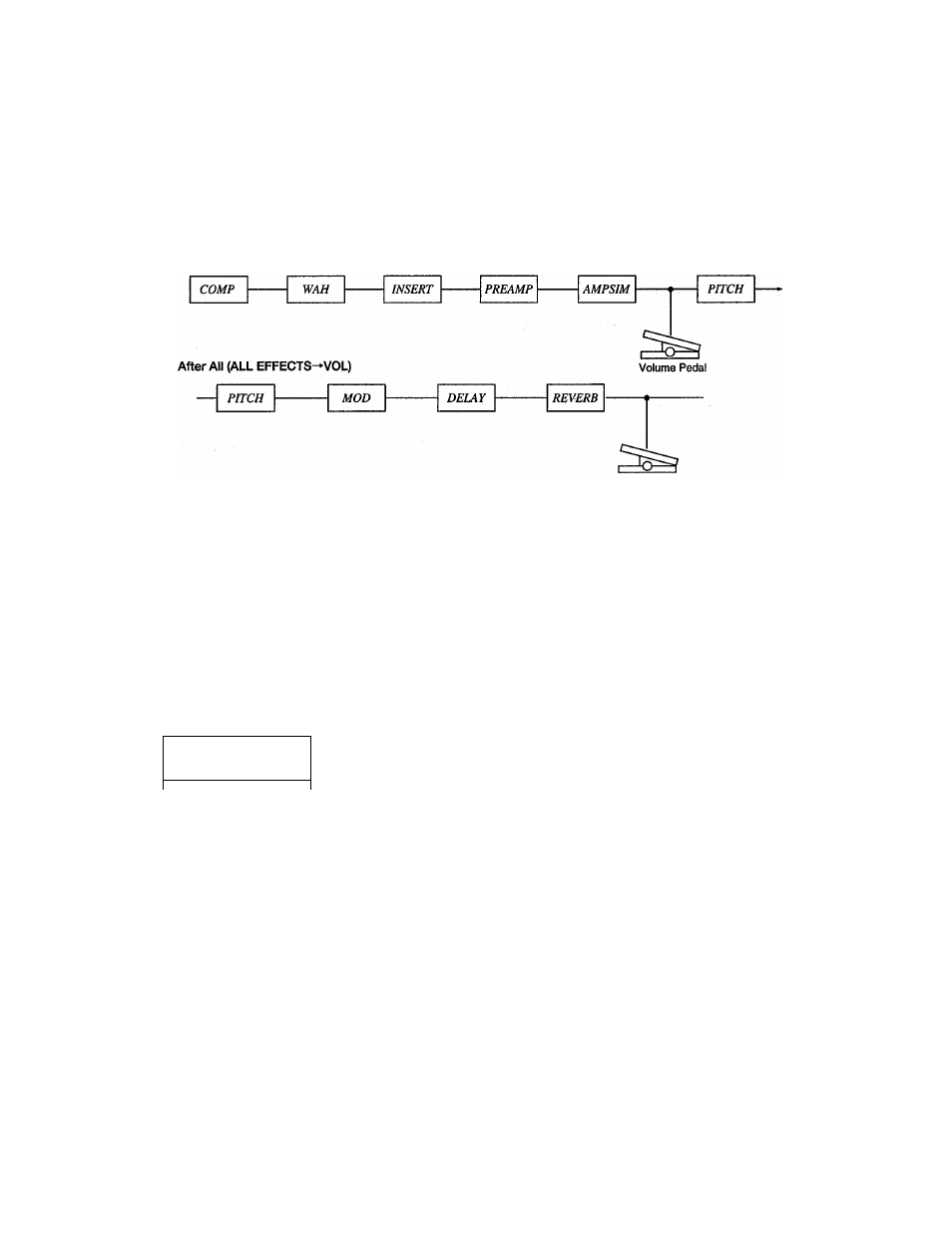
Section 5: The Edit Mode
4.4 VOLUME CONTROL POSITION
When you use the external volume control function, the position of the Volume Control within the FX770 may be placed
either After Amp Simulator (Pre-FX) or After All (Post-FX). The following diagram will help you visualize these
positions within the signal flow. To control the volume, connect an optional Yamaha FC7 Foot Controller to the Volume
jack on the FX770 rear panel. Alternatively, use MIDI Control Change messages.
© After Amp Simulator (AMP SIM—VOL—Plfl
Volume Pedal
When used After Amp Simulator, string type “swell” effects are possible, with the Delay and Reverb effects
maintaining their natural decay. When used After All, the control will act as a Master Volume.
To Select the Volume Position:
1. Press the [EDIT] key until the LCD display appears as below.
UOLUME POSITION
BMP SIl-'nUOL^FTT
2. Use the [DATA WHEEL] to select the position of your choice.
: Above diagram (T) After Amp Simuiator
; Above diagram
UOLUME POSITION
BMP SIM^UOL^FTT
ALL EFFECTS-^UOL
After Ail
Minimum volume levels are also programmable for this control, please see Utility section 5.2.
* You need an optional Yamaha insert I/O cable when you use a guitar volume pedal. (See page 6.)
17
