Special note for dfapplications, 6 pitch effects, Type 1: spi (stereo pitch change) – Yamaha FX770 User Manual
Page 45
Attention! The text in this document has been recognized automatically. To view the original document, you can use the "Original mode".
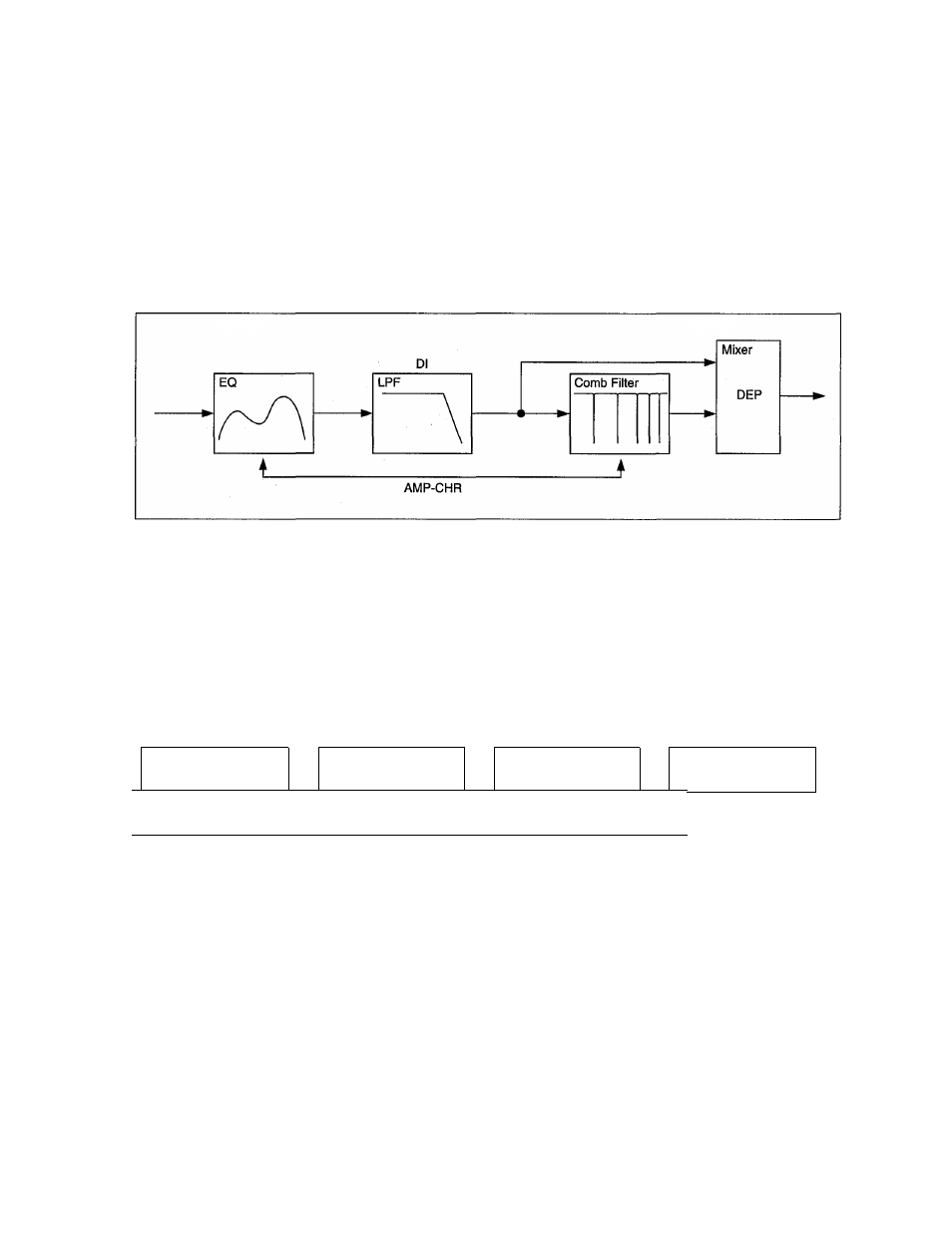
Section 7: Reference
Special Note For DFApplications
The FX770 contains a special DI Filter that emulates the natural high-frequency rolloff that a guitar speaker cabinet
produces. When using the FX770 “direct” into a mixing console or when using “full-range” monitors (studio
monitors), turn the DI Filter On to eliminate the extra high-frequencies that are normally filtered out by a guitar
speaker.
This special feature will benefit any Program that you have created for a guitar amplifier. With the DI Filter Off, you
can use the FX770 “live” with a guitar amp or a power amp and guitar cabs. In the studio or at home, you may use
the same Program “direcf ’ by engaging the DI Filter (turning it on), and the FX770 will automatically “voice” the
Program for full-range listening.
7.1.6
PITCH EFFECTS
The FX770 contains two types of Pitch effects: Stereo Pitch Change and Pitch Chorus. The Stereo Pitch Change is
capable of producing a separate left and right pitch ranging from an octave below to an octave above the original note,
and complete fine-tuning and mixing features are included. The Pitch Chorus is great for produeing a detuned “double
tracked” chorus effect. Using the Pitch Chorus and it’s quick delay parameters will instantly “fatten” any Program
you have created (especially great for Solo sounds).
Type 1: SPI (Stereo Pitch Change)
Page 1
Page 2
Page 3
Page 4
SFT PCL PFL UolL.
SFT PCR PFR UolR
SFT HD-i LUL
SPI DLV FIL KEV
Parameter #
Name
Function
Value/Range
Parameter 1
PCL
Pitch Change Left
-12 ~ +12 [Semitones]
Parameter 2
PFL
Fine Tune Left
-99 ~ +99 [cents]
Parameter 3
VolL
Volume Left
0-100
Parameter 4
PCR
Pitch Change Right
-12-+12
Parameters
PFR
Fine Tune Right
-99 - +99
Parameter 6
VoIR
Volume Right
0-100
Parameter 7
WID
Sound Image Width
0-10
Parameters
MIX
Mix Balance
0 - 100 [%]
Parameter 9
LVL
Output Level
-oo, -30 - +6 [dB]
Parameter 10
DLY
Delay Time
0.1 - 50.0 [msec]
Parameter 11
FIL
Filter
-30-+10
Parameter 12
KEY
MIDI Base Key
OFF, Cl - C6
42
