CANOGA PERKINS 9145EMP NID Software Version 4.0 User Manual
Page 28
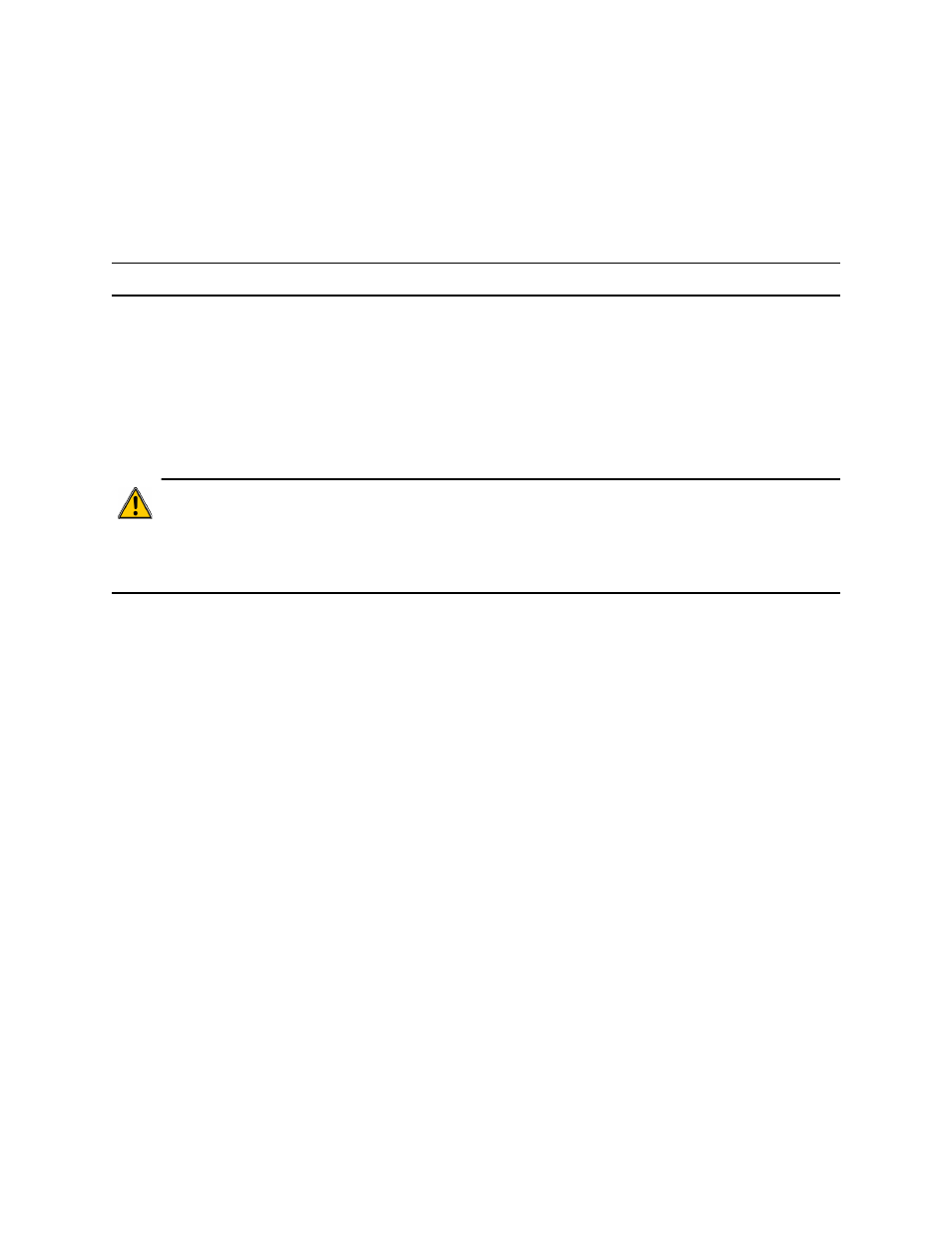
System Configuration
9145EMP NID Software User’s Manual
IP/SNMP Agent Configuration
13
•
S-T Tagged - An S-Tag, followed by a T-Tag, followed by the management pay-
load
•
S-C Tagged - An S-Tag, followed by a C Tag, followed by the management pay-
load
•
S-T-C Tagged - An S-Tag, followed by a T-Tag, followed by a C-Tag, followed by
the management payload
NOTE: For the Mgmt UTP Port, only Untagged or C-tagged is allowed.
4.
Manager C-VLAN ID If Manager VLAN Tagging is set to S-C Tagged or S-T-C Tagged,
you can set the C-VLAN Tag ID between 1 and 4094.
5. Manager T-VLAN ID If Manager VLAN Tagging is set to S-T Tagged or S-T-C Tagged,
you can set the T-VLAN Tag ID between 1 and 4094.
6. Manager S-VLAN ID If Manager VLAN Tagging is S-Tagged, S-T Tagged, S-C Tagged, or
S-T-C Tagged, you can set the S-VLAN Tag ID between 1 and 4094.
CAUTION: The Manager IP Address, Subnet Mask, and Gateway address can be
changed when locally or remotely connected. When you change the Management IP Con-
figuration via remote access, you will be automatically disconnected when the Gateway address
is changed. You will need to reconnect using the updated Manager IP Address, Subnet Mask,
and Gateway address.
