2 monitoring a loopback request, 7 maintenance intermediate points, 1 display maintenance intermediate points – CANOGA PERKINS 9145EMP NID Software Version 4.0 User Manual
Page 182
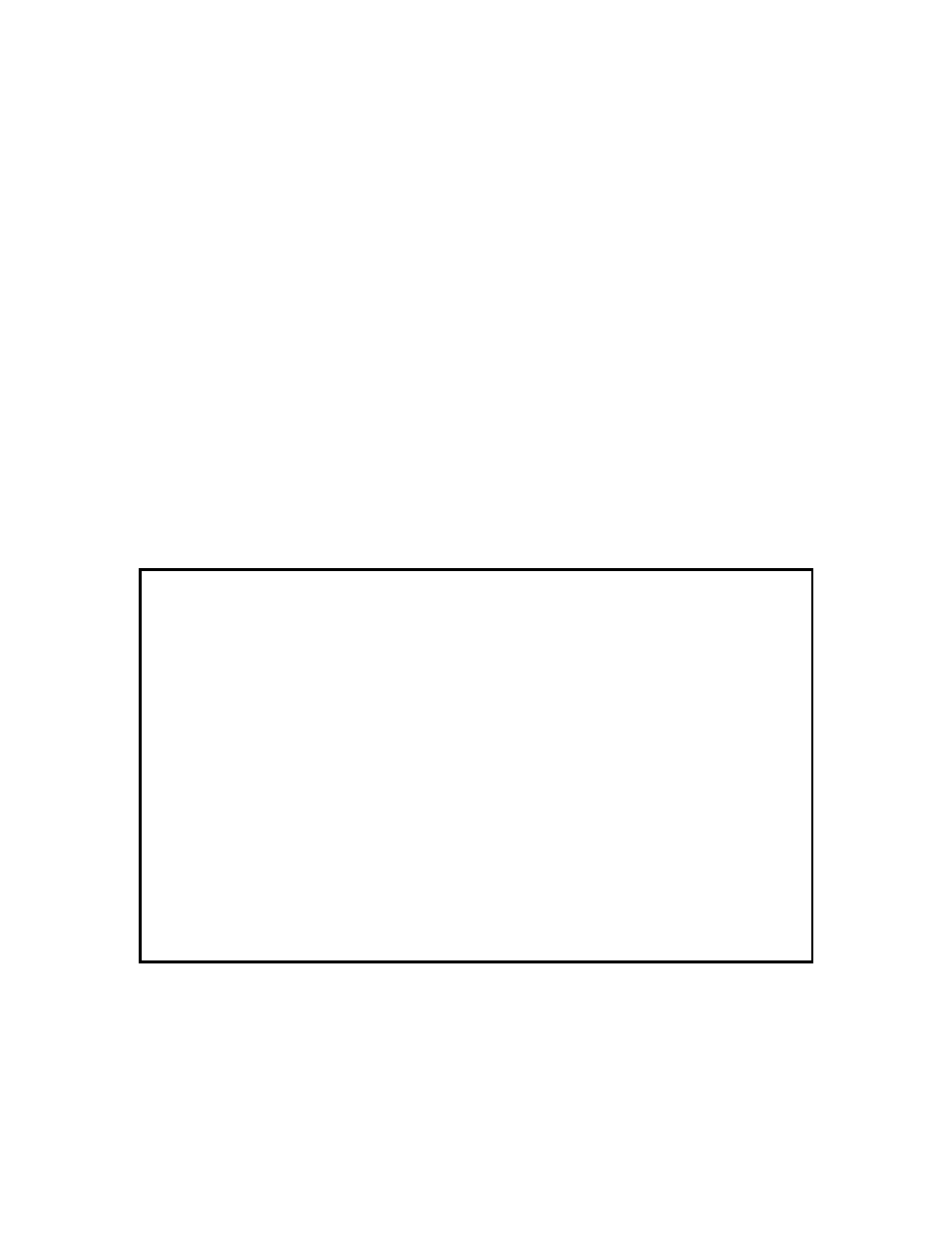
Service OAM
9145EMP NID Software User’s Manual
Maintenance Intermediate Points
167
11.6.8.2 Monitoring a Loopback Request
1. To stop current Loopback processing, on the Loopback Monitoring screen (Figure 11-29
for unicast, Figure 11-30 for sweep, or Figure 11-31 for multicast), type S and press
Enter.
2. To send another Loopback Request, type R and press Enter. The Loopback Request
screen (Figure 11-32) opens.
3. To see more Multicast Loopback results, type N and press Enter.
4. Press Esc to return to the Maintenance End Point Attributes screen.
11.7 Maintenance Intermediate Points
Maintenance Intermediate Points (MIPs) are intermediate nodes within a Maintenance Domain or
Maintenance Entity Group. Up to 128 MIPs can be configured in a 9145EMP NID device. For
more information, see the section “Logical Positioning of MEPs and MIPs” on page 128.
11.7.1 Display Maintenance Intermediate Points
To display a list of existing MIPs, on the SOAM Configuration screen (Figure 11-6), type 6 and
press Enter. The Maintenance Intermediate Point List screen (Figure 11-33) opens.
Figure 11-33 Maintenance Intermediate Point List screen
Canoga Perkins Corp. Ethernet Network Interface Device 02-JAN-2011
9145EMP-761-4-0 V40.43 Canoga 9145EMP 32 device 11:20:59
---------------------MAINTENANCE INTERMEDIATE POINT LIST------------------------
MIP ID LEVEL TYPE PORT MD/MEG NAME
100 1 802.1ag USR1 19/MaintenanceAssociation_name
200 2 Y.1731 USR2 20/Provider_2
Select [(F)irst, (P)rev, (N)ext, (L)ast] to change pages,
(A)dd new, (D)elete, (E)dit, ESC to return:
------------------------------------Messages-----------------------------------
