6 static arp table – CANOGA PERKINS 9145EMP NID Software Version 4.0 User Manual
Page 103
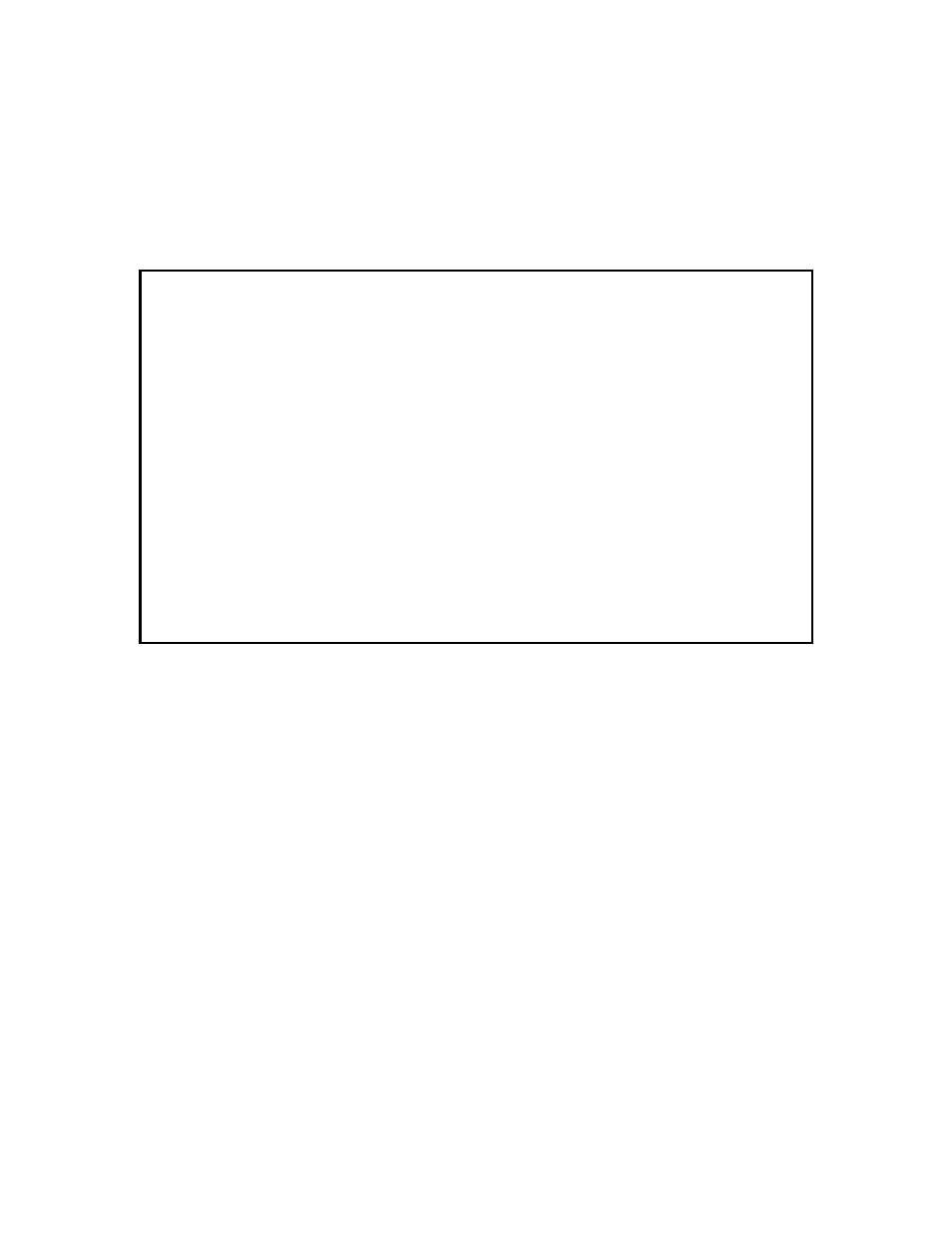
9145EMP NID Software User’s Manual
Utilities
Static ARP Table
88
7.6 Static ARP Table
The Static ARP table is used to define mapping between IP address and MAC address, and
assign them to a port, thus bypassing the ARP mechanism. A maximum of 10 static ARP entries
are available.
From the Utilities Menu, type 7 and press Enter. The Static ARP Table screen (Figure 7-4)
opens.
Figure 7-4 Static ARP Table screen
1. To add an entry to the static ARP table, type 1 and press Enter.
•
Type the IP address and press Enter.
•
Type the Mac address and press Enter.
•
Type the port number and press Enter.
The address information is added to the table.
2. To delete an entry from the Static ARP Table, type 2 and press Enter. The first table entry
will be highlighted. Press the Space bar to scroll through the entries. Press Enter to
delete the highlighted entry.
3. Press Esc to return to the Utilities Menu.
Canoga Perkins Corp. Ethernet Network Interface Device 01-JAN-2011
9145EMP-761-4-0 V40.43 Canoga 9145EMP 32 device 11:20:59
------------------------------------STATIC ARP TABLE---------------------------
IP Address MAC Address Port
172.16.2.155 00188B828C6F Usr1
172.16.2.156 00188B338C6F Usr2
172.16.2.157 001877828C6F Mgmt
Add or Delete an entry (1=Add, 2=Delete from table):
------------------------------------Messages-----------------------------------
