Figure 12-6 – CANOGA PERKINS 9145EMP NID Software Version 4.0 User Manual
Page 204
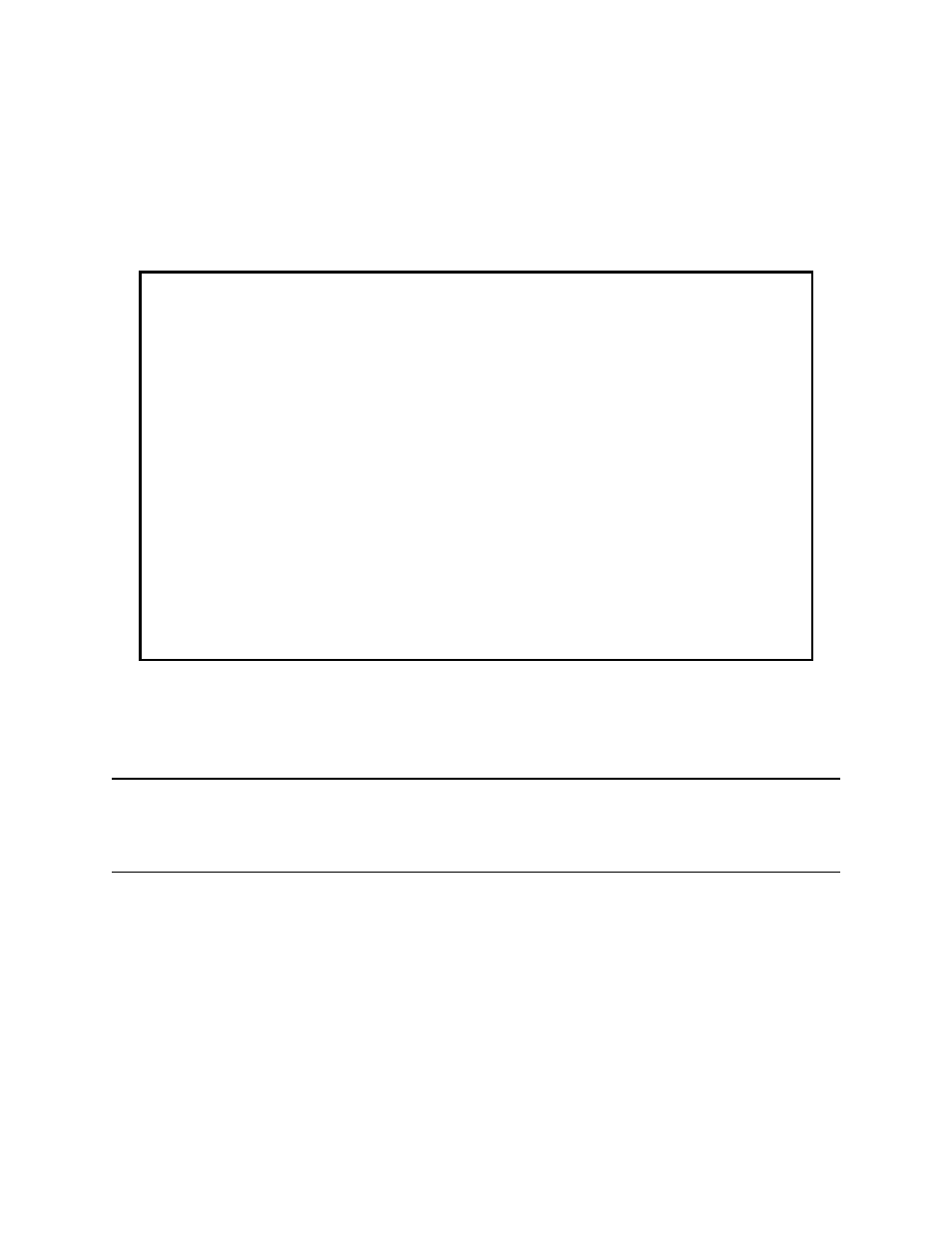
Configuring EVC
9145EMP NID Software User’s Manual
EVC Configuration
189
•
To set a policing level, type 1 and press Enter. Press the Space bar to select
None, EVC or PCP, and press Enter.
•
To assign a policer ID, type a number between 1 and 4096, and press Enter.
•
To assign a bandwidth profile, type 3 and press Enter. Press the Space bar to
select a profile and press Enter.
•
Press Esc to return to the Modify EVC Configuration Record screen.
Figure 12-6 VLAN/COS Policing screen
10. To view or modify C-VLAN translation, type 9 and press Enter. The C-VLAN ID
Translation Table screen (Figure 12-7) opens.
NOTE: This screen is not accessible if the T-Tag is enabled for any EVC. By default, each C-
VLAN is mapped to itself (that is, there is no translation) and such default translation is not dis-
played. If T-Tag is enabled for an EVC, all the C-VID translation configuration will be reset to
default.
11. To add a C-VLAN, C-VLAN ID Translation Table screen, type 1 and press Enter. You are
prompted to type a number from 1-4094, and press Enter. Enter the ingress C-VLAN ID
that you wish to be subject to the C-VLAN ID translation, followed by the corresponding
translated C-VLAN ID. Because the translated C-VLAN IDs are used for the service
multiplexing, they have to be included in the EVC C-VLAN ID list, otherwise the request
will be rejected. The ingress C-VLAN ID are the values of the VLAN ID in the frames
received on the User Ports.
To delete a C-VLAN translation record, C-VLAN ID Translation Table screen, type 1 and
press Enter. You are prompted to type the ingress C-VLAN ID that you wish to remove
Canoga Perkins Corp. Ethernet Network Interface Device 21-MAR-2011
9145EMP-761-4-0 V40.43 Canoga 9145EMP 32 device 11:20:59
----------------------------- VLAN/COS POLICING --------------------------------
S-VLAN ID: 1
(# of C-VLAN 0):
1) Policing Level: None
2) Policer Id: 0
3) Bandwidth profile:
Select [1-3]:
------------------------------------Messages-----------------------------------
