2 mip statistics, 10 ais configuration – CANOGA PERKINS 9145EMP NID Software Version 4.0 User Manual
Page 193
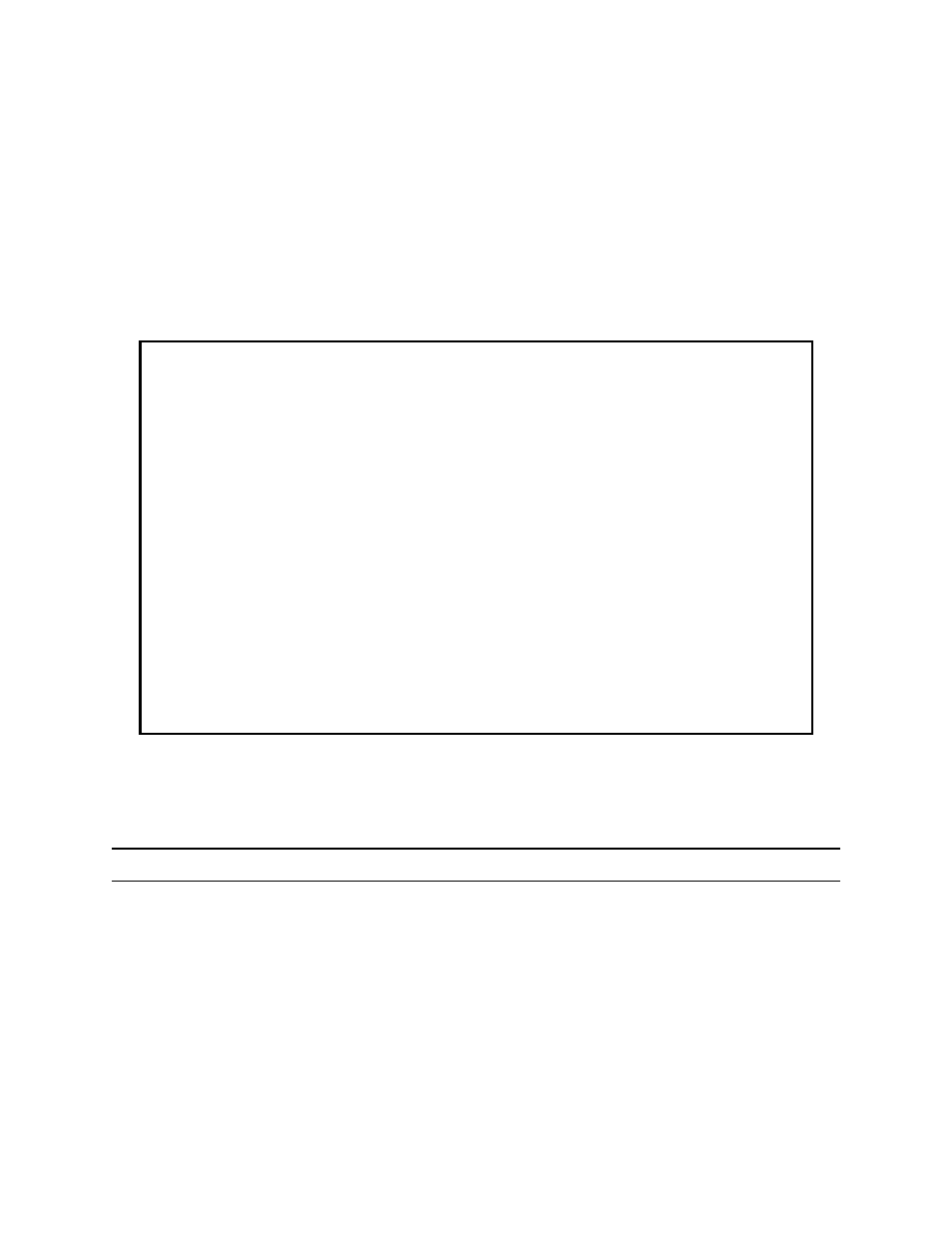
9145EMP NID Software User’s Manual
Service OAM
AIS Configuration
178
11.9.3.2 MIP Statistics
1. For MIP statistics, on the SOAM Statistics screen (Figure 11-39), type 4 and press Enter.
The MIP Summary Statistics Configuration screen (Figure 11-46) opens.
2. You can select up to six items to view. Type the number of the counter and press the
Space bar to select Yes or No.
3. Type A to accept the settings and press Enter.
4. Press Esc to return to the SOAM Statistics screen.
Figure 11-46 MIP Summary Statistics Configuration screen
11.10 AIS Configuration
NOTE: AIS applies to Y.1731 procedures only.
Configuring Alarm Indication Signal (AIS) establishes a relationship between a lower level MEP
(the server that detects an error condition) and higher level MEPs or MIPs (the clients that must
be notified by the server about an error condition). When a defect is detected by the server MEP,
higher level MEPs or MIPs (clients) are notified and generate AIS frames toward their peers. Up
to four clients can be configured for each MEP AIS server
Use the following steps to configure AIS:
1. On the Service OAM Main Menu (Figure 11-5), type 3 and press Enter. The SOAM AIS
Configuration screen (Figure 11-47) opens.
Canoga Perkins Corp. Ethernet Network Interface Device 02-JAN-2011
9145EMP-761-4-0 V40.43 Canoga 9145EMP 32 device 11:20:591
---------------------MIP SUMMARY STATISTICS CONFIGURATION-----------------------
Select up to 6 counters, current selected: 6
MHF UP MHF DOWN
LBMs received: 1) Yes 2) Yes
LBRs sent: 3) Yes 4) Yes
LTMs received: 5) Yes 6) Yes
LTRs sent: 7) No 8) No
LTMs forwarded: 9) No 10) No
AISs sent: 11) No 12) No
Select [1-12] for counters:
------------------------------------Messages-----------------------------------
