CANOGA PERKINS 9145EMP NID Software Version 4.0 User Manual
Page 188
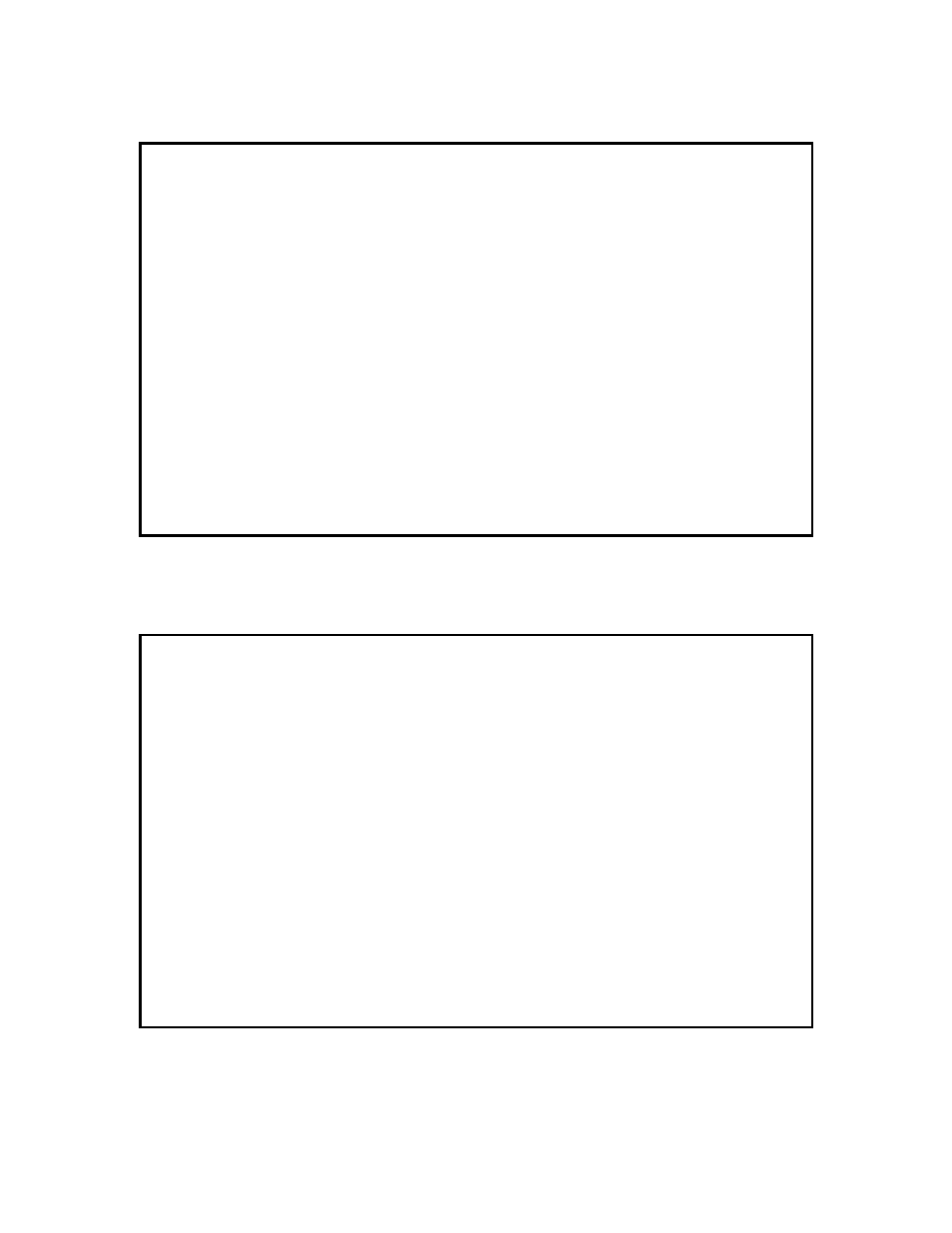
Service OAM
9145EMP NID Software User’s Manual
Configure and View SOAM Statistics
173
Figure 11-39 SOAM Statistics screen
Figure 11-40 SOAM Statistics screen resetting
Canoga Perkins Corp. Ethernet Network Interface Device 02-JAN-2011
9145EMP-761-4-0 V40.43 Canoga 9145EMP 32 device 11:20:59
-------------------------------SOAM STATISTICS---------------------------------
1) Display statistics for all MEPs
2) Display statistics for all MIPs
3) Mep statistics table display configuration
4) Mip statistics table display configuration
5) Reset all SOAM statistics
Select [1-5]:
------------------------------------Messages-----------------------------------
Canoga Perkins Corp. Ethernet Network Interface Device 08-JAN-2011
9145EMP-761-4-0 V40.43 Canoga 9145EMP 32 device 11:20:59
-------------------------------SOAM STATISTICS---------------------------------
1) Display statistics for all MEPs
2) Display statistics for all MIPs
3) Mep statistics table display configuration
4) Mip statistics table display configuration
5) Reset all SOAM statistics
Are you sure you want to reset all the SOAM Statistics (Y/N)?:
------------------------------------Messages-----------------------------------
