CANOGA PERKINS 9145EMP NID Software Version 4.0 User Manual
Page 165
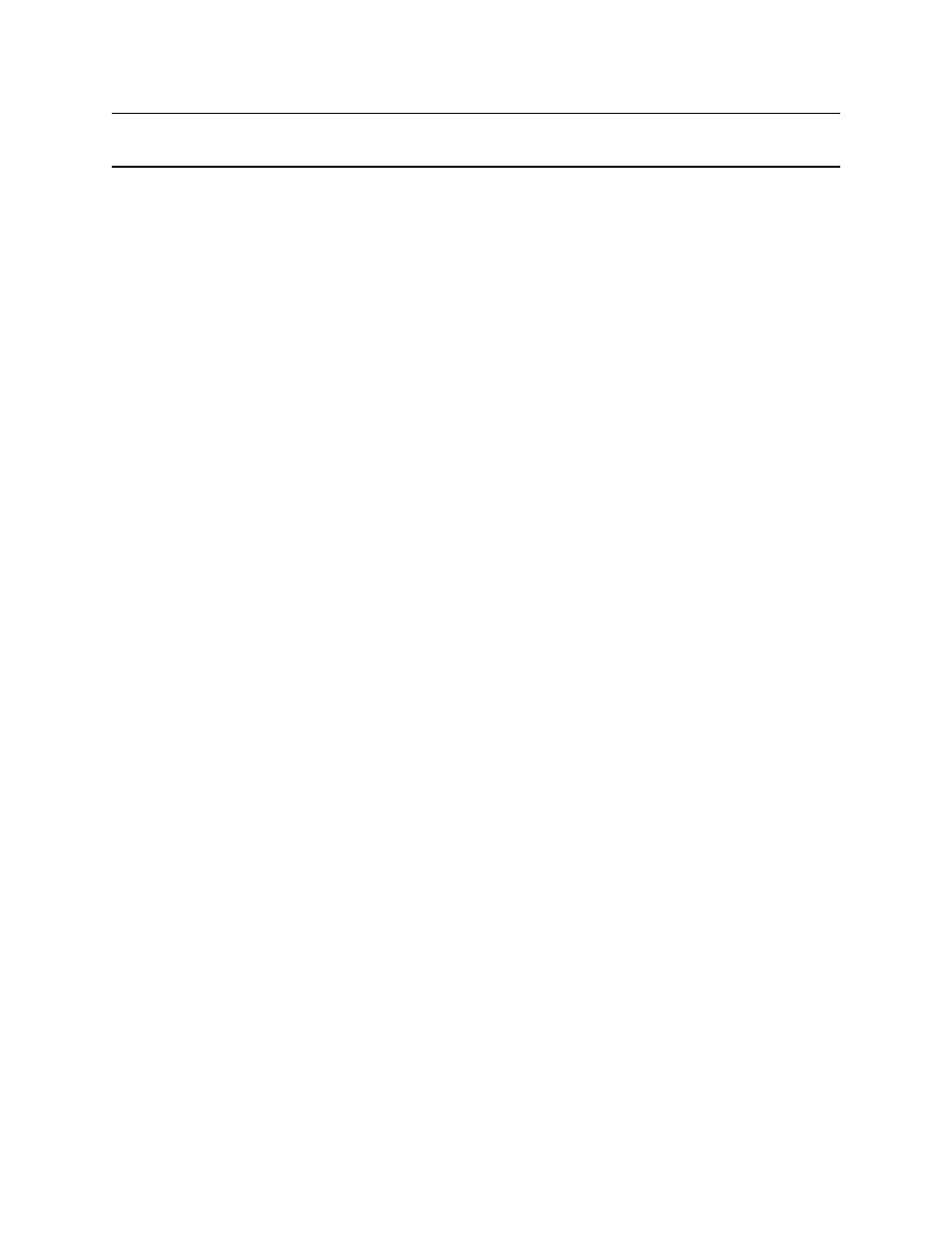
9145EMP NID Software User’s Manual
Service OAM
Maintenance Entity Groups
150
NOTE: No more than two MEPs at 100msec are supported. Typically, these MEPs are used at
MEG level 0 to monitor the physical line.
5. To add a VLAN to the VLAN list of this MEG, type 2 and press Enter. You are prompted to
type a new VLAN ID. Type the VLAN ID and press Enter. The VLAN appears in the list.
Up to four VLANs can be added for each MA.
6. To remove a VLAN from the list, type 3 and press Enter. You are prompted to type the
number of the VLAN to remove. Type the VLAN number and press Enter.
Some restrictions apply to modifying and deleting VLANs:
• The first VLAN is the primary VLAN and cannot be modified.
• To delete the primary VLAN, you must delete all VLANs in the list and create a
new list.
• If a VLAN list is shared by two or more MAs/MEGs, it cannot be modified from this
user interface.
7. You can view or modify the peer MEPs list. Type 4 and press Enter. The Maintenance
Entity Group Peer MEPs screen opens.
•
To add a peer MEP, type 1 and press Enter. You are prompted for the MEP ID
number. Type the number and press Enter.
•
To remove a peer MEP, type 2 and press Enter. You are prompted for the MEP ID
number. Type the number and press Enter.
•
When all the peer MEPs have been configured, type A to accept and press Enter.
•
Press Esc to return to the Maintenance Entity Group Attributes screen
8. You can change the Permissions (Sender ID). Type 5 and press Enter. Select None,
Chassis, Manage, ChassisManage, or Defer, and press Enter.
9. When you are finished, type A to accept and press Enter.
