3 oam statistics – CANOGA PERKINS 9145EMP NID Software Version 4.0 User Manual
Page 117
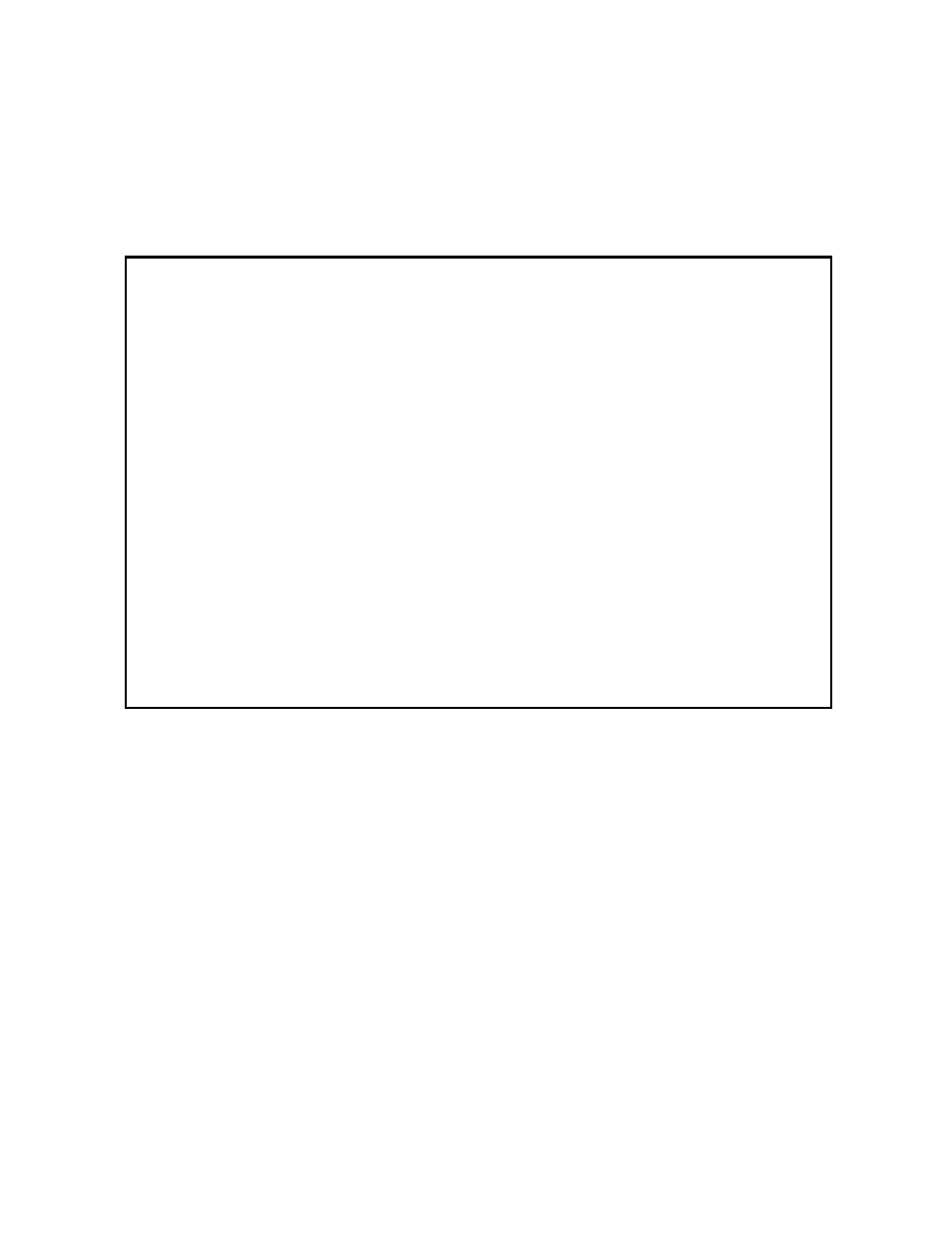
9145EMP NID Software User’s Manual
Link OAM
OAM Statistics
102
9.3 OAM Statistics
The OAM Statistics screens display information about OAMPDUs, Event Notifications, Loopback
Requests, Variable Requests and Responses, and Unsupported Opcodes.
From the Link OAM screen, type 3 and press Enter. The OAM Statistics (Current) screen (Figure
9-4) opens. Press Esc to return to the Link OAM menu.
Figure 9-4 OAM Statistics (Current) screen
Canoga Perkins Corp. Ethernet Network Interface Device 21-MAR-2011
9145EMP-761-4-0 V40.43 Canoga 9145EMP 32 device 11:20:59
----------------------------OAM STATISTICS (CURRENT)-------------------------------
Usr1 Port Usr2 Port
Sent Rcvd Sent Rcvd
--------- --------- --------- ---------
Information OAMPDUs 0 0 0 0
Unique Event Notifications 0 0 0 0
Duplicate Event Notifications 0 0 0 0
Loopback Control 0 0 0 0
Variable Requests N/A 0 N/A 0
Variable Responses N/A 0 N/A 0
Organization Specific OAMPDUs N/A 0 N/A 0
Unsupported Opcodes N/A 0 N/A 0
Total OAMPDUs 0 0 0 0
Select [(F)irst, (N)ext, (P)rev, (L)ast]:
CTRL-T to view raw counters, CTRL-R to reset OAM counters,
TAB to view Link Event Statistics, ESC to return
------------------------------------Messages-----------------------------------
