2 delete an evc record, 3 modify an evc record – CANOGA PERKINS 9145EMP NID Software Version 4.0 User Manual
Page 202
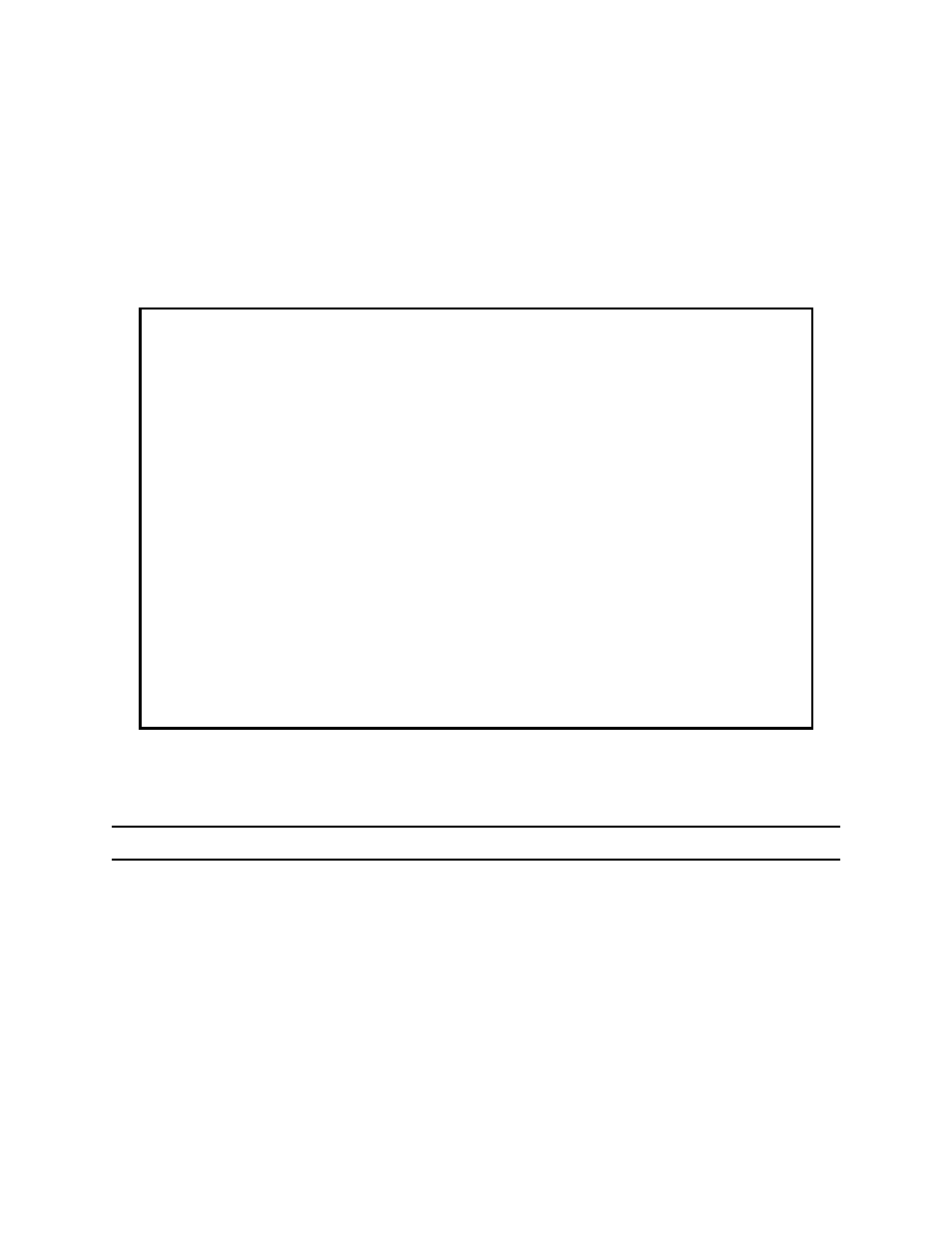
Configuring EVC
9145EMP NID Software User’s Manual
EVC Configuration
187
12. In the Tunnel VLAN ID field, type an ID number between 1-4094, and press Enter. If the
Tunnel VLAN is disabled, this attribute is 0.
13. In the Tunnel Tag PCP Value field, press the space bar to select Static, Copy from
Ingress, or Map from CVID, and press Enter.
14. To accept the new EVC record settings, type A and press Enter. The Modify EVC
Configuration Record screen (Figure 12-5) opens.
15. To modify an attribute value, type the number of the attribute and press Enter, or press
Esc to return to the EVC Record List screen.
Figure 12-4 Create a New EVC Configuration Record screen
12.2.2 Delete an EVC Record
NOTE: An EVC record cannot be deleted if SOAM entities are configured on it.
1. On the EVC Record List screen (Figure 12-3), type D and press Enter. The current EVC
Record is highlighted.
2. Press the Space bar to scroll through the list and highlight the record you wish to delete.
3. Press Enter to delete the highlighted record. You are prompted to confirm the deletion.
12.2.3 Modify an EVC record
1. On the EVC Record List screen (Figure 12-3), type E and press Enter. The current record
is highlighted.
Canoga Perkins Corp. Ethernet Network Interface Device 21-MAR-2011
9145EMP-761-4-0 V40.43 03:10:57
--------------------CREATE A NEW EVC CONFIGURATION RECORD-----------------------
1) S-VLAN ID:
2) User Interface:
3) Name:
4) Multiplexing type:
5) Administrative state:
6) Statistics:
7) S-Tag PCP Value: 8) Static/Default PCP Value:
9) Tunnel VLAN:
10) Tunnel VLAN ID:
11) Tunnel Tag PCP Value: 12) Static/Default PCP Value:
Enter number in range 1 - 4094.
------------------------------------Messages-----------------------------------
