2 mip statistics – CANOGA PERKINS 9145EMP NID Software Version 4.0 User Manual
Page 190
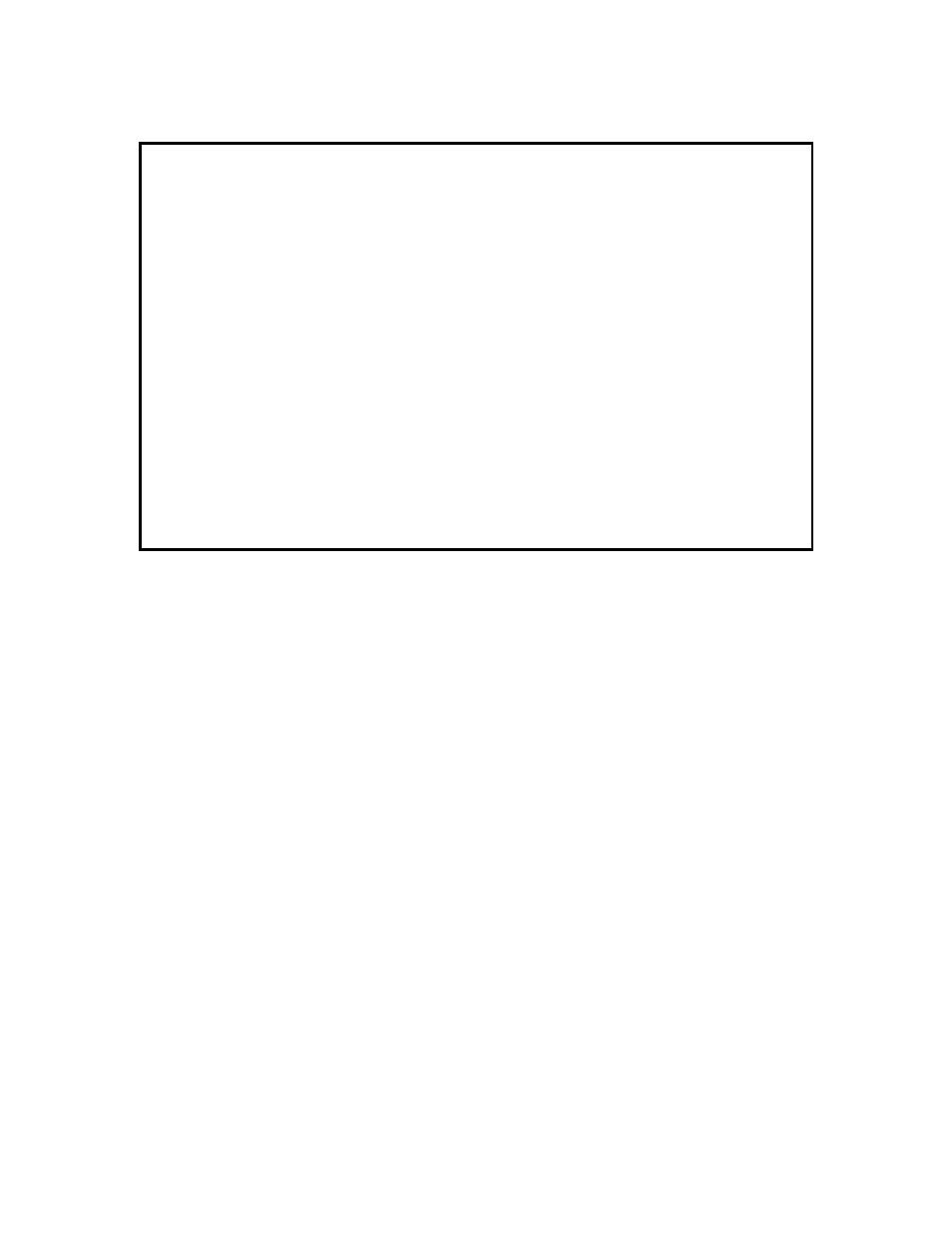
Service OAM
9145EMP NID Software User’s Manual
Configure and View SOAM Statistics
175
Figure 11-42 Maintenance End Point Statistics screen
11.9.2 MIP Statistics
1. To display statistics for all MIPs, on the SOAM Statistics screen (Figure 11-39), type 2 and
press Enter. The Maintenance Intermediate Point Stat Table (Figure 11-43) opens.
2. To see details, type D and press Enter. The current MIP is highlighted.
3. Press the Space bar to select a MIP and press Enter. The Maintenance Intermediate
Point Statistics screen for that MIP (Figure 11-44) opens.
4. Type R to reset all the counters to zero.
Canoga Perkins Corp. Ethernet Network Interface Device 02-JAN-2011
9145EMP-761-4-0 V40.43 Canoga 9145EMP 32 device 11:20:59
-------------------------MAINTENANCE END POINT STATISTICS-----------------------
MEP ID: 1 MA/MEG ID: 2.
CCMs sent 0
CCM with RDI sent 0
CCMs Received 0
CCMs invalid received 0
CCMs discarded due to Sender ID TLV invalid 0
CCMs discarded due to Port Status TLV invalid 0
CCMs discarded due to Interface Status TLV invalid 0
CCMs with sequence errors received 0
CCMs with RDI bit set received 0
LBMs received 0
LBRs sent 0
LBMs with bad Sender ID TLV received 0
Use (N)ext page, (R)eset:
------------------------------------Messages----------------------------------
