Canon PIXMA MP560 User Manual
Page 61
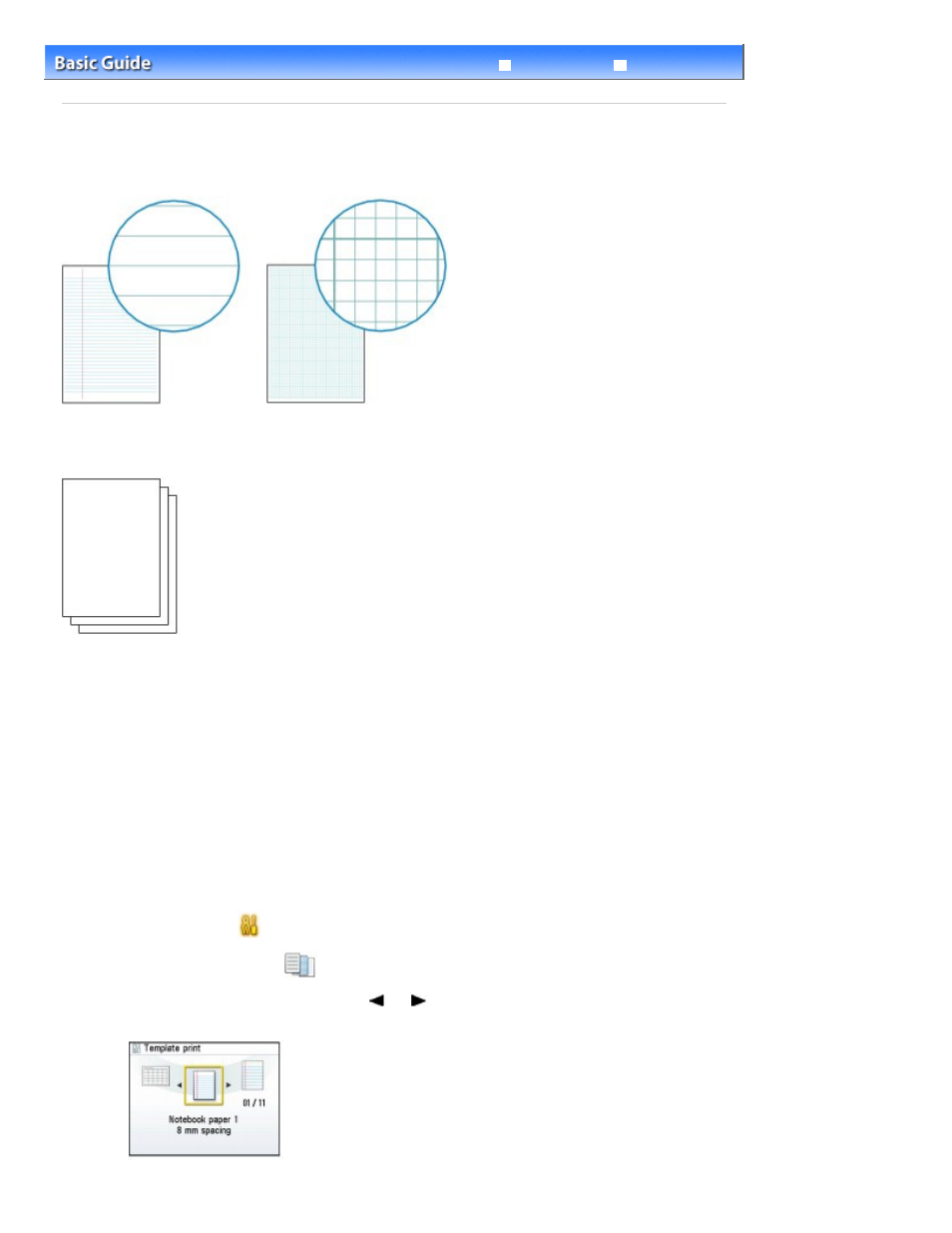
Advanced Guide
Troubleshooting
Contents
>
Other Usages
> Printing the Template Forms such as Notebook Paper
Printing the Template Forms such as Notebook Paper
This section describes the procedure to select and print the template forms.
You need to prepare:
A4, B5, or Letter-sized plain paper. See
Media Types You Can Use
.
1.
Prepare for printing.
(1)
Turn on the power.
See
Operation Panel
.
(2)
Make sure that A4, B5, or Letter-sized plain paper is loaded in the Cassette.
See
Loading Paper in the Cassette
.
(3)
Open the Paper Output Tray gently, and open the Output Tray Extension.
2.
Select a template form.
(1)
Select Settings
on the
HOME screen, and press the
OK
button.
(2)
Select Template print
, and press the OK
button.
(3)
Use the
Easy-Scroll Wheel
(the
or
button) to select a template form to
print, and press the OK
button.
Page 61 of 949 pages
Printing the Template Forms such as Notebook Paper
- PIXMA MP250 (678 pages)
- PIXMA MP830 (222 pages)
- PIXMA MX870 (1127 pages)
- PIXMA MX340 (75 pages)
- PIXMA MG5220 (54 pages)
- ImageCLASS MF4450 (164 pages)
- iR 2020 (92 pages)
- iR 2020 (20 pages)
- ImageCLASS 1100 (2 pages)
- PIXMA MG7150 (300 pages)
- PIXMA MG7150 (31 pages)
- PIXMA MX524 (339 pages)
- i-SENSYS MF8080Cw (276 pages)
- i-SENSYS MF3010 (204 pages)
- i-SENSYS MF3010EX (204 pages)
- i-SENSYS MF3010 (20 pages)
- PIXMA MG6450 (25 pages)
- PIXMA MG6450 (4 pages)
- i-SENSYS LBP6780x (2 pages)
- i-SENSYS LBP7110Cw (2 pages)
- PIXMA MX454 (4 pages)
- PIXMA MX524 (335 pages)
- i-SENSYS MF5940dn (9 pages)
- i-SENSYS MF5940dn (40 pages)
- i-SENSYS MF5940dn (9 pages)
- i-SENSYS MF5940dn (288 pages)
- i-SENSYS MF8380Cdw (128 pages)
- i-SENSYS MF5980dw (128 pages)
- PIXMA MG3550 (5 pages)
- PIXMA Pro9500 Mark II (303 pages)
- PIXMA Pro9000 Mark II (36 pages)
- i-SENSYS LBP7680Cx (2 pages)
- i-SENSYS LBP6680x (2 pages)
- PIXMA Pro9500 Mark II (36 pages)
- PIXMA MG5550 (25 pages)
- PIXMA MG5550 (4 pages)
- PIXMA MX394 (4 pages)
- PIXMA MX924 (4 pages)
- PIXMA MX924 (4 pages)
- PIXMA MG7150 (4 pages)
- PIXMA MG7150 (27 pages)
- PIXMA MX524 (4 pages)
- PIXMA MX524 (4 pages)
- i-SENSYS MF8540Cdn (292 pages)
