Canon PIXMA MP560 User Manual
Page 397
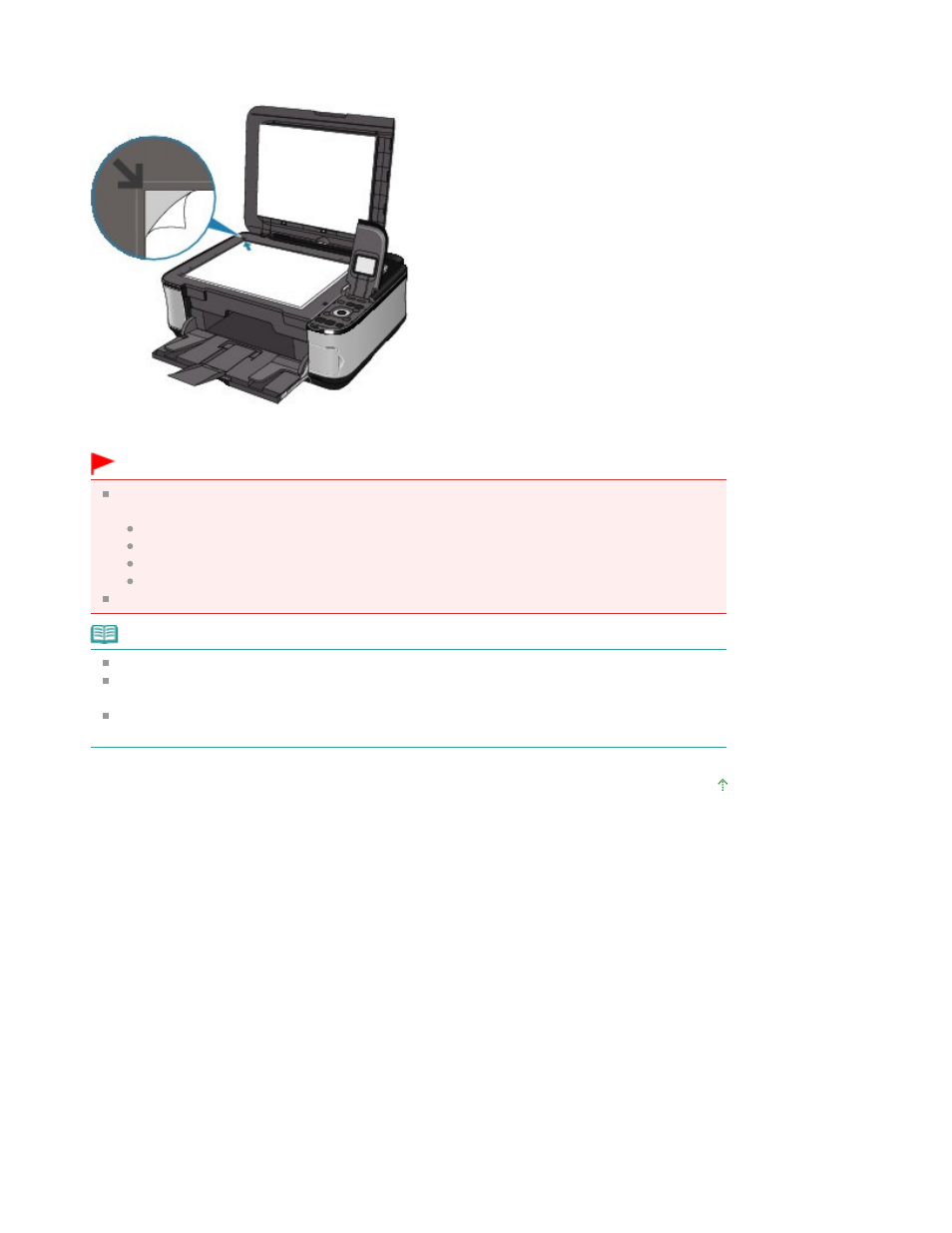
button.
When placing the Photo Index Sheet, place the front side down, align the upper left corner of it with
the alignment mark as shown in the figure below, then close the Document Cover.
The Photo Index Sheet is scanned and the specified photos will be printed.
Remove the Photo Index Sheet on the Platen Glass after printing is complete.
Important
If Failed to scan Photo Index Sheet. is displayed on the LCD, press the
OK
button and confirm
the following:
The Platen Glass and the Photo Index Sheet are not dirty
The Photo Index Sheet is placed in the correct position with its front side facing down
You have filled in all the necessary circles on the sheet
Only one option is selected for items that do not accept two or more selections
Do not remove the memory card/USB flash drive while printing is in progress.
Note
To cancel printing, press the
Stop button.
To continue to print photographs using subsequent Photo Index Sheets, repeat the procedure
from step 10.
If the memory card/USB flash drive has been removed and then reinserted before printing with
the Photo Index Sheet, it may take some time before printing starts.
Page top
Page 397 of 949 pages
Printing by Using the Photo Index Sheet
