Returning to the previous screen, Canceling printing, copying, or scanning – Canon PIXMA MP560 User Manual
Page 12
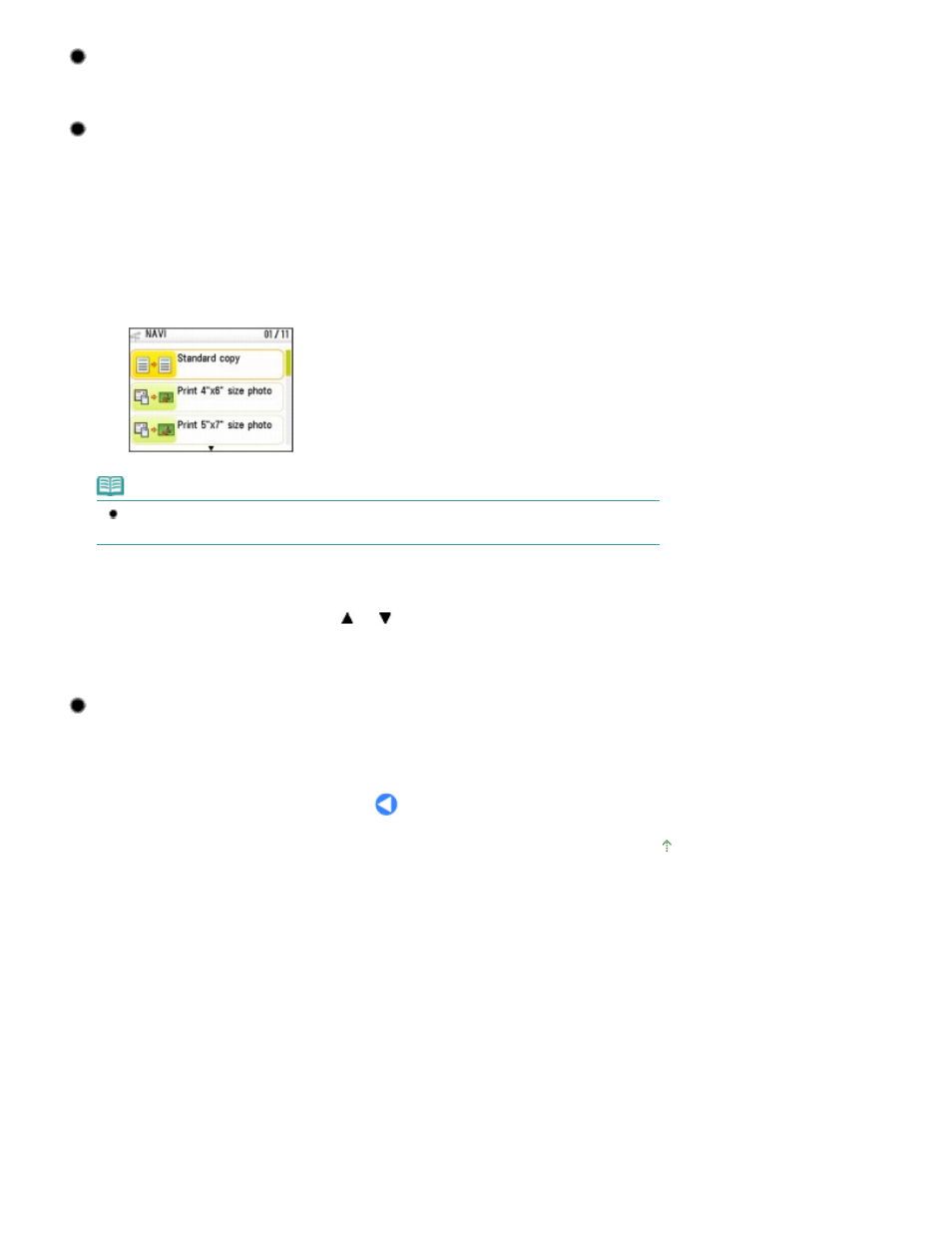
Returning to the Previous Screen
You can press the Back button (G) to return to the previous screen.
Performing the Frequently-Used Functions with Easy
Operation
You can use the
NAVI
button (H) to perform the frequently-used functions easily, just by following the
instructions displayed on the screen. You can also display the information on the functions or
instructions on how to load paper.
1.
Press the
NAVI button (H).
The NAVI screen will appear.
Note
When you press the Back button while the NAVI screen appears, the
HOME
screen will
appear.
2.
Use the
Easy-Scroll Wheel
(the
or button) to select the item, and press the
OK
button.
Follow the instructions on the LCD.
Canceling Printing, Copying, or Scanning
You can press the
Stop
button (I) to cancel a print, copy, or scan job in progress.
Page top
Page 12 of 949 pages
How to Navigate Menus on the LCD
- PIXMA MP250 (678 pages)
- PIXMA MP830 (222 pages)
- PIXMA MX870 (1127 pages)
- PIXMA MX340 (75 pages)
- PIXMA MG5220 (54 pages)
- ImageCLASS MF4450 (164 pages)
- iR 2020 (92 pages)
- iR 2020 (20 pages)
- ImageCLASS 1100 (2 pages)
- PIXMA MG7150 (300 pages)
- PIXMA MG7150 (31 pages)
- PIXMA MX524 (339 pages)
- i-SENSYS MF8080Cw (276 pages)
- i-SENSYS MF3010 (204 pages)
- i-SENSYS MF3010EX (204 pages)
- i-SENSYS MF3010 (20 pages)
- PIXMA MG6450 (25 pages)
- PIXMA MG6450 (4 pages)
- i-SENSYS LBP6780x (2 pages)
- i-SENSYS LBP7110Cw (2 pages)
- PIXMA MX454 (4 pages)
- PIXMA MX524 (335 pages)
- i-SENSYS MF5940dn (9 pages)
- i-SENSYS MF5940dn (40 pages)
- i-SENSYS MF5940dn (9 pages)
- i-SENSYS MF5940dn (288 pages)
- i-SENSYS MF8380Cdw (128 pages)
- i-SENSYS MF5980dw (128 pages)
- PIXMA MG3550 (5 pages)
- PIXMA Pro9500 Mark II (303 pages)
- PIXMA Pro9000 Mark II (36 pages)
- i-SENSYS LBP7680Cx (2 pages)
- i-SENSYS LBP6680x (2 pages)
- PIXMA Pro9500 Mark II (36 pages)
- PIXMA MG5550 (25 pages)
- PIXMA MG5550 (4 pages)
- PIXMA MX394 (4 pages)
- PIXMA MX924 (4 pages)
- PIXMA MX924 (4 pages)
- PIXMA MG7150 (27 pages)
- PIXMA MG7150 (4 pages)
- PIXMA MX524 (4 pages)
- PIXMA MX524 (4 pages)
- i-SENSYS MF8540Cdn (292 pages)
