Rice Lake 720i Programmable Indicator/Controller - Installation Manual User Manual
Page 96
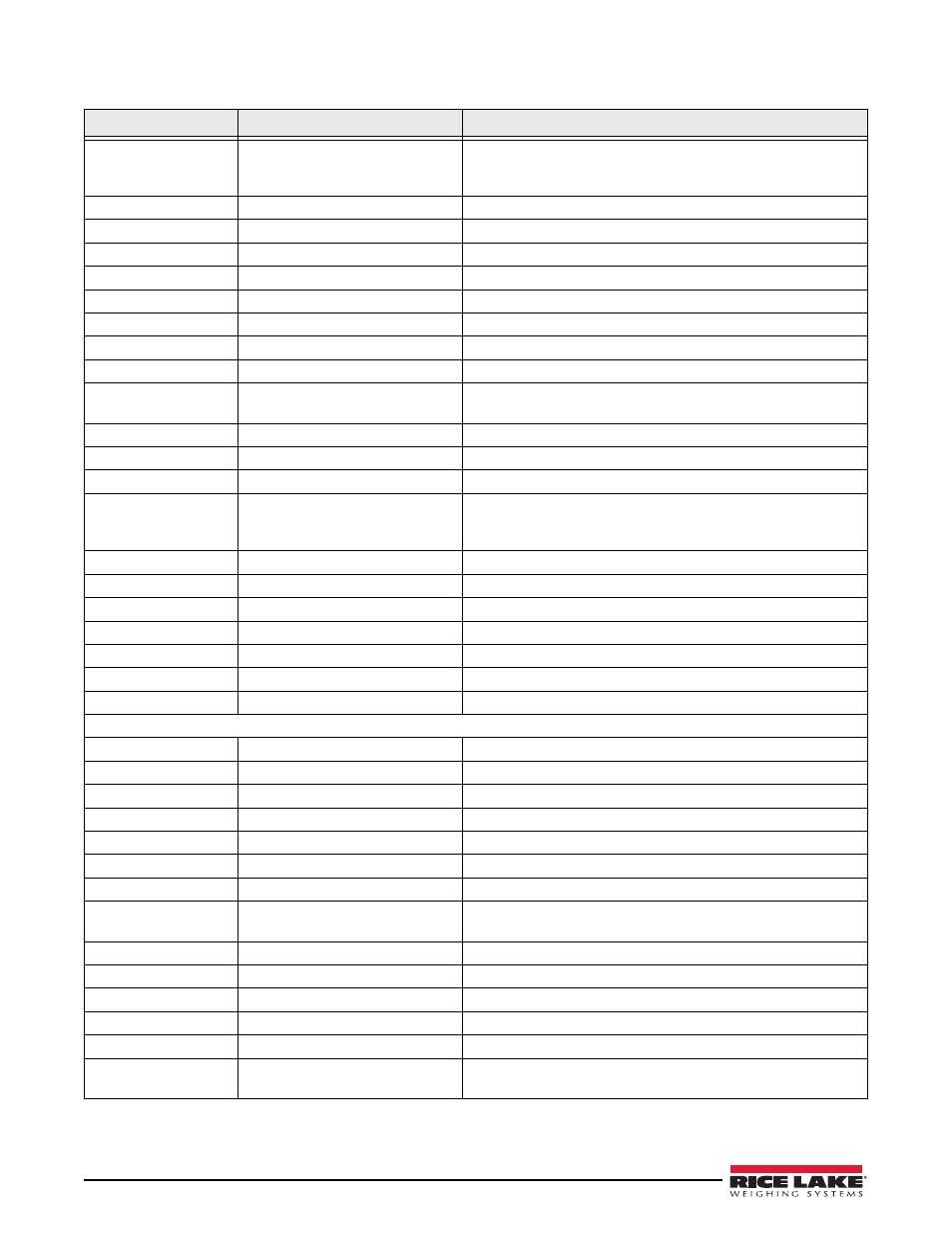
90
720i Installation Manual
Command
Description
Values
SD
Set date
MMDDYY, DDMMYY, YYMMDD, or YYDDMM. Enter six-digit date
using the year-month-day order specified for the DATEFMT
parameter, using only the last two digits of the year.
ST
Set time
hhmm (enter using 24-hour format)
DATEFMT
Date format
MMDDYYYY, DDMMYYYY, YYYYMMDD, YYYYDDMM
DATESEP
Date separator
SLASH, DASH, SEMI
TIMEFMT
Time format
12HOUR, 24HOUR
TIMESEP
Time separator
COLON, COMMA
DECFMT
Decimal format
DOT, COMMA
CONSNUM
Consecutive numbering
0–9999999
CONSTUP
Consecutive number start-up value
0–9999999
TRUCK
Truck in/out mode
OFF, MODE1, MODE2, MODE3, MODE4, MODE5, MODE6,
ADVANCE
ALIBI
Alibi data storage enable
OFF, ON
ALIBI.ERASE.ALL
To clear all entries
CFGPWD
Configuration password
0, 1–9999999
SK#1–SK#10
Softkey assignment
Blank, TimeDate, DspTar, DspAcc, DspROC, WeighIn, WeighOut,
TrkReg, Alibi, Setpoint*, Batch Start*, Batch Stop* Batch Pause*,
Batch Reset*, Weigh, Reports, Management
SKT#1–SKT#10
User-defined softkey text
—
KYBDLK
Keyboard lock (disable keypad)
OFF, ON
ZERONLY
Disable all keys except ZERO
OFF, ON
REGULAT
Regulatory compliance
NONE, OIML, NTEP, CANADA, INDUST
REG.SNPSHOT
Display or Scale weight source
DISPLAY, SCALE
REG.HTARE
Allow tare in display hold
NO, YES
REG.ZTARE
Remove tare on ZERO
NO, YES
* 720i Batch Version Software only
REG.KTARE
Always allow keyed tare
NO, YES
REG.MTARE
Multiple tare action
REPLACE, REMOVE, NOTHING
REG.NTARE
Allow negative tare
NO, YES
REG.CTARE
Allow clear keyed tare
NO, YES
REG.PRTMOT
Allow print while in motion
NO, YES
REG.PRINTPT
Add PT to keyed tare print
NO, YES
REG.PRTHLD
Print during display hold
NO, YES
REG.HLDWGH
Allow weighment during display
hold
NO, YES
REG.MOTWGH
Allow weighment in motion
NO, YES
REG.BASE
Zero base for overload calculation
CALIB, SCALE
REGWORD
Regulatory word
GROSS, BRUTTO
HEARTBEAT
Display module heartbeat
0, 1—8 (0.5-second intervals; 4 = 2.0 seconds)
CONTACT.COMPANY
Contact company name
company_name (up to 30 characters)
CONTACT.ADDR1
CONTACT.ADDR2
Contact company address
company_address (up to 30 characters for each line)
Table 10-5. FEATURE Serial Commands
