3 serial scale interface – Rice Lake 720i Programmable Indicator/Controller - Installation Manual User Manual
Page 108
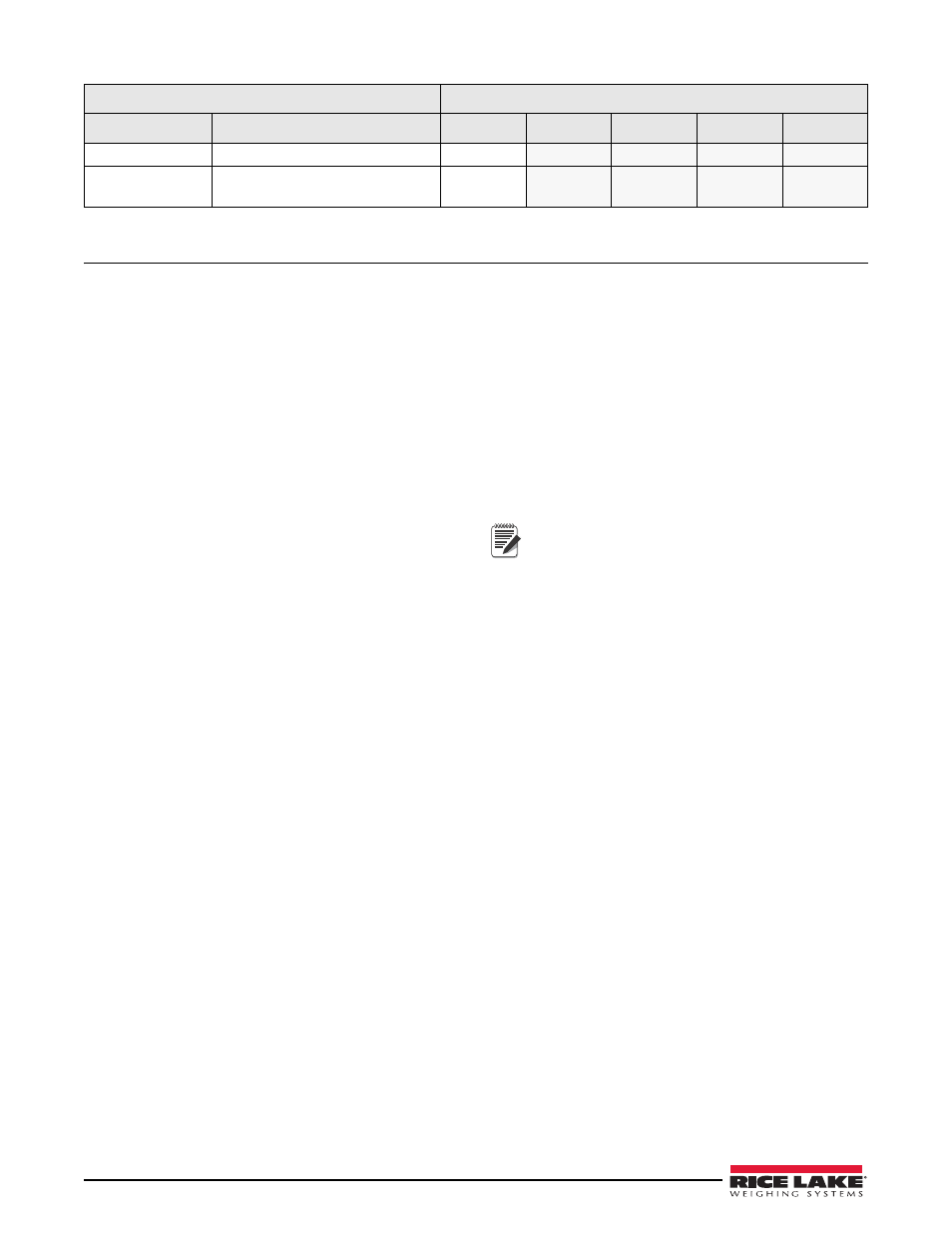
102
720i Installation Manual
11.3
Serial Scale Interface
Serial port 4 or the expansion port can be configured
for serial scale input. The serial scale function allows
other scale indicators to send gross, net, or tare weight
data to the
720i
. Once a serial port has been configured
to accept scale data, the data format can be customized
to match the data stream sent by that indicator.
To configure a serial scale, do the following:
1. Under the SERIAL menu, set the INPUT
parameter for the selected port to SCALE
(legal-for-trade serial scale) or IND SC
(industrial serial scale).
2. Return to the SCALES menu. Under CONFIG,
drop down and use the
right
or
left
navigation
key to select the serial port (PORT 4 or PORT
7).
3. Use
Revolution III
to edit the SFMT parameter
to match the format sent by the serial scale.
The default serial scale format is:
<2>
where:
<2>
STX character
Polarity
Seven characters of net data with decimal point
Mode
Units
Status
Carriage return
Line feed
Note
Industrial serial scales (INDUST) do not require
the identifiers. However, the
units and number of decimal places must be
specified. Units can be selected from the
FORMAT menu; decimal places should be
indicated on the w-spec identifier. For
example, a seven-digit weight requiring two
decimal places should be specified as
rather than
See Section 11.5 for more information about stream
formatting and format identifiers.
MOTWGH
Allow weighment in motion
NO
NO
NO
NO
NO
OVRBASE
Zero base for overload calculation
CALIB ZERO CALIB ZERO CALIB ZERO
SCALE
ZERO
CALIB ZERO
REGULAT / INDUST Parameter
REGULAT Mode
Parameter Name
Text Prompt
INDUST
NTEP
CANADA
OIML
NONE
Table 11-6. REGULAT / INDUST Mode Parameters, Comparison with Effective Values of Other Modes (Continued)
