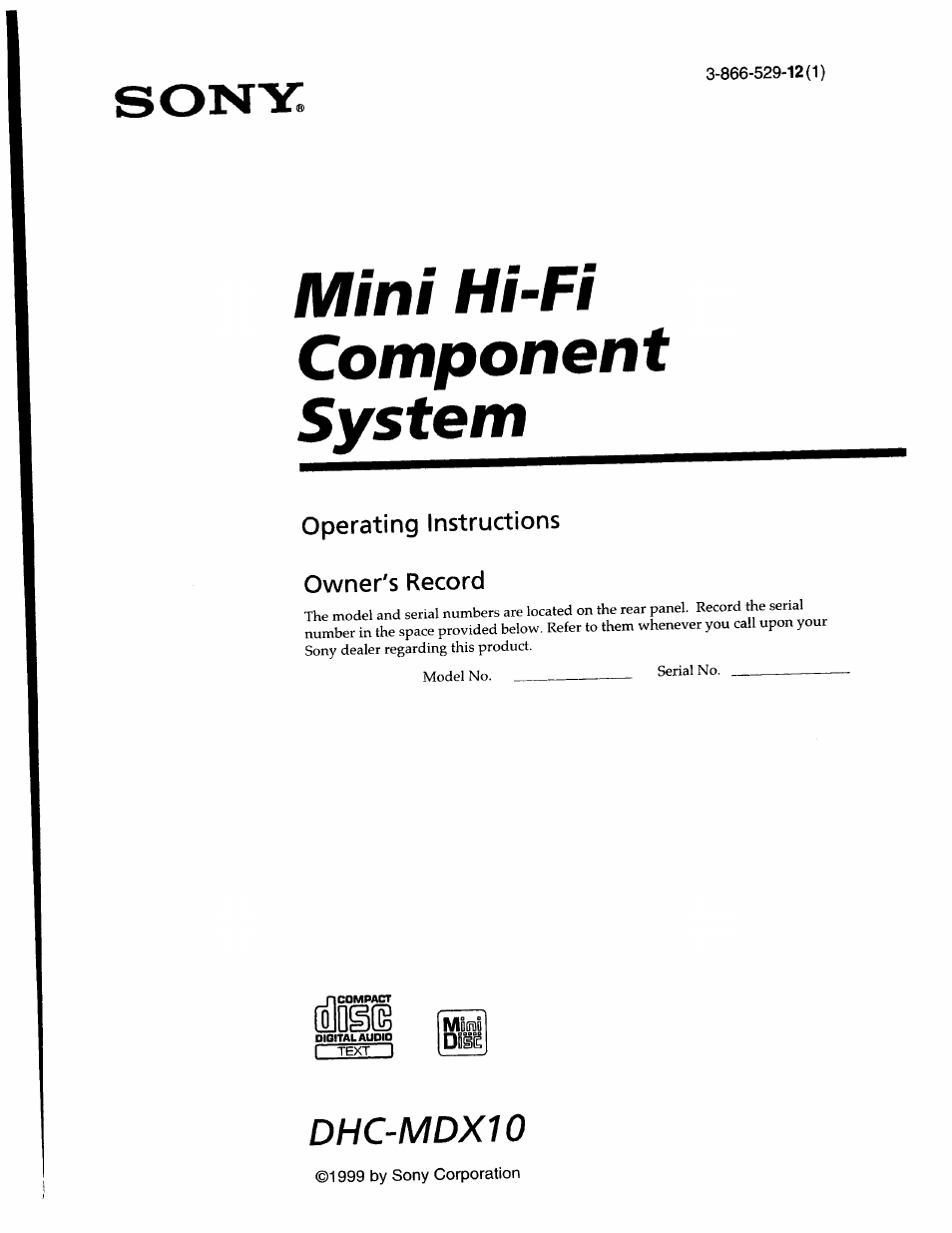Sony DHC-MDX10 User Manual
Mini hi-fi component system, Dhc-mdx10
Table of contents
Document Outline
- 3-866-529-12(1)
- ©1999 by Sony Corporation
- WARNING
- Table of Contents
- Stepi: Hooking up the system
- Step 2: Setting the time
- Step3: Presetting radio stations
- I/(!)
- Press TUNER/BAND repeatedly until the band you want appears in the display.
- Press and hold + or - until the frequency indication starts to change, then release.
- Press TUNER MEMORY.
- To tune in a station with a weak signal
- To set another station to the existing preset number
- To erase the preset station
- Saving the power in standby mode
- Playing a CD
- Recording a CD on an MD
- Recording a CD to a tape
- Playing an MD
- Playing a tape
- Listening to the radio
- Recording from the radio on an MD
- Recording from the radio to a tape
- Using the CD display
- Playing the CD tracks in random order
- Programming the CD tracks
- Playing the CD tracks repeatedly
- Playing CDs without interruption
- Looping part of a CD
- Flashing part of a CD
- Labelling a CD
- Using the MD display
- Playing the MD tracks in random order
- Programming the MD tracks
- Playing the MD tracks repeatedly
- Before you start recording
- Recording your favourite CD tracks
- the current track
- Recording on an MD manually
- Monaural recording
- Making a space between tracks 3 seconds long
- 2,5 3,4
- Marking track numbers
- 1,4 2,3
- Adjusting the recording level
- 1,4 2,3
- Before you start editing
- Labelling an MD
- Erasing recordings
- Moving recorded tracks
- Dividing recorded tracks
- Combining recorded tracks
- Undoing the last edit
- Recording from a tape to a tape
- Recording on a tape manually
- Recording a CD by specifying track order
- Reinforcing the bass sound
- Selecting the audio emphasis
- Changing the spectrum analyzer display
- Adjusting the graphic equalizer
- Making a personal audio emphasis file
- Using the Radio Data System (RDS)
- 1 2,4 3,5
- Singing aiong: Karaoke
- 1,5 2
- Labelling preset radio station
- Falling asleep to music
- Waking up to music
- Prepare the music source you want
- to play.
- 3 Press CLOCK/TIMER SET.
- 4 Turn jog dial to select "DAILY 1 (or 2)", then press ENTER/YES.
- 6 Set the time to stop playback following the above procedure.
- 7 Turn jog dial until the music source you want appears.
- 8 Press ENTER/YES.
- S Turn off the power.
- 2 Adjust the volume.
- To check the setting
- To cancel the timer operation
- Timer-recording radio programs
- Connecting the MD Walkman*
- Recording from the MD Walkman on an MD
- l/(!)
- 1 Press FUNCTION repeatedly until “MD WALKMAN" appears in the display.
- 2 Pause the MD Walkman.
- 3 Press or on the MD Walkman repeatedly to select the track you want to record.
- 5 Press ► on the MD Walkman.
- Stop recording
- While "TOC" is lit or is flashing
- Adjust the recording level
- Copy the title
- Marking track numbers
- Connecting the digital components
- Recording from the digital components
- Connecting the
- analogue
- components
- Connecting a super woofer speaker
- Connecting external antennas
- Precautions
- System limitations of MDs
- 'H'oubleshooting
- General
- Speakers
- CD Player
- The CD tray does not close.
- The CD will not play.
- Play does not start from the first track.
- "OVER" is displayed.
- The display shows a code made up of
- three letters and a message
- The disc will not be inserted.
- The controls do not work.
- The MD will not play.
- Recording is not possible.
- "-OVER-" is displayed.
- "OVER" lights up during recording.
- If Other troubles not described above occur, reset the system as follows:
- MD Messages
- Specifications
- index