To stop recording, To turn off the smart space function, Tips – Sony DHC-MDX10 User Manual
Page 39
Attention! The text in this document has been recognized automatically. To view the original document, you can use the "Original mode".
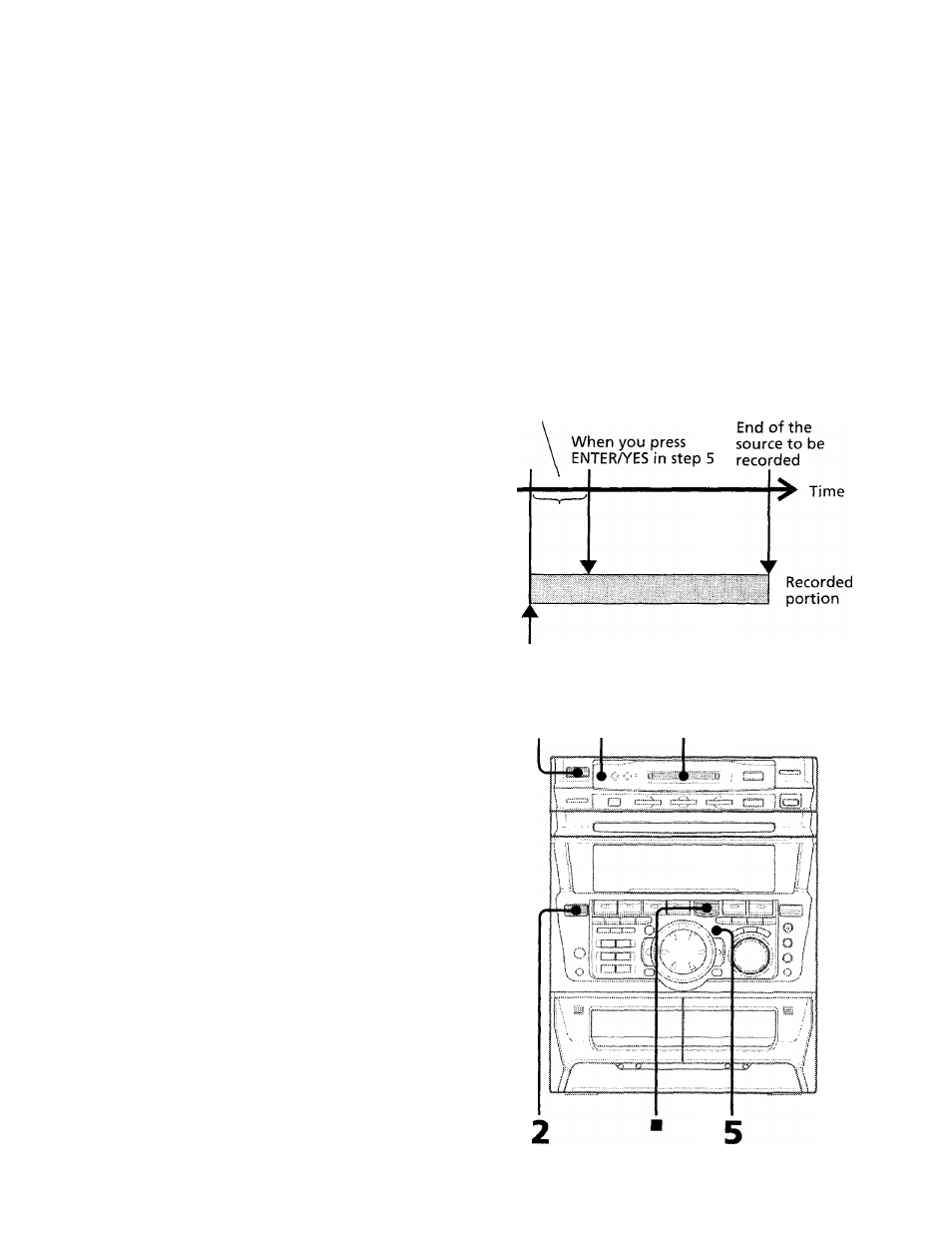
5
6
Press MENU/NO.
Press MD ►II.
Recording starts.
If there is extended silence of 4 to
29 seconds, "Smart Space" appears, the
MD deck replaces the silence with a
blank of about 3 seconds and continues
recording. If there is no sound input for
30 seconds, "Auto Cut" appears, the MD
deck replaces the silence with a blank of
about 3 seconds and enters recording
pause. To continue recording, press
MD ►!!.
To stop recording
Press ■.
To turn off the Smart Space
function
1
Do steps 1 and 2.
2
Turn the jog dial until "S. SPACE ON"
appears, then press ENTER/YES.
3
Turn the jog dial until "S. Space Off"
appears, then press ENTER/YES.
4
Press MENU/NO.
Tips
• The Smart Space function is factory set on.
• If you turn the power off or disconnect the mains
lead, the MD deck will recall the last setting (on or
off) the next time you turn the power on.
Starting recording
with 6 seconds of
prestored audio
data
— Time Machine Recording
When recording from the radio, the first few
seconds of material are often lost. You can
prevent the loss of this material with Time
Machine Recording function.
Audio data in 6-second
buffer memory
Beginning of the source
to be recorded
l/(!)
-a
1
(Power) J
■
30
№
n
0
3
(Q
0
3
fit
3
2
o
continued
39
