Labelling an md, 2 press name edit/char, You can use the following symbols – Sony DHC-MDX10 User Manual
Page 44: To enter a space, 5 press
Attention! The text in this document has been recognized automatically. To view the original document, you can use the "Original mode".
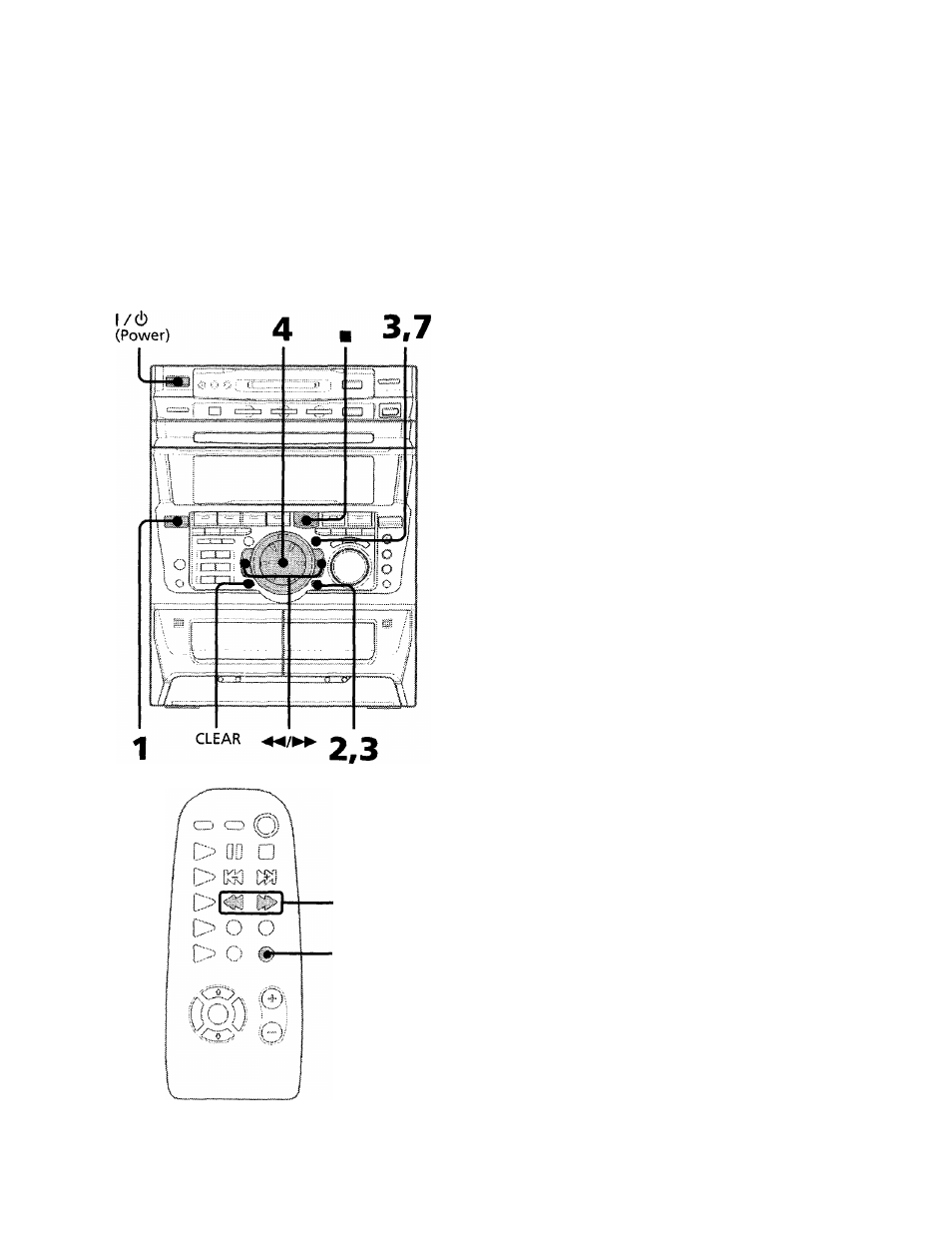
Labelling an MD
— Name Function
You can also create titles (names) for your
recorded MDs and tracks. You can use up to
1,700 characters on a disc.
FUNCTION
1 Press FUNCTION repeatedly until
"MD" appears in the display.
To label a disc, press ■ to stop playing
the disc.
To label a track, turn the jog dial until
the desired track number appears.
2
Press NAME EDIT/CHAR.
The cursor starts flashing.
»,..1
When you select the track in step 1, the
playback starts automatically.
Press NAME EDIT/CHAR
repeatedly until the type of
character you want appears.
Each time you press the button, the
display changes as follows:
A (Upper case) —*• a (Lower case)
—* 0 (Numbers) —* ! (Symbols)*
u-j (Space)**-►A...
* You can use the following symbols.
**To enter a space
Go to step 5.
Press ENTER/YES.
You cannot label a blank space for the
first letter.
4
Turn the jog dial until the desired
character appears.
5
Press
The character you selected in step 4 stops
flashing and the cursor shifts to the right.
44
