Moving recorded tracks, To cancel moving, To undo the move function – Sony DHC-MDX10 User Manual
Page 49
Attention! The text in this document has been recognized automatically. To view the original document, you can use the "Original mode".
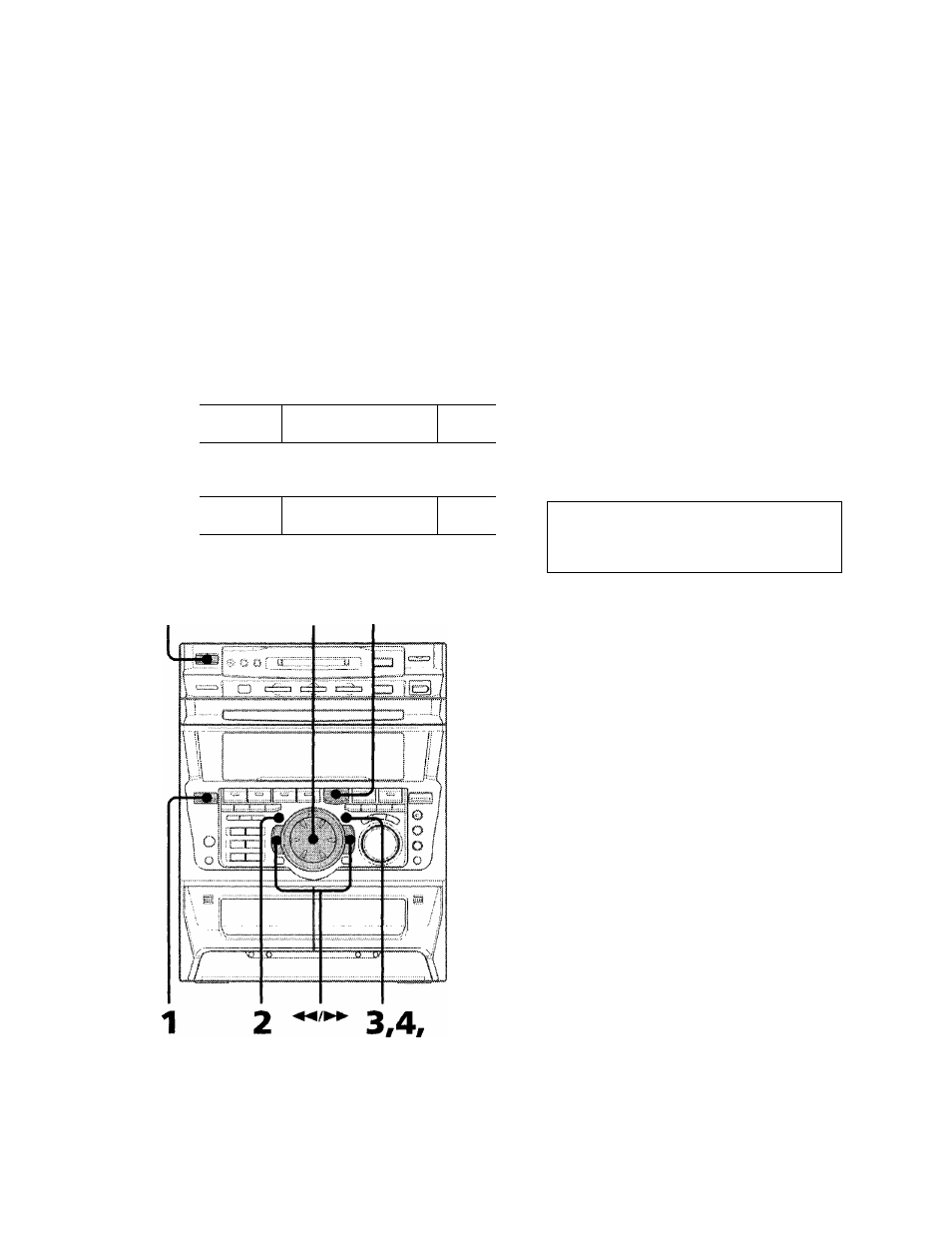
Moving recorded
tracks
— Move Function
Using the Move function, you can change the
order of any track on the disc. When you
move tracks, the tracks are automatically
renumbered.
Eg.: Moving track C to position 2.
1
2
3
Track
number
MOVE
O
D
I
I
' 1
____
f
-1
Moving track C
J r—^to position 2.
2 3 4
I ^
c 1 B
D
l/(!)
(Power)
1
Press FUNCTION repeatedly until
"MD" appears in the display.
2
Press MENU / NO while MD is
stopped, playing or pausing.
"Edit Menu" appears.
3
Turn the jog dial until "Move ?"
appears, then press ENTER/YES.
4
Turn the jog dial until the track
number you want to move appears,
then press ENTER/YES.
5
Turn the jog dial until the track
number you want to move the track
to (new track number) appears.
l-ITMC
TOC EDIT
,7 "i“' ■■I'' ■t.j,
the track number the new track
you want to move number
6
Press ENTER/YES.
"Complete!!" appears for a few seconds
and the selected track moves to
appointed position.
The moved track begins playing.
To cancel moving
Press ■.
To undo the Move Function
Use the Undo Function immediately after you
moved the track (see page 53).
m
a
3
(0
fil
3
S
o
5,6
49
