4 press rec on the md, 5 press md ►ll, Recording from the radio to a tape – Sony DHC-MDX10 User Manual
Page 20: While "toc" is lit or is flashing, Note, 1 press tuner / band to select the band you want, 2 turn the jog dial to tune in a preset station
Attention! The text in this document has been recognized automatically. To view the original document, you can use the "Original mode".
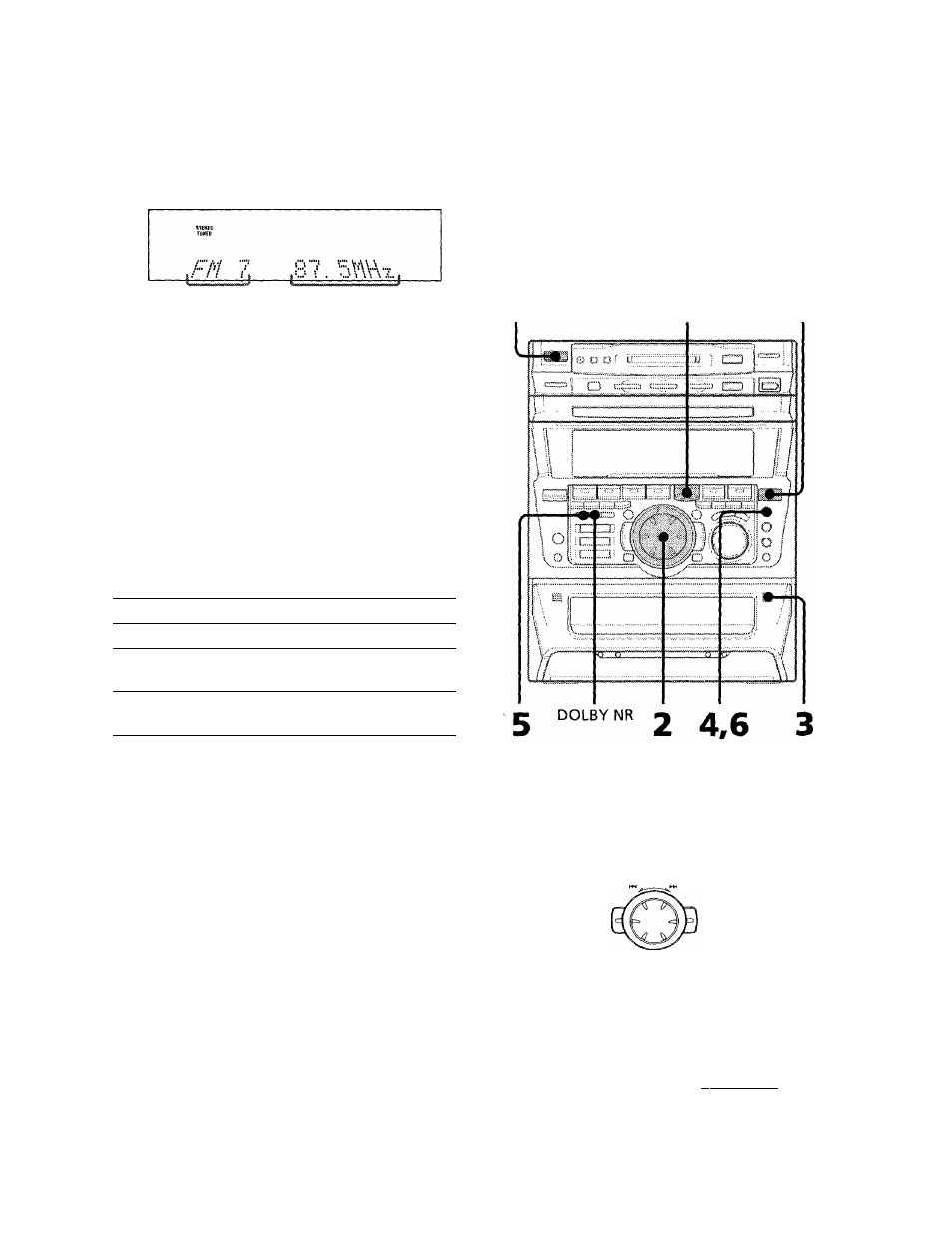
Recording from the radio on an
MD (continued)
3
Turn the jog dial (or press or
►W on the remote) to tune in the
desired preset station.
The preset
The frequency or
number
RDS station*
* European model only.
The station name appears when you
tune in the labelled station.
4
Press REC on the MD.
The MD stands by for recording and
REC button is lit red.
5
Press MD ►ll.
Recording starts.
To
Do this
Stop recording Press ■.
Pause
Press MD ►!! . Press again to
recording
resume recording.
Remove MD
Press MD = while the deck is
stopped.
Recording from the
radio to a tape
You can record the radio program to a tape
by calling up a preset station. You can use
TYPE I (normal) or TYPE II (Cr02) tapes. The
recording level is automatically adjusted.
1
/ (
1
)
1
(Power)
■
■
Tip
If you use a recorded MD, the MD deck
automatically locates the end of the recorded
portion and starts recording from there. To record
after erasing all tracks on an MD, see "Erasing
recordings" on page 46.
While "TOC" is lit or is flashing
To ensure complete recording, do not move
the deck or disconnect the mains lead. The
deck updates the Table of Contents (TOC)
while "TOC" is flashing.
Note
If the MD is record protected, "Cll" and
"Protected" appears in the display alternately and
the MD cannot be recorded on. Press MD = and
remove the MD, slide the record protection tab to
the closed position (see page 34), reinsert the MD
and try again.
1
Press TUNER / BAND to select the
band you want.
2
Turn the jog dial to tune in a preset
station.
Turn counter
clockwise (or
press !◄◄ on
the remote) for
lower preset
numbers.
Turn clockwise
(or press
on the remote)
for higher
preset numbers.
Preset number* Frequency
F/1 ?
I . 'J W\\ A..
20
when only one station is preset, "ONE
PRESET" appears in the display.
The station name appears when you
tune in the labelled station.
