To stop recording, To return to the stereo recording, Making a space between tracks 3 seconds long – Sony DHC-MDX10 User Manual
Page 38
Attention! The text in this document has been recognized automatically. To view the original document, you can use the "Original mode".
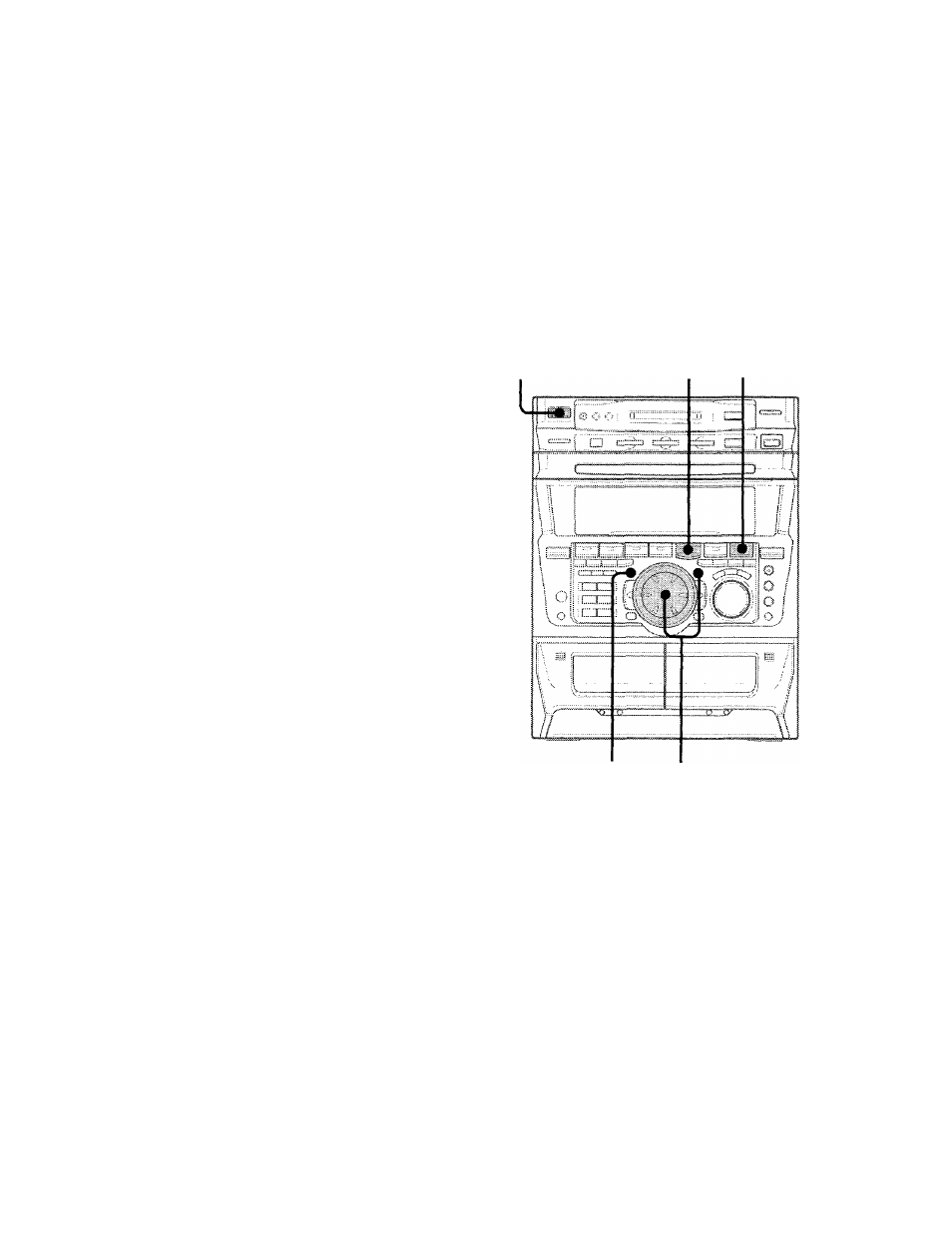
Monaural recording (continued)
The recording mode switches to
monaural recording and "MONO'
lights up in the display.
5
Press FUNCTION repeatedly until
the source (eg; TUNER) you want to
record appears in the display.
6
Press REC.
The deck stands by for recording.
7
Press MD ►II.
Recording starts.
The sound source from the speakers is
the original score.
To stop recording
Press ■.
To return to the stereo recording
1
Press FUNCTION repeatedly until MD
appears in the display.
2
Press MENU/NO twice, so that
"Setup Menu" appears.
3
Turn the jog dial until "Mono Rec"
appears, then press ENTER/YES.
4
Turn jog dial until "Stereo Rec" appears,
the press ENTER/YES.
The recording mode switches to stereo
recording and "MONO" turns off in the
display.
Making a space
between tracks 3
seconds long
— Smart Space
The Smart Space function let you make a
blank space between tracks three seconds
long automatically while making a digital
recording.
l/(!)
C
(Power)
38
2,5 3,4
1
Press REC.
The system pause recording
2
while in record pause, press
MENU/NO twice.
"Setup Menu" appears.
3
Turn the jog dial until "S. Space Off"
(or "S. Space On") appears, then
press ENTER/YES.
4
Turn the jog dial until "S. Space On"
appears, then press ENTER/YES.
"S. Space On" appears and the Smart
Space function is set to on.
