Dell 2135cn Color Laser Printer User Manual
Page 97
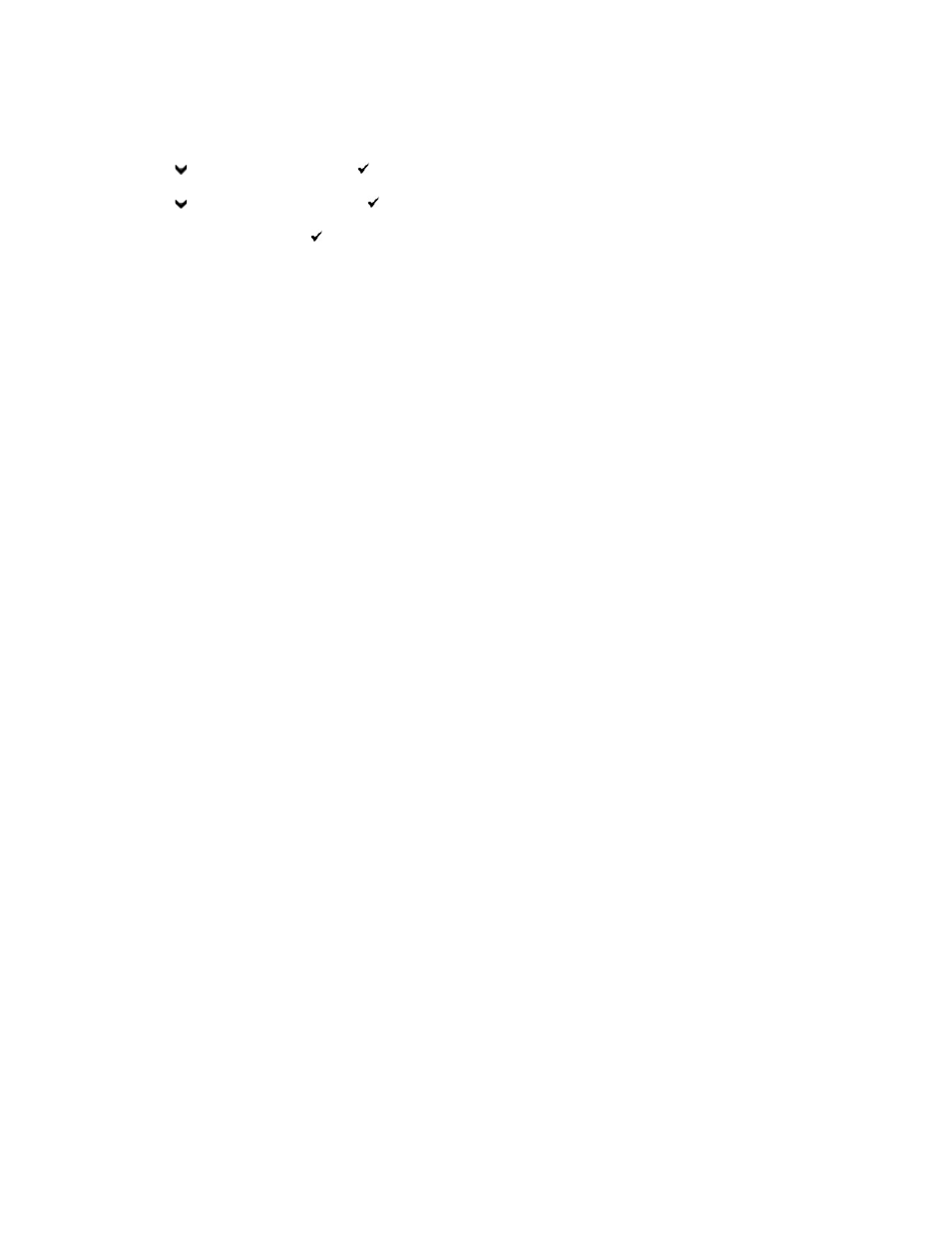
From the Printer Operator Panel
1.
Press
until >SETUP appears, and then press
.
2.
Press
until >Reports appears, and then press
.
3.
System Settings
is displayed. Press
.
The System Settings page is printed.
From Your Computer
1.
Click start® All Programs® Dell Printers® Additional Color Laser Software® Quick Launch Utility.
The Quick Launch Utility dialog box opens.
2.
Click the Tool Box button.
The Tool Box dialog box opens.
3.
Select the printer from Printer Name.
The Tool Box opens.
4.
Click the Printer Settings Report tab.
5.
Select Reports from the list at the left side of the page.
The Reports page is displayed.
6.
Click the System Settings button.
The System Settings page is printed.
Once you have obtained the IP address of the printer, you can setup the Address book by performing the following steps.
1.
Open a web browser.
2.
Type in the IP address of the printer in the address bar and click Go. The printer's web page appears.
3.
Click Address Book, then click the Server Address tab, then click the Create button. If a security login dialog box appears, type in the correct User
Name and Password.
