Other ways to fax, Printing a speed dial list, Using the secure receiving mode – Dell 2135cn Color Laser Printer User Manual
Page 124
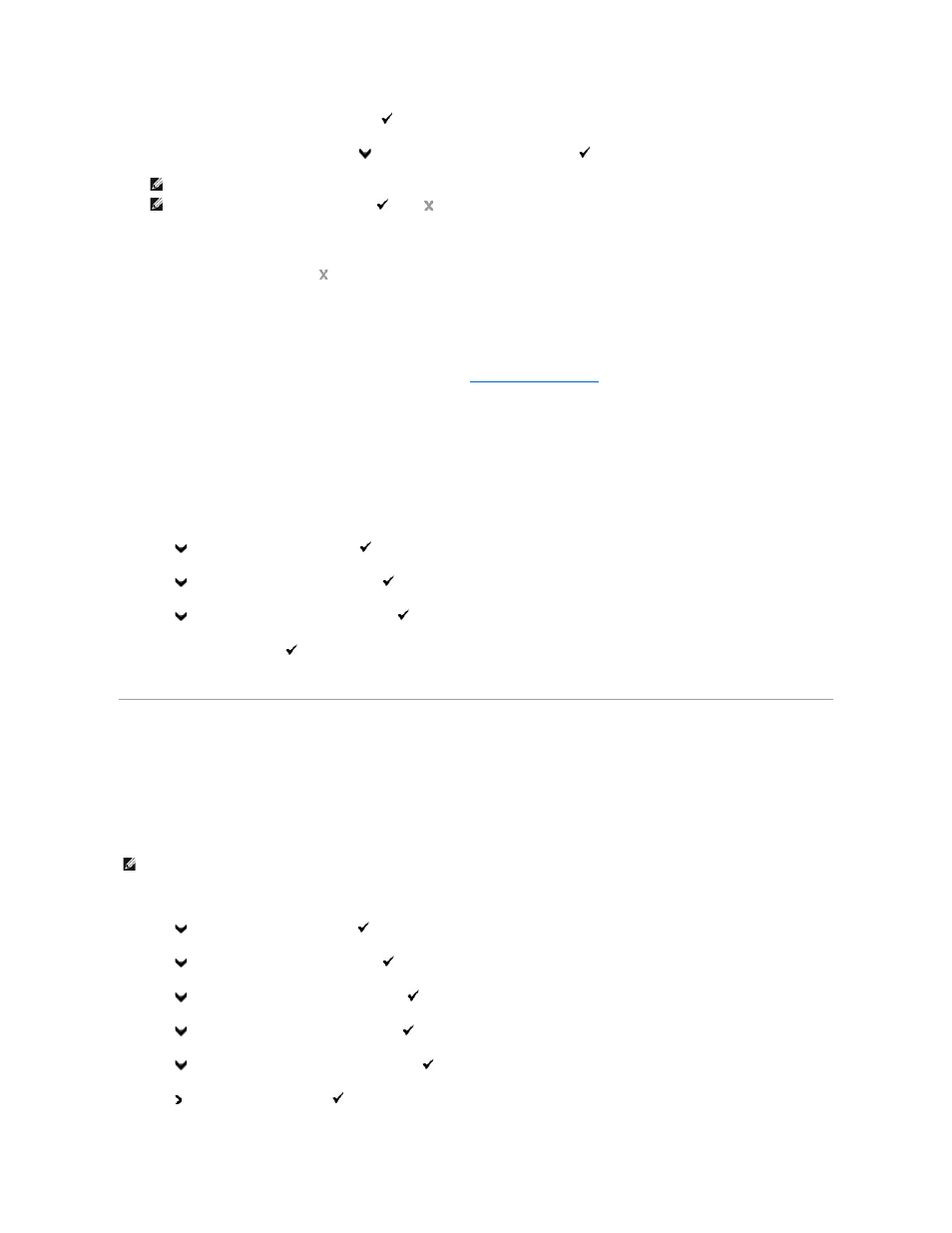
9.
Edit or enter the speed dial number, and then press
.
10.
To delete an existing group dial number, press
until >Delete Group appears, and then press
.
11.
If you want to edit another group dial number or enter a new group dial number, repeat steps 4 to 9.
12.
To return to the standby mode, press
.
Sending a Fax Using Group Dialing (Multi-address Transmission)
You can use group dialing for Broadcasting or Delayed transmissions.
Follow the procedure of the desired operation (For Delayed transmission, see
).
You can use one or more group numbers in one operation. Then continue the procedure to complete the desired operation.
Your printer automatically scans the document loaded in the Automatic Document Feeder or on the document glass into the memory. The printer dials each of
the numbers included in the group.
Printing a Speed Dial List
You can check your automatic dial setting by printing a Speed Dial list.
1.
Press
until >SETUP appears, and then press
.
2.
Press
until >Admin Menu appears, and then press
.
3.
Press
until >Admin Reports appears, and then press
.
4.
Speed Dial
is displayed. Press
.
A list of your speed dial entries is printed.
Other Ways to Fax
Using the Secure Receiving Mode
You may need to prevent your received faxes from being accessed by unauthorized people. You can turn on the secure fax mode using the Secure Receive
option to restrict printing out all of the received faxes when the printer is unattended. In the secure fax mode, all incoming faxes will go in memory. When the
mode turns off, any faxes stored will be printed.
To turn the secure receiving mode on:
1.
Press
until >SETUP appears, and then press
.
2.
Press
until >Admin Menu appears, and then press
.
3.
Press
until >Secure Settings appears, and then press
.
4.
Press
until >Secure Receive appears, and then press
.
5.
Press
until >Secure Receive Set appears, and then press
.
6.
Press to select Enable, and then press
.
NOTE:
When you delete the last speed dial in a group, the group itself is not deleted.
NOTE:
To cancel your selection after pressing
, press
.
NOTE:
Before operation, ensure Panel Lock is enabled.
