Adjusting the language – Dell 2135cn Color Laser Printer User Manual
Page 199
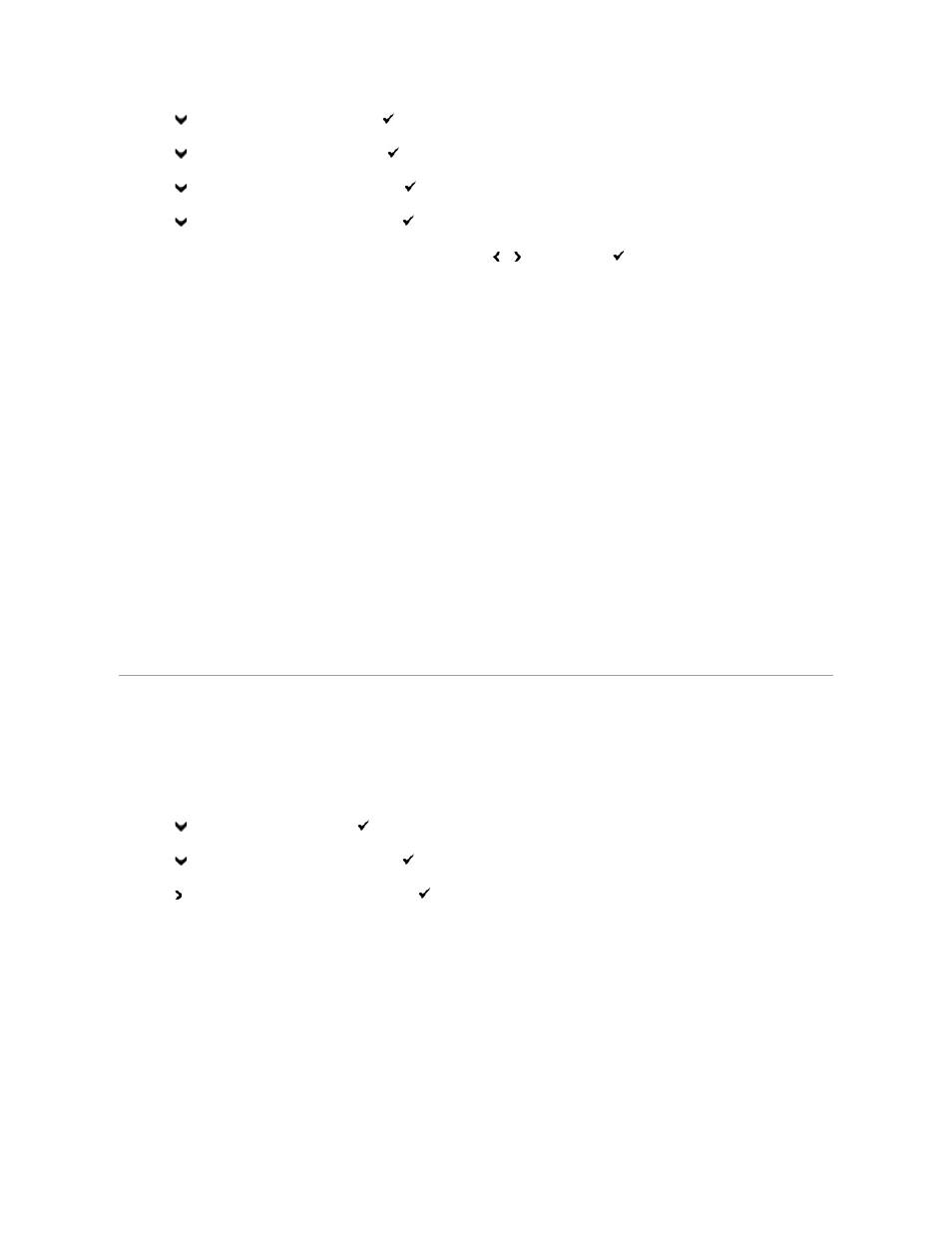
2.
Press
until >Admin Menu appears, and then press
.
3.
Press
until >Maintenance appears, and then press
.
4.
Press
until >Initialize NVM appears, and then press
.
5.
Press
until >System Section appears, and then press
.
6.
The Are you sure? message appears on the operator panel, and then press or to select Yes. Press
The printer is turned off automatically to apply the settings.
From Your Computer
1.
Click start® All Programs® Dell Printers® Additional Color Laser Software® Quick Launch Utility.
The Quick Launch Utility dialog box opens.
2.
Click the Tool Box button.
The Tool Box dialog box opens.
3.
Select the printer from Printer Name.
The Tool Box opens.
4.
Click the Printer Maintenance tab.
5.
Select Reset Defaults from the list at the left side of the page.
The Reset Defaults page is displayed.
6.
Select System Section button.
The printer is turned off automatically to apply the settings.
Adjusting the Language
To display a different language on the operator panel:
From the Printer Operator Panel
1.
Press
until >SETUP appears, and then press
.
2.
Press
until >Panel Language appears, and then press
.
3.
Press until the desired language appears, and then press
.
From Your Computer
1.
Click Start® All Programs® Dell Printers® Additional Color Laser Software® Quick Launch Utility.
The Quick Launch Utility dialog box opens.
2.
Click the Tool Box button.
The Tool Box dialog box opens.
3.
Select the printer from Printer Name.
