Dell 2135cn Color Laser Printer User Manual
Page 33
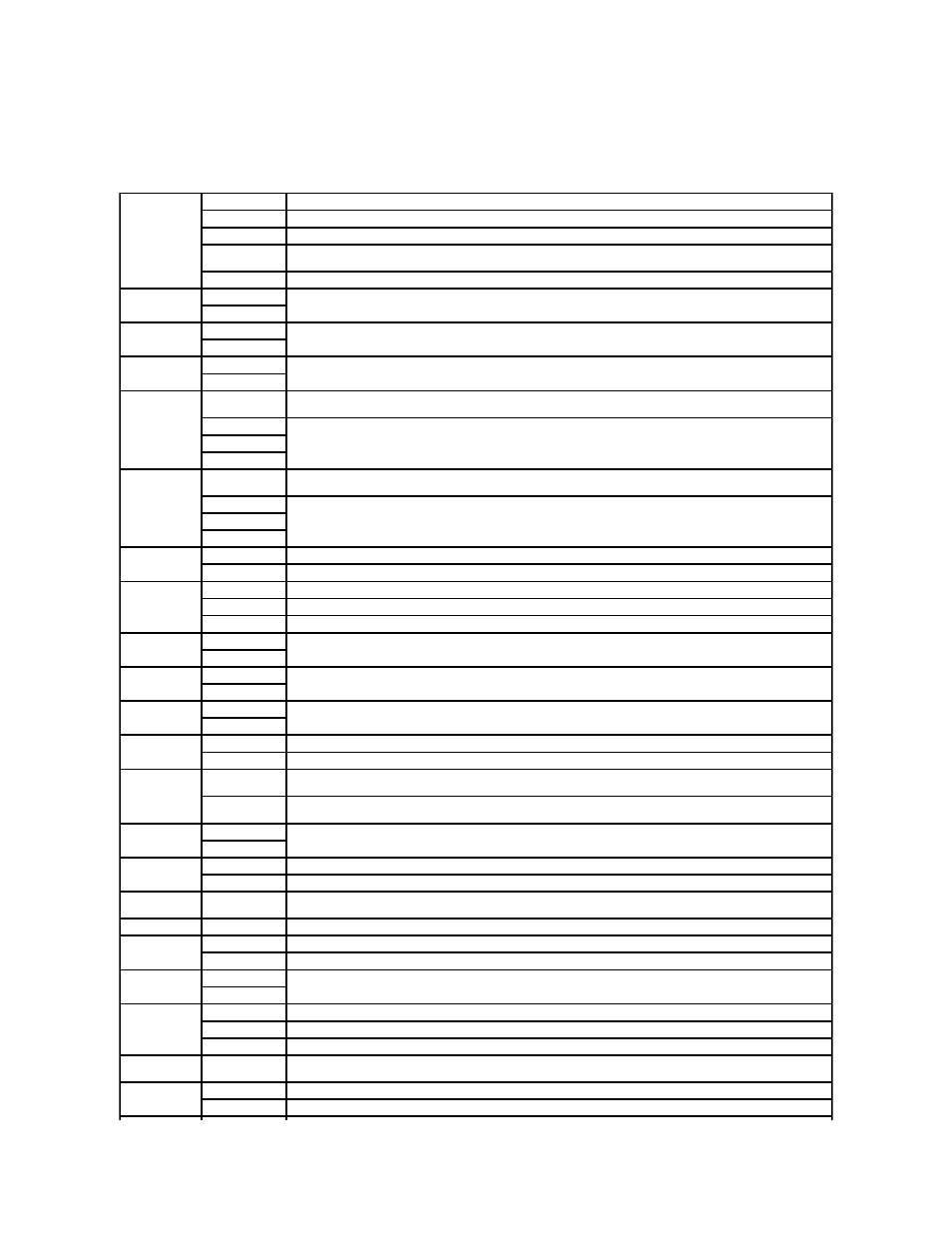
Purpose:
To specify the fax settings.
Values:
Receive Mode
Telephone
Sets the default fax receiving mode to Telephone.
Fax*
Sets the default fax receiving mode to Fax.
Telephone/Fax
Sets the default fax receiving mode to Telephone/Fax.
Ans
Machine/Fax
Sets the default fax receiving mode to Ans Machine/Fax.
DRPD
Sets the default fax receiving mode to DRPD.
Auto Rec Fax
0-255
Sets the interval at which the printer goes into the fax receive mode after receiving an incoming call in 0-255 seconds.
The default is 0.
0*
Auto Rec
Fax/Tel
0-255
Sets the interval at which the printer goes into the fax receive mode after the external telephone receives an incoming
call in 0-255 seconds. The default is 6.
6*
Auto Rec
Ans/Fax
0-255
Sets the interval at which the printer goes into the fax mode after the external answering machine receives an
incoming call in 0-255 seconds. The default is 21.
21*
Line Monitor
Off
Turns off the volume of the line monitor, which audibly monitors a transmission through the internal speaker until a
connection is made.
Low
Specifies the volume of the line monitor.
Medium*
High
Ring Tone
Volume
Off
Turns the volume of the ring tone, which indicates that an incoming call is a telephone call through the internal speaker
when Receive Mode is set to Telephone/Fax.
Low
Specifies the volume of the ring tone.
Medium
High*
Line Type
PSTN*
Sets the default line type to PSTN.
PBX
Sets the default line type to PBX.
Tone/Pulse
Tone*
Sets the dialing type to Tone.
Pulse(10PPS)
Sets the dialing type to Pulse(10PPS).
Pulse(20PPS)
Sets the dialing type to Pulse(20PPS).
Resend Delay
3-255
Specifies the interval between transmission attempts within the range of 3 to 255 seconds. The default is 8 seconds.
8*
Redial Attempts
0-13
Specifies the number of redial attempts to make when the destination fax number is busy, within the range of 0 to 13.
The default is 3.
3*
Redial Delay
1-15
Specifies the interval between redial attempts within the range of 1 to 15 minutes. The default is 1.
1*
Junk Fax Setup
On
Rejects faxes sent from unwanted numbers by accepting faxes only from the fax numbers registered in the Phone Book.
Off*
Does not reject faxes sent from unwanted numbers.
Remote
Receive
On
Receives a fax by pressing a remote receive code on the external telephone after picking up the handset of the
telephone.
Off*
Does not receive a fax by pressing a remote receive code on the external telephone after picking up the handset of the
telephone.
Remote Rcv
Tone
00-99
Specifies the tone to start Remote Receive. The default is 00.
00*
Fax Header
On*
Prints the sender's information on the header of faxes.
Off
Does not print the sender's information on the header of faxes.
Fax Header
Name
30byte
Sets the sender's name to be printed on the header on faxes.
Fax Number
20byte
Sets the fax number of the printer, which will be printed on the header of faxes.
Fax Cover Page
On
Attaches a cover page to faxes.
Off*
Does not attach a cover page to faxes.
DRPD Pattern
Pattern 1-7
Provides a separate number for faxing with a distinctive ring pattern. The default is Pattern 4.
Pattern 4*
Sent Fax Fwd
Only On Error
Forwards the incoming faxes to a specified destination only when an error occurs.
On
Always forwards the incoming faxes to a specified destination.
Off*
Does not forward any of the incoming faxes to a specified destination.
Fax Fwd
Number
50 byte
Specifies the destination to which incoming faxes will be forwarded.
Fax Fwd Print
On
Prints all of the forwarded incoming faxes to the specified destination.
Off*
Does not print all of the forwarded incoming faxes to the specified destination.
